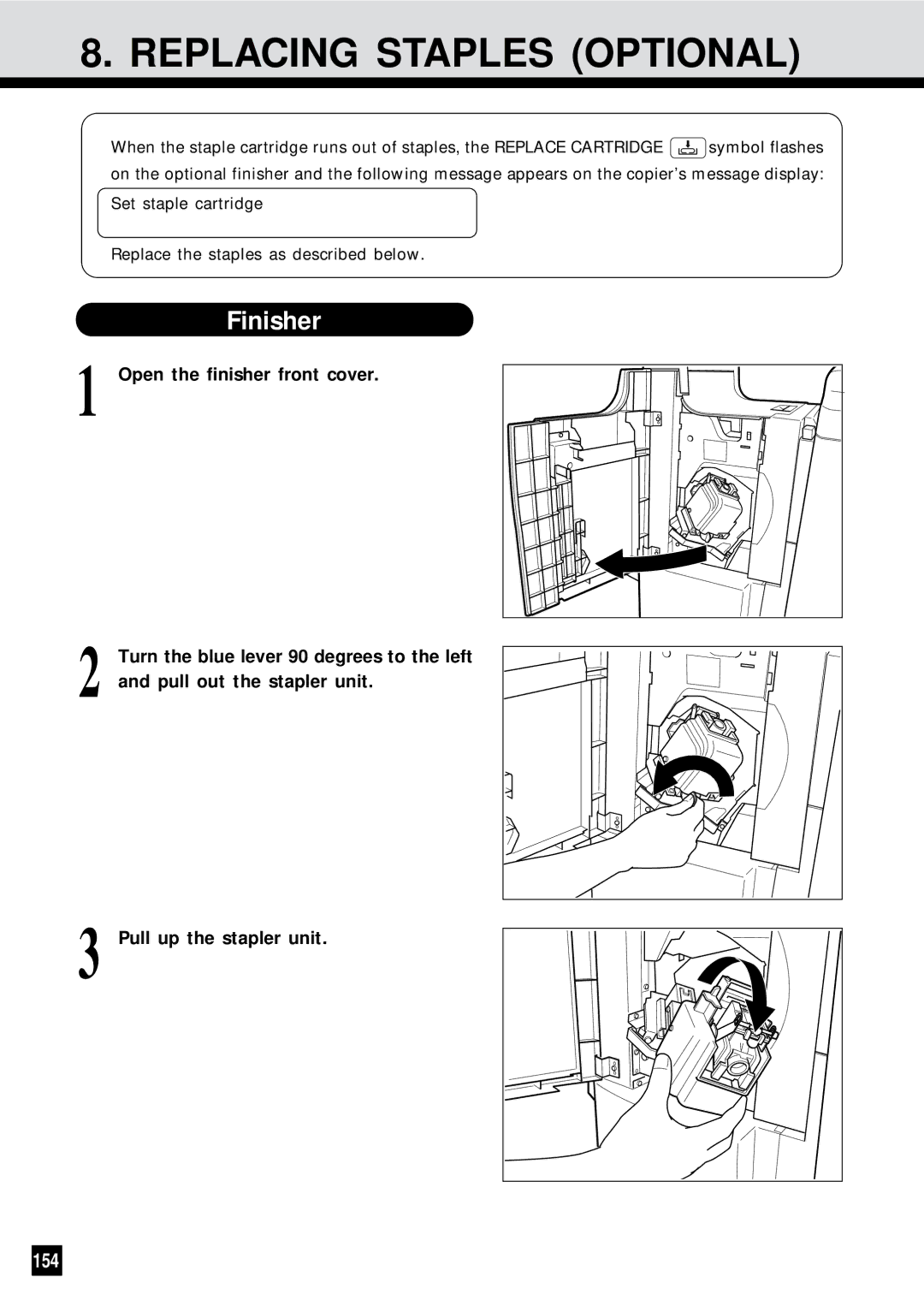AR-650
For Your Records
FCC Notice
Automatic Energy Save Default Time
AR-650 Copier model Base model Off Mode
Off Mode Default Time
Sleep Mode Default Time
User Safety
Preface
Features of the AR-650 copier
Table of Contents
Table of Contents
Precautions
Installation
Handle and use the copier gently and carefully
Precautions
Be sure to disconnect the power-cord plug
Description of the Digital Copier
Names of Main Components
Certification Label
Hole Punching Unit
Description of Optional Equipment
Finisher AR-FN8, AR-FN9
Interrupt key
Description of the Control Panel
Clip tray
Start key
ALL Clear key
Stop key
Clear key
Description of the Control Panel
Description of the Graphic Display
Unit Misfeed symbol
Saddle Stitcher JAM Symbol
Clear Paper symbol
Call Service symbol
HOW to Make Copies
About 7 minutes later, the message Ready appears
Turning on the Power Switch
Turn on the power switch Message Wait Warming Up appears
Set the desired copy modes
Auto Job Start Mode
When Placing the Original on the Glass
Turning on the Power Switch / Auto JOB Start
Press the Start key
Copies Make
Copying in the Continuous Feed Mode
Press the ADF key
Copying in the Single-Feed Mode
Press the Program key on the display panel
Single feeding
Insert the original
Copying in the Mixed Originals Mode
Press the SET key
Check that the Automatic Paper Selection
Mode is selected
When Using the Automatic Document Feeder
Select the exposure
Key in the desired copy quantity
Copying in the Automatic Paper Selection Mode
ACTUAL-SIZE Copying by Specifying the Copy Size
Press the Zoom ORG.→ Copy key Select the copy size
ACTUAL-SIZE Copying by Specifying the Copy Size
Press the desired COPY-SIZE key
Using Automatic Magnification Selection
Press the Zoom ORG.→ Copy key Press the AMS key
Reduction and Enlargement Copying
Selecting the Original Size and the Copy Size
Using the Zoom Keys
Place the original, key in the copy quantity
Example of Duplexed Copies from Single-Sided Originals
Press the 1→ 1 key
Press the 1→ 2 key to select the function
Single-sided originals to duplexed copies
Duplexed Copies from SINGLE-SIDED Originals
Press the Start key Place the next original second side
Duplexed Copies from SINGLE-SIDED Originals
Procedure
Example of Duplexed Copies from Two-Sided Originals
Duplexed Copies from TWO-SIDED Originals
SINGLE-SIDED Copies from TWO-SIDED Originals
Example of Single-Sided Copies from Two-Sided Originals
Copy quantity
Select the desired copy size, exposure
Duplexed Copies from Book Originals
Example of Duplexed Copies from a Book Original
Duplexed Copies from Book Originals
If necessary
Select
Margin
Select the desired exposure, reproduction
Make sure that Auto is displayed
Copying in the Automatic Exposure Mode
Copying in the Manual Exposure Mode
Place the original and press the Start key
Press either
Copying in the Text or Photo Mode
If necessary, press Key To adjust the exposure
Ratio and copy quantity Press the Start key
Bypass Copying
Select the desired exposure and reproduction ratio
Place sheets of copy paper on the sheet bypass
Key in the desired copy quantity Press the Start key
Bypass Copying by Specifying the Copy Size
Select the desired copy size
Slides
Reproduction ratio
Interrupt Copying
Replace the original with a new original
After interrupt copying is finished, press
Presetting of Copy Modes
Press the ALL Clear key
Using the ALL Clear key
ALL Clear KEY
Using the Editing Functions
Press the Edit key to enter the Editing menu
Image Shift Copying
Example of Image Shift Copying
SET
Or on the glass
Edge Erase Copying
Example of Edge Erase Copying
Usingthe Editing Functions
Example of Dual-Page Copying Procedure
DUAL-PAGE Copying
Select the X-Y zoom function in the Editing menu
Y Zoom
Example of X-Y zoom
Specify the X and Y reproduction ratios
TRIMMING/MASKING
Example of trimming/masking
Original scale
How to read areas
Place the original
As follows
TRIMMING/MASKING
Read the values defining the desired area
Select the editing function in the Editing menu
Specify the area of the original
Example of mirror image Procedure
Mirror Image
Press the NEG/POS key
NEGATIVE/POSITIVE Reversal
Example of negative/positive reversal
NEGATIVE/POSITIVE Reversal
1 / 4
Examples of 2 in 1 / 4
Select 2 in 1 or 4
1 / 4 in 1
Select the 2 in 1 / 4 in 1 function in the Editing menu
Editing menu
Select the type of original
Select the 2 in 1 / 4 in 1 function
Press
Side
Example of annotation
Select where the date and time are to be printed
Annotation
Select the annotation function in the Editing menu
Annotation
Select the page number function in the Editing menu
Example of page number Procedure
Number
Key in the start page number
Number
Select the page number position
Place the original on the original glass
Using the Editing Functions
Select the magazine sort function in the Editing menu
Magazine Sort
Example of magazine sort
Set the center margin
Scanned, press Key
When the last original has finished being
Repeat the above
Cover Sheet Copying
Examples of Cover Sheet Copying
Setting a cassette for cover sheet
Copying Procedure
Setting the sheets on the sheet bypass
Set the special sheets of paper for
Select the cover sheet copying function in the Editing menu
Select the desired Cover Sheet mode
Cover Sheet Copying
Key in the desired number of copies or sets
Sheet Insertion Copying
Examples of Sheet Insertion Copying
Select the sheet-insertion copying function
Place special sheets of paper
Designated sheet-insertion cassette
Press the Edit key to enter the Editing
Press Next
Using the digital keys, specify the desired
Press the Blank or Copied key
To specify the next page, repeat step
Setting Procedure
Setting a Cassette for Cover SHEET/SHEET-INSERTION Copying
Resetting to the Previous Size
Select the document storage function
Procedure 1 Memorize Mode
Document Storage
Select the document storage function in the Editing menu
Document Storage
Select the desired exposure
Select the desired copy quantity Press the Start key
Select the number location containing
Document you want printed
Memo
Using the Special Functions
Key in a 4-digit account number
Account Number
Following message appears
Make copies as you would normally do
Select the job memory function
JOB Memory
Storing a New Combination of Copy Modes
Program menu
JOB Memory
Press the MEMORY1 or, MEMORY2 MEMORY3 , MEMORY4 key
Press the Recall key to select the recall function
Recalling a Stored Combination of Copy Modes
Select the job memory function Program menu
JOB Memory
Select the timer function in the Program
Weekly Timer
How to Set the Weekly Timer
Menu
How to Use the Copier when Turned OFF
Weekly Timer
How to Cancel the Operation of the Weekly Timer
Select the timer function in the Program menu
Copying Using Paper of Other Sizes
101
Key in the last two numbers of the year
Setting the Date and Time
102
103
To exit from the Automatic Energy Save time
To change theAutomatic Energy Save time
To change the Automatic Shutoff time
To exit from the Automatic Shutoff time
Change of Language on the Display Panel
105
106
Using the Optional Finisher
107
Names of the Main Components
108
Check that
NON-SORT Copying
109
Ratio and exposure
110
If Sort is not displayed, select the sort Mode
Sort Copying
Copies exit onto the trays
Key in the copy quantity sets using the digital keys
111
112
When Placing the Original on the Glass Select the sort mode
Sort Copying
113
114
Select the group mode
Group Copying
Keys
Key in the copy quantity using the digital
115
Group Copying
116
117
Stapling
Select the staple mode
Press the desired mode keys
118
119
Stapled copies exit onto the trays
Stapling
120
121
122
Hole Punching Mode
Select the puncher mode
123
Tip Number of punch holes and available paper sizes
Magazine Sort & Saddle Stitching Mode
124
125
Place the original and press the Start
Perform steps 2 through 5 of the procedure
126
When the Graphic Symbols Flash
127
128
ADD Paper Symbol
Adding Paper to the Front Cassette
Slowly push the cassette straight in until
Open the door of the large-capacity feeder
Adding Paper to the Large-Capacity Feeder
129
130
Replace Toner BAG Symbol
Replacing Procedure
131
ADD Toner Symbol
132
133
ADD Toner Symbol
134
135
Additional Explanation
136
Clear Paper Symbol
Misfeeding inside of the Copier
Open the exit cover
137
Clear Paper Symbol
138
139
140
Misfeeding in the Automatic Duplexer
141
142
143
144
Misfeeding in Pedestal Cassette Feeding
145
146
Misfeeding from the Large-Capacity Feeder
Misfeeding in the Bypass Guide
147
Check Original Symbol
Removing Procedure
Resume copying
Check Original Symbol
148
Originals remaining in the original feed tray
149
Raise the paper guide and remove Misfed paper
Open the upper cover of the finisher
150
Open the cover of the hole punching unit
Remove the misfed paper
151
Lifting up the lever , or levers
Lift the release lever and move the finisher
Saddle Stitcher JAM Symbol
152
153
154
Replacing Staples Optional
Finisher
Pulling straight up, remove the seal holding the staples
155
Pull out the staple cartridge
156
Reinstall the stapler unit in its previous position
Replacing Staples Optional
Set the staple cartridge
Remove the staple case and set the new
Saddle Stitcher AR-FN9
157
Case
Blank copy is made automatically
158
Test stapling is automatically carried out
159
Removing Jammed Staples OPTIONALCont
160
161
162
Remove the empty staple case
163
Clearing Accumulated Punched Paper Bits
164
Call Service Symbol
165
Periodic Maintenance
166
Maintenance
167
Items to inspect every morning
Cleaning covers
Daily Inspection
Items to inspect once a week
169
Simple Troubleshooting
Copier does not start
170
When copies are dirty
Copies are not clear
SPECIFICATIONS, Accessories & Options
171
Specifications
172
173
Tray Loading Capacity
Finisher Specifications Optional
174
Hole Puncher Options for AR-FN8/AR-FN9
Page
Sharp Corporation
Oration

![]() symbol flashes on the optional finisher and the following message appears on the copier’s message display: Set staple cartridge
symbol flashes on the optional finisher and the following message appears on the copier’s message display: Set staple cartridge