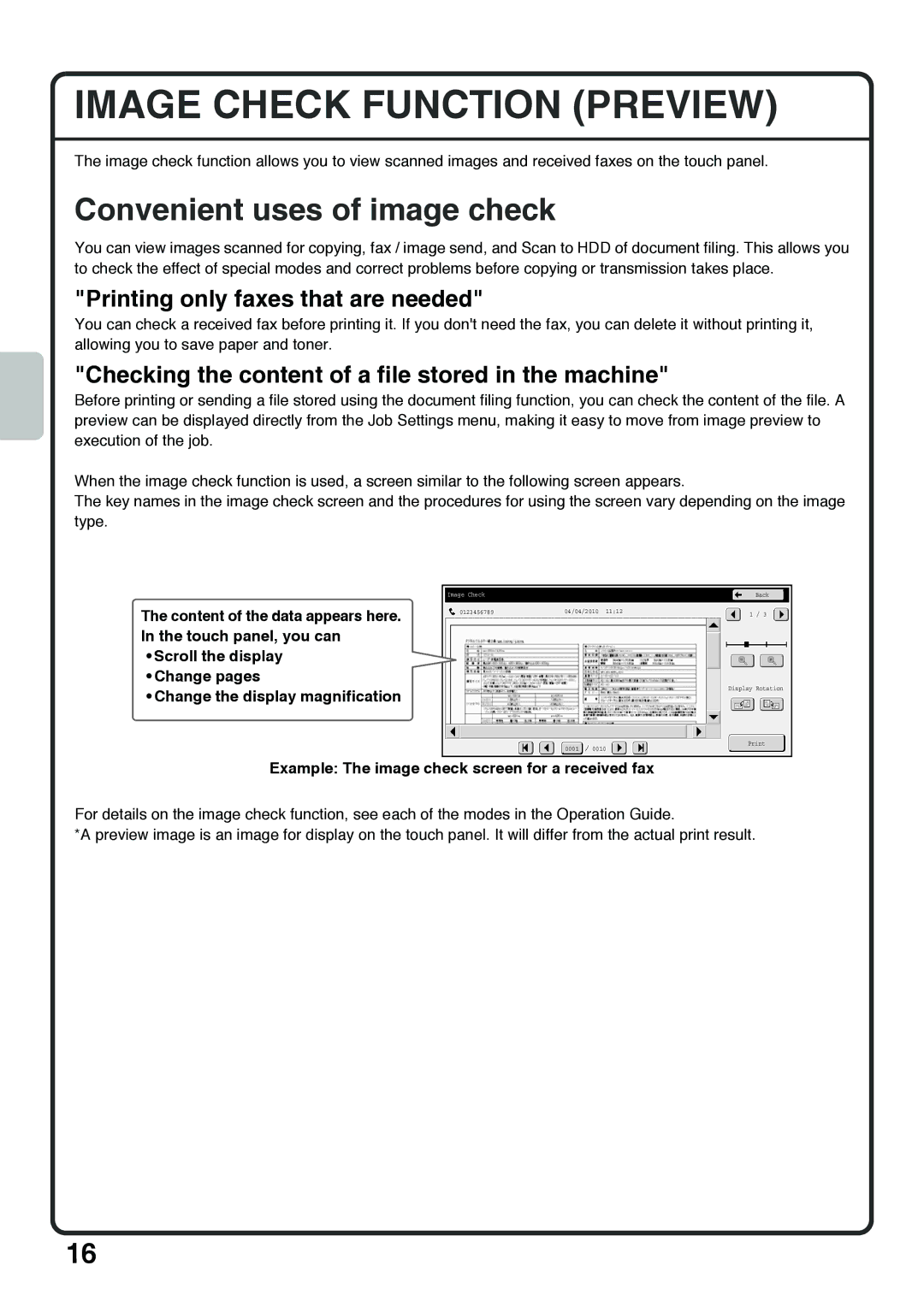IMAGE CHECK FUNCTION (PREVIEW)
The image check function allows you to view scanned images and received faxes on the touch panel.
Convenient uses of image check
You can view images scanned for copying, fax / image send, and Scan to HDD of document filing. This allows you to check the effect of special modes and correct problems before copying or transmission takes place.
"Printing only faxes that are needed"
You can check a received fax before printing it. If you don't need the fax, you can delete it without printing it, allowing you to save paper and toner.
"Checking the content of a file stored in the machine"
Before printing or sending a file stored using the document filing function, you can check the content of the file. A preview can be displayed directly from the Job Settings menu, making it easy to move from image preview to execution of the job.
When the image check function is used, a screen similar to the following screen appears.
The key names in the image check screen and the procedures for using the screen vary depending on the image type.
The content of the data appears here. In the touch panel, you can
•Scroll the display
•Change pages
•Change the display magnification
Image Check |
|
|
|
|
| Back |
| |
|
|
|
|
|
|
|
|
|
| 0123456789 |
| 04/04/2010 | 11:12 |
|
|
| |
|
|
| 1 / 3 |
| ||||
|
|
|
|
|
|
|
| |
|
|
|
|
|
|
|
|
|
Display Rotation
0001 0010
Example: The image check screen for a received fax
For details on the image check function, see each of the modes in the Operation Guide.
*A preview image is an image for display on the touch panel. It will differ from the actual print result.
16