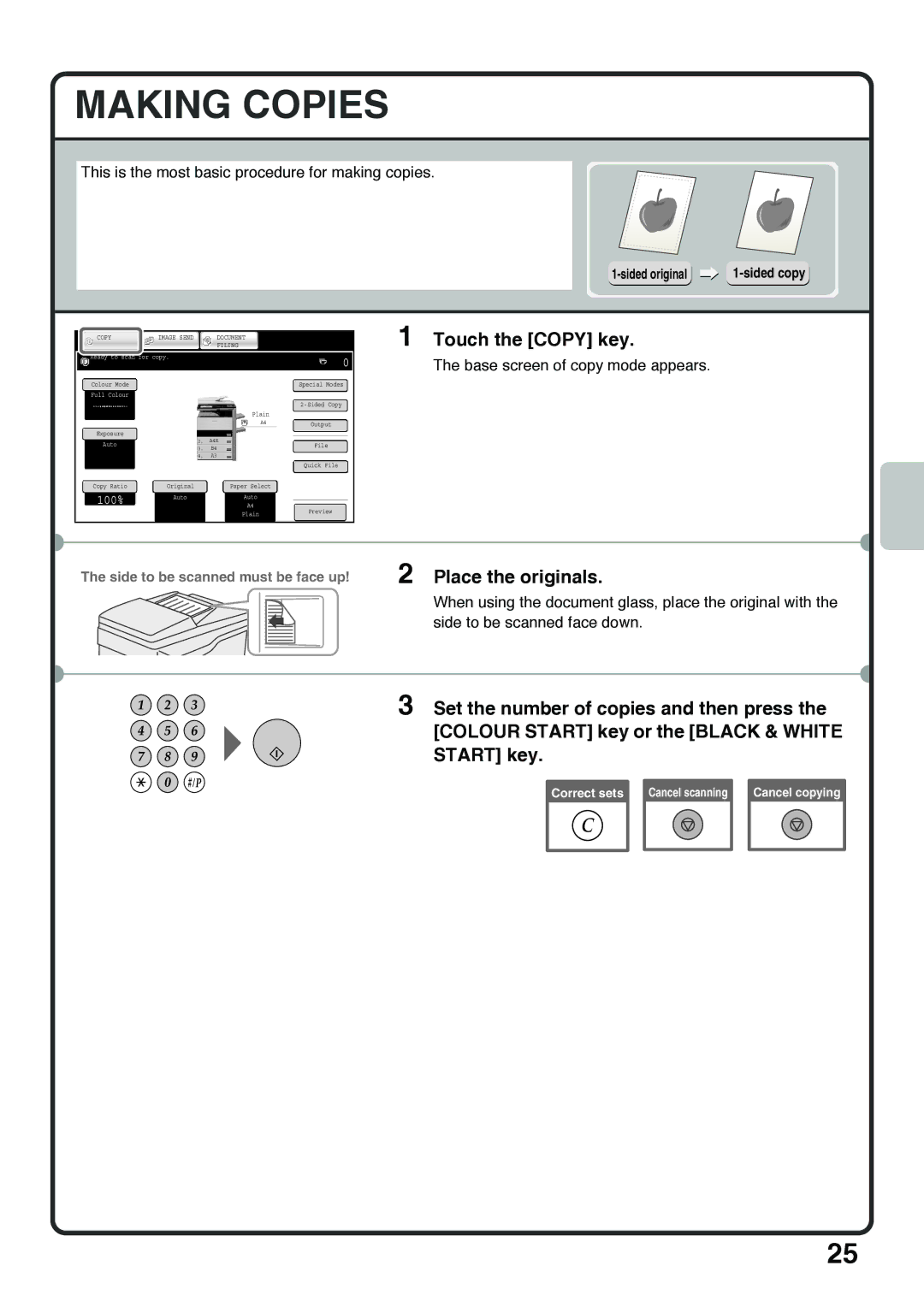MAKING COPIES
This is the most basic procedure for making copies.
|
|
| COPY |
| IMAGE SEND | DOCUMENT |
|
|
|
| |||||
|
|
|
|
| FILING |
|
|
|
| ||||
|
|
|
|
|
|
|
|
|
| ||||
| Ready to scan for copy. |
|
|
|
|
|
|
| 0 | ||||
|
|
|
|
|
|
|
|
|
|
|
| ||
|
|
|
|
|
|
|
|
|
|
|
|
|
|
| Colour Mode |
|
|
|
|
|
|
|
| Special Modes |
| ||
| Full Colour |
|
|
|
|
|
|
|
|
|
|
|
|
|
|
|
|
|
|
|
|
|
|
| |||
|
|
|
|
|
|
|
| Plain |
|
|
|
|
|
|
|
|
|
|
|
|
|
|
|
|
|
|
|
|
|
|
|
|
|
|
| A4 |
|
|
|
|
|
|
|
|
|
|
|
| Output |
| |||||
| Exposure |
|
| 1. | A4 |
|
|
|
|
|
|
|
|
|
|
|
|
|
|
|
|
|
|
|
| ||
| Auto |
|
| 2. | A4R |
|
|
| File |
| |||
|
|
|
|
|
|
|
|
|
| ||||
|
| 3. | B4 |
|
|
|
|
| |||||
|
|
|
| 4. | A3 |
|
|
|
|
|
|
|
|
|
|
|
|
|
|
|
|
|
|
|
|
|
|
|
|
|
|
|
|
|
|
|
| Quick File |
| ||
|
|
|
|
|
|
|
|
|
|
|
|
| |
| Copy Ratio |
| Original |
| Paper Select |
|
|
|
|
| |||
|
|
|
|
|
|
|
|
|
|
|
|
| |
100% |
| Auto |
| Auto |
|
|
|
| |||||
|
|
|
|
| A4 |
|
|
|
| ||||
|
|
|
|
|
|
|
|
|
|
| |||
Plain | Preview |
1 Touch the [COPY] key.
The base screen of copy mode appears.
The side to be scanned must be face up! | 2 Place the originals. |
| When using the document glass, place the original with the |
| side to be scanned face down. |
3 Set the number of copies and then press the [COLOUR START] key or the [BLACK & WHITE START] key.
Correct sets |
| Cancel scanning |
| Cancel copying |
|
|
|
|
|
25