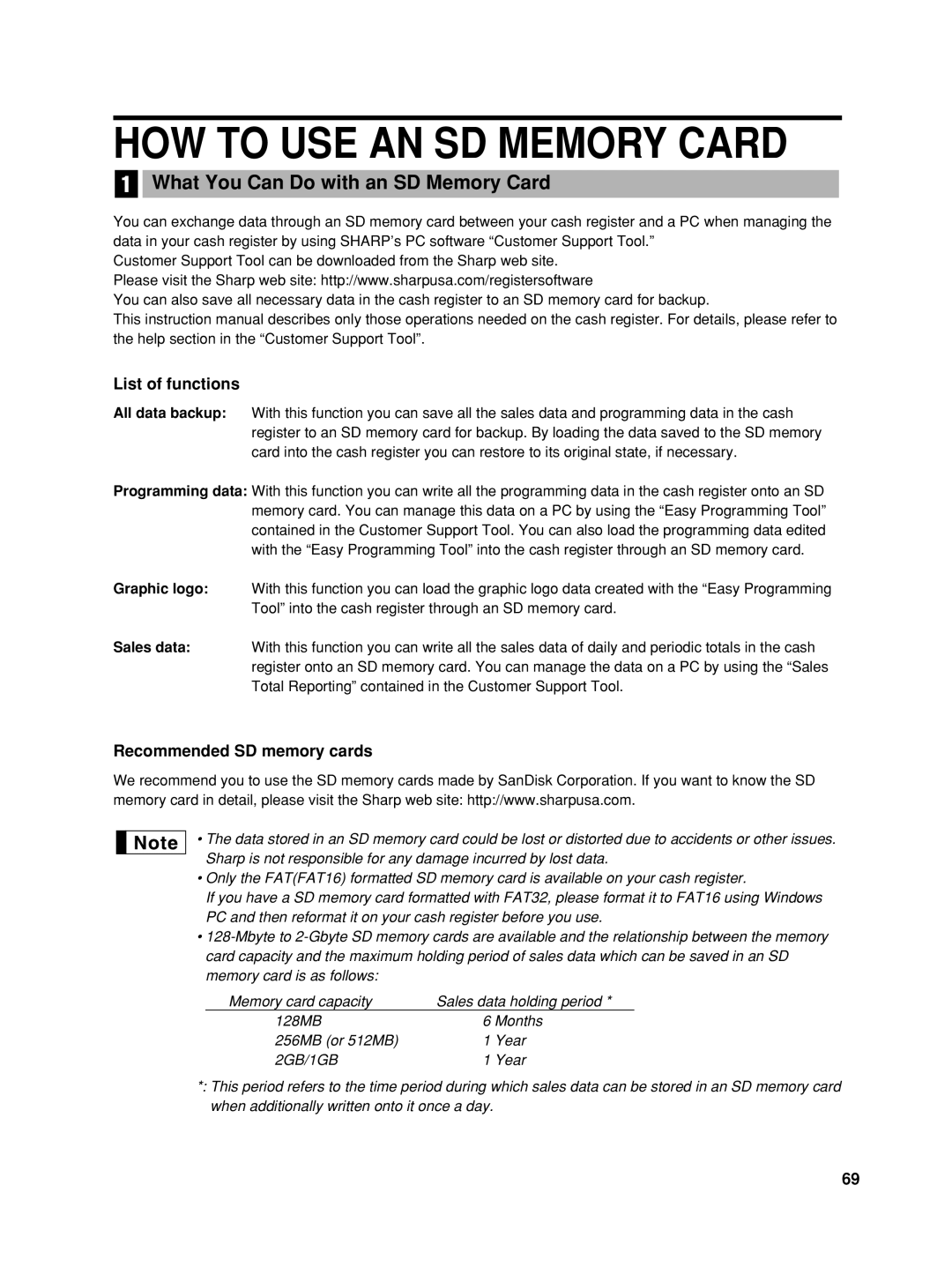HOW TO USE AN SD MEMORY CARD
1What You Can Do with an SD Memory Card
You can exchange data through an SD memory card between your cash register and a PC when managing the data in your cash register by using SHARP’s PC software “Customer Support Tool.”
Customer Support Tool can be downloaded from the Sharp web site. Please visit the Sharp web site: http://www.sharpusa.com/registersoftware
You can also save all necessary data in the cash register to an SD memory card for backup.
This instruction manual describes only those operations needed on the cash register. For details, please refer to the help section in the “Customer Support Tool”.
List of functions
All data backup: With this function you can save all the sales data and programming data in the cash register to an SD memory card for backup. By loading the data saved to the SD memory card into the cash register you can restore to its original state, if necessary.
Programming data: With this function you can write all the programming data in the cash register onto an SD memory card. You can manage this data on a PC by using the “Easy Programming Tool” contained in the Customer Support Tool. You can also load the programming data edited with the “Easy Programming Tool” into the cash register through an SD memory card.
Graphic logo: With this function you can load the graphic logo data created with the “Easy Programming Tool” into the cash register through an SD memory card.
Sales data: With this function you can write all the sales data of daily and periodic totals in the cash register onto an SD memory card. You can manage the data on a PC by using the “Sales Total Reporting” contained in the Customer Support Tool.
Recommended SD memory cards
We recommend you to use the SD memory cards made by SanDisk Corporation. If you want to know the SD memory card in detail, please visit the Sharp web site: http://www.sharpusa.com.
• The data stored in an SD memory card could be lost or distorted due to accidents or other issues. Sharp is not responsible for any damage incurred by lost data.
•Only the FAT(FAT16) formatted SD memory card is available on your cash register.
If you have a SD memory card formatted with FAT32, please format it to FAT16 using Windows PC and then reformat it on your cash register before you use.
•
Memory card capacity | Sales data holding period * |
128MB | 6 Months |
256MB (or 512MB) | 1 Year |
2GB/1GB | 1 Year |
*: This period refers to the time period during which sales data can be stored in an SD memory card when additionally written onto it once a day.
69