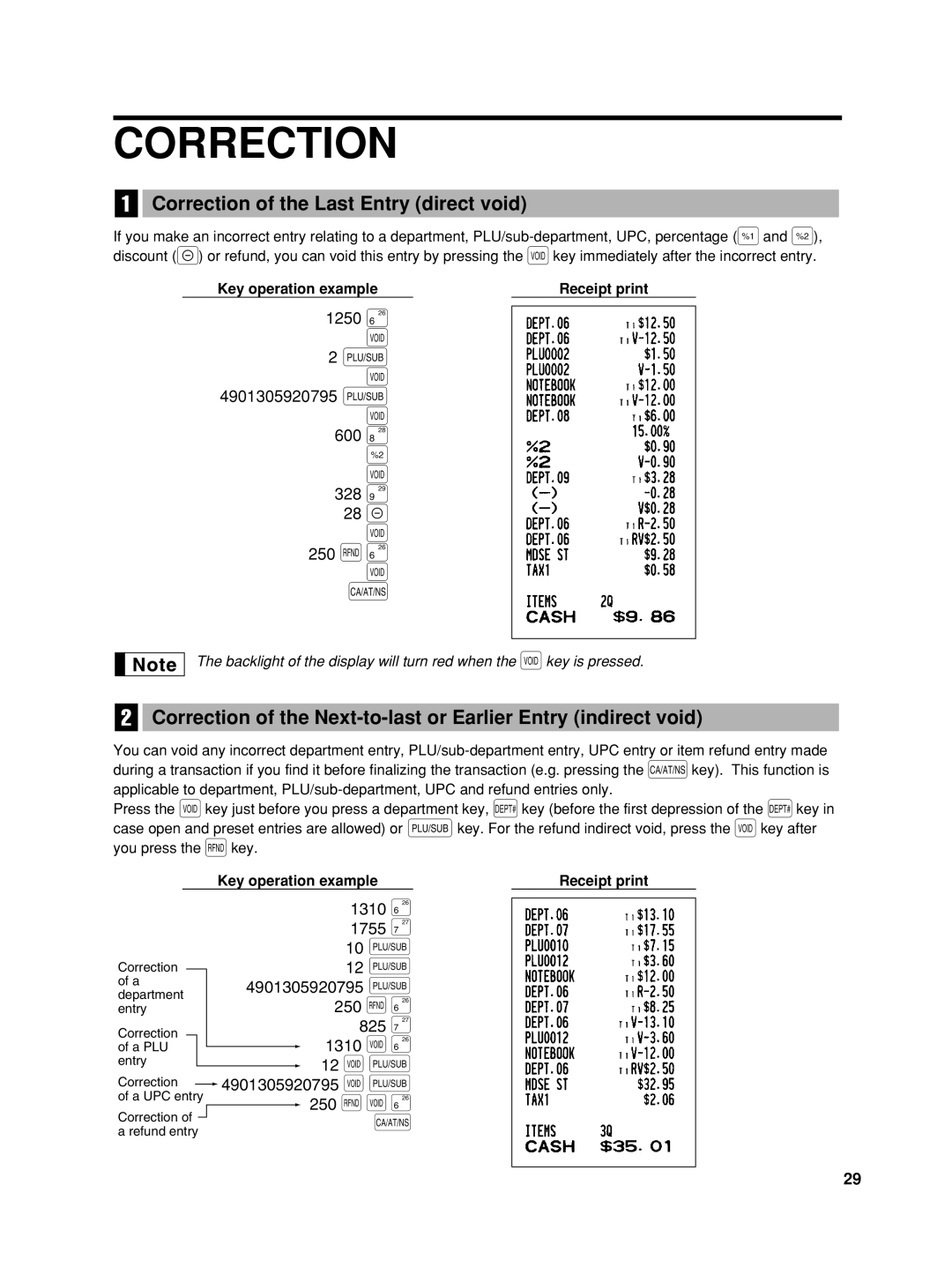CORRECTION
1Correction of the Last Entry (direct void)
If you make an incorrect entry relating to a department,
Key operation example | Receipt print |
1250 §
v
2 p
v
4901305920795 p
v
600•
&
v
328ª
28-
v
250 f§
v
A
The backlight of the display will turn red when the vkey is pressed.
2Correction of the
You can void any incorrect department entry,
Press the vkey just before you press a department key, dkey (before the first depression of the dkey in case open and preset entries are allowed) or pkey. For the refund indirect void, press the vkey after you press the fkey.
Key operation exampleReceipt print
|
|
|
|
| 1310 § | |||
|
|
|
|
| 1755 ¶ | |||
|
|
|
|
|
|
|
| 10 p |
Correction |
|
|
|
|
|
| 12 p | |
of a |
|
| 4901305920795 p | |||||
department |
|
| ||||||
|
|
| 250 f § | |||||
entry |
|
|
| |||||
Correction |
|
|
|
|
| 825 ¶ | ||
of a PLU |
|
|
|
| 1310 v § | |||
|
|
| ||||||
entry |
|
|
|
| 12 v p | |||
|
|
|
| |||||
Correction |
|
|
| 4901305920795 v p | ||||
|
|
| ||||||
of a UPC entry |
|
|
| 250 f v § | ||||
Correction of |
|
|
|
| ||||
|
|
|
| A | ||||
|
| |||||||
a refund entry |
|
|
|
| ||||
29