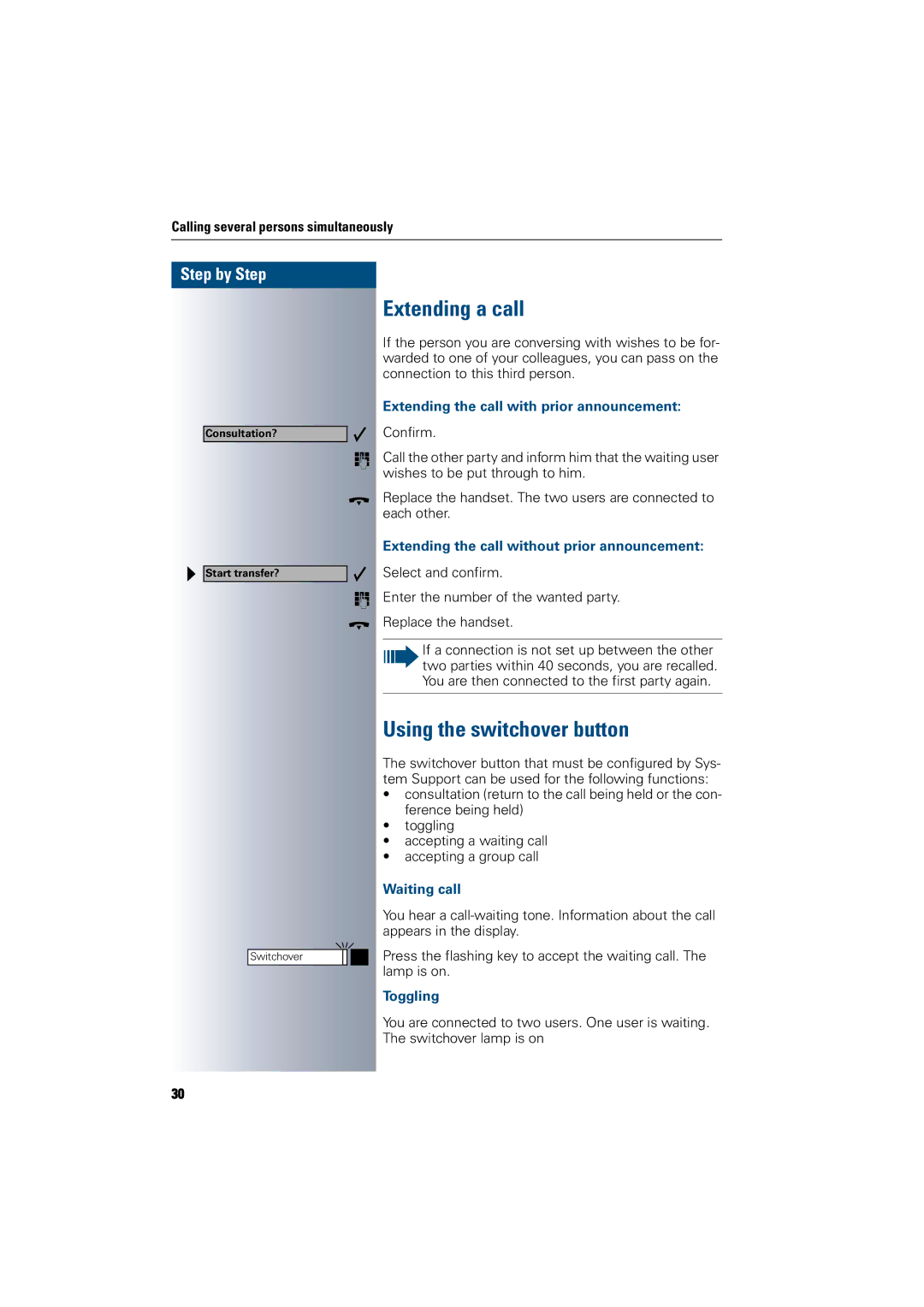Calling several persons simultaneously
Step by Step
Consultation?
Start transfer?
Switchover
Extending a call
If the person you are conversing with wishes to be for- warded to one of your colleagues, you can pass on the connection to this third person.
Extending the call with prior announcement:
Confirm.
SCall the other party and inform him that the waiting user wishes to be put through to him.
WReplace the handset. The two users are connected to each other.
Extending the call without prior announcement:
Select and confirm.
SEnter the number of the wanted party.
WReplace the handset.
If a connection is not set up between the other two parties within 40 seconds, you are recalled. You are then connected to the first party again.
Using the switchover button
The switchover button that must be configured by Sys- tem Support can be used for the following functions:
•consultation (return to the call being held or the con- ference being held)
•toggling
•accepting a waiting call
•accepting a group call
Waiting call
You hear a
Press the flashing key to accept the waiting call. The lamp is on.
Toggling
You are connected to two users. One user is waiting. The switchover lamp is on
30