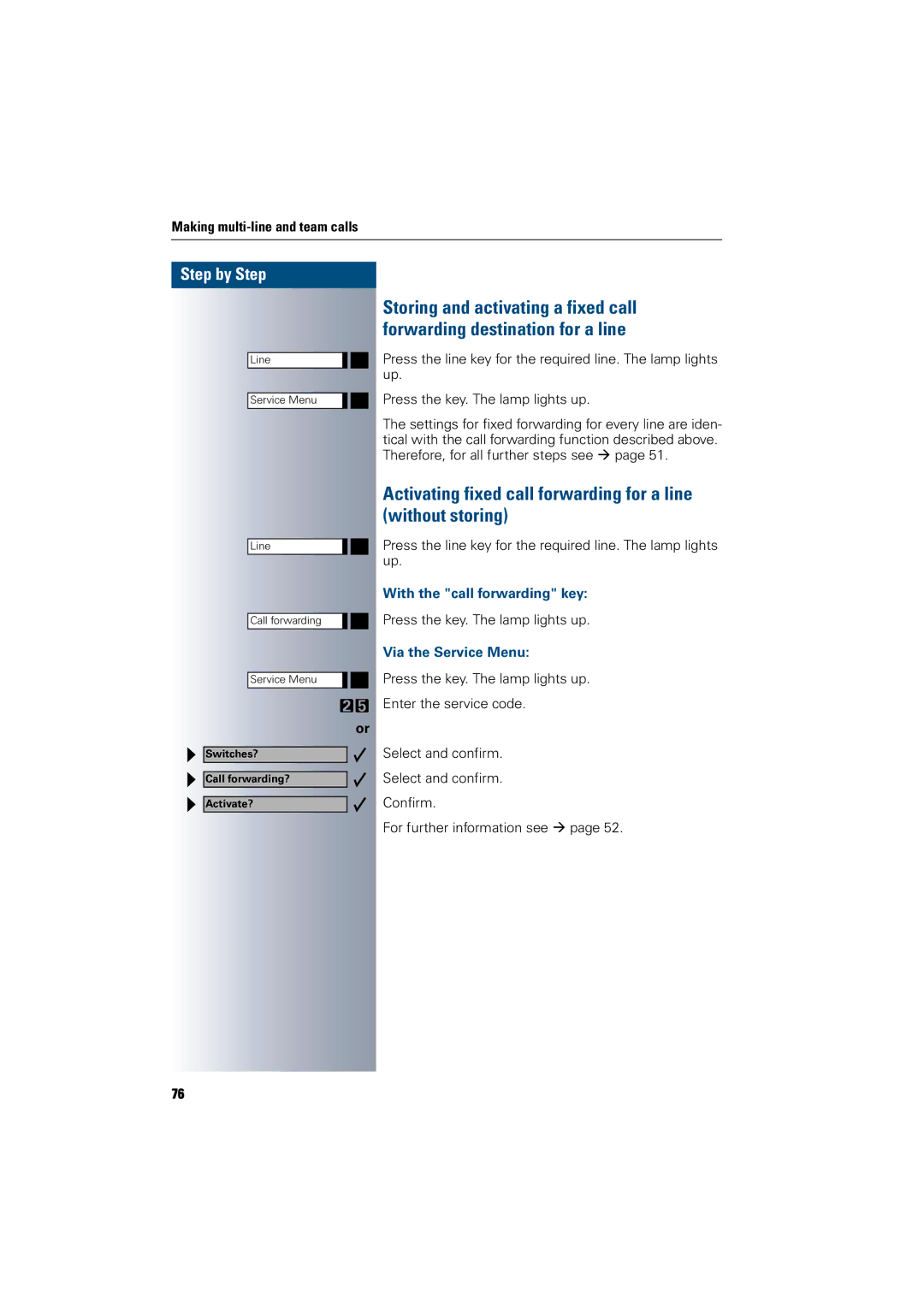Making
Step by Step
Line
Service Menu
Line
Call forwarding
Storing and activating a fixed call forwarding destination for a line
Press the line key for the required line. The lamp lights up.
Press the key. The lamp lights up.
The settings for fixed forwarding for every line are iden- tical with the call forwarding function described above. Therefore, for all further steps see Æ page 51.
Activating fixed call forwarding for a line (without storing)
Press the line key for the required line. The lamp lights up.
With the "call forwarding" key:
Press the key. The lamp lights up.
Via the Service Menu:
Service Menu |
|
|
|
| Press the key. The lamp lights up. |
| IL Enter the service code. | ||||
Switches?
Call forwarding?
Activate?
or
Select and confirm.
Select and confirm.
Confirm.
For further information see Æ page 52.
76