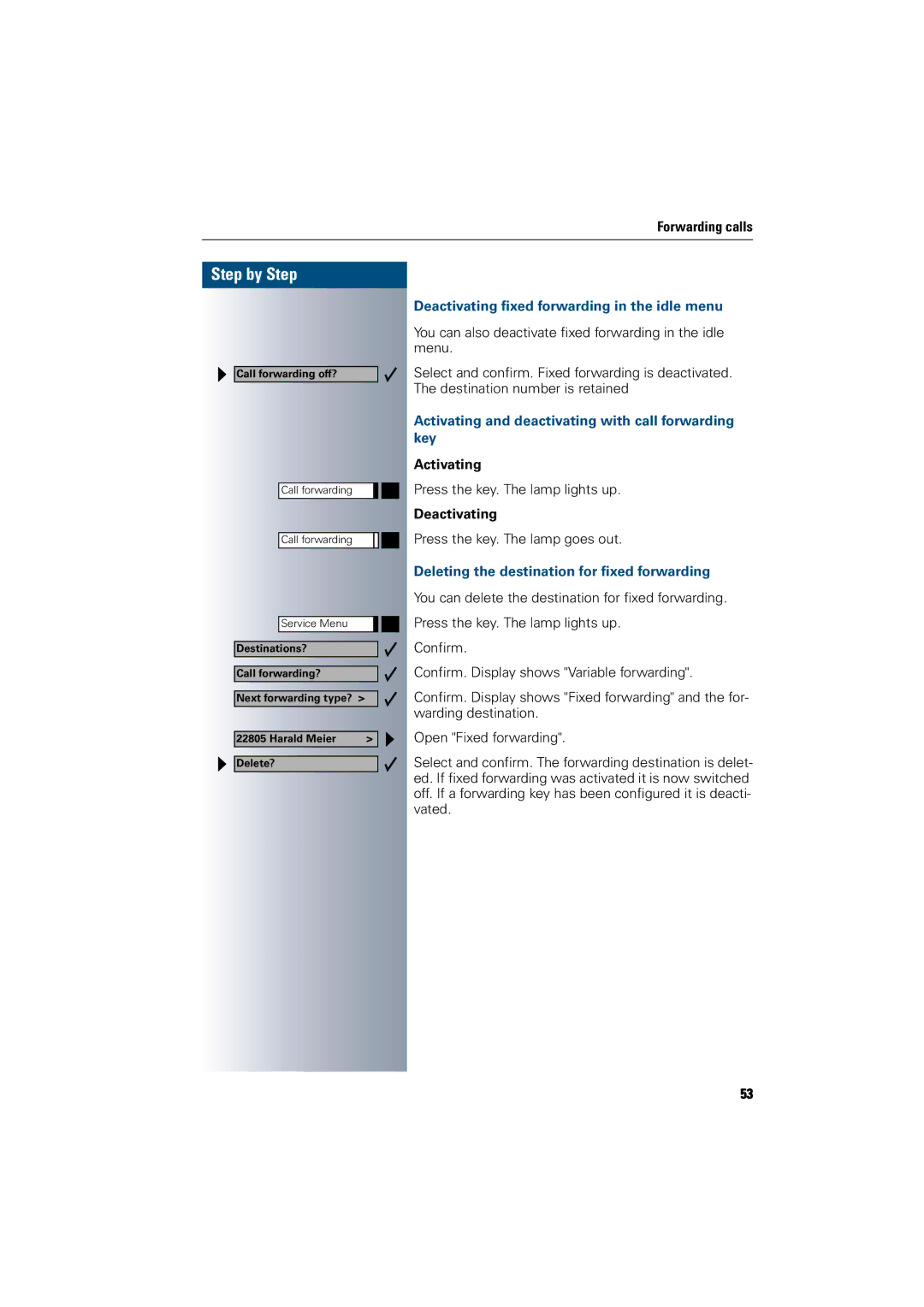Forwarding calls
Step by Step
Call forwarding off?
Call forwarding
Call forwarding
Service Menu
Destinations?
Call forwarding?
Next forwarding type? >
22805 Harald Meier | > |
|
|
Delete? |
|
|
|
Deactivating fixed forwarding in the idle menu
You can also deactivate fixed forwarding in the idle menu.
Select and confirm. Fixed forwarding is deactivated. The destination number is retained
Activating and deactivating with call forwarding key
Activating
Press the key. The lamp lights up.
Deactivating
Press the key. The lamp goes out.
Deleting the destination for fixed forwarding
You can delete the destination for fixed forwarding.
Press the key. The lamp lights up.
Confirm.
Confirm. Display shows "Variable forwarding".
Confirm. Display shows "Fixed forwarding" and the for- warding destination.
Open "Fixed forwarding".
Select and confirm. The forwarding destination is delet- ed. If fixed forwarding was activated it is now switched off. If a forwarding key has been configured it is deacti- vated.
53