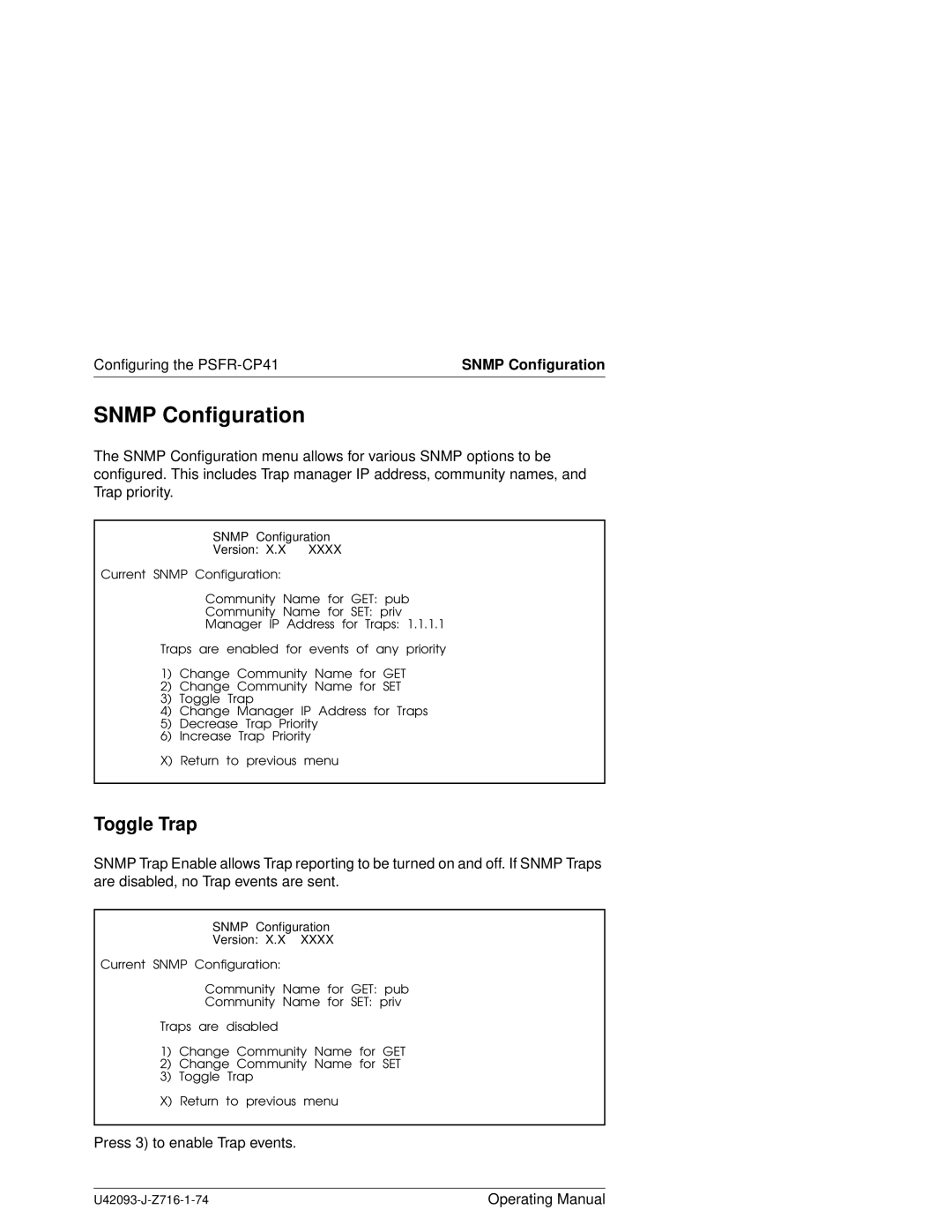PSFR-CP41 specifications
The Siemens PSFR-CP41 is a sophisticated device designed for applications in industrial automation and control systems. It serves as an essential component for monitoring and managing the functionalities of programmable logic controllers (PLCs) and other automation devices. The PSFR-CP41's main features include its robust construction, versatility, and advanced communication capabilities, making it a favored choice for engineers and system integrators worldwide.One of the standout characteristics of the PSFR-CP41 is its compatibility with various Siemens automation systems, enhancing its flexibility in diverse applications. It supports multiple communication protocols, allowing seamless integration into existing infrastructure. This compatibility ensures that users can upgrade their facilities without extensive modifications, providing a cost-effective solution for companies looking to modernize their systems.
The PSFR-CP41 also boasts advanced processing power, enabling it to handle complex tasks efficiently. Its real-time data processing capability ensures that critical information is delivered promptly, facilitating quick decision-making processes in dynamic environments. Furthermore, its high level of reliability is crucial for industrial applications where downtime can lead to significant losses.
In terms of connectivity, the PSFR-CP41 is equipped with multiple input/output (I/O) ports, which facilitates interaction with a wide range of sensors and actuators. This feature allows the device to be deployed in various scenarios, from simple monitoring tasks to intricate control mechanisms in manufacturing plants.
Another notable technology integrated into the PSFR-CP41 is its ability to perform diagnostics and troubleshooting. The device can identify faults and provide detailed reports, enabling maintenance teams to address issues proactively. This diagnostic capability minimizes downtime and enhances operational efficiency.
The user interface of the PSFR-CP41 is designed for ease of use, featuring intuitive controls and clearly defined indicators. This design consideration fosters a positive user experience, making it accessible even for those with limited technical expertise.
In summary, the Siemens PSFR-CP41 is an advanced industrial automation component characterized by its exceptional compatibility, robust processing capabilities, and comprehensive diagnostic features. Its ability to facilitate seamless communication between various devices and systems positions it as a crucial resource for enhancing operational efficiency and productivity in various industrial settings. With a focus on reliability and user-friendliness, the PSFR-CP41 marks a significant advancement in the field of automation technology.