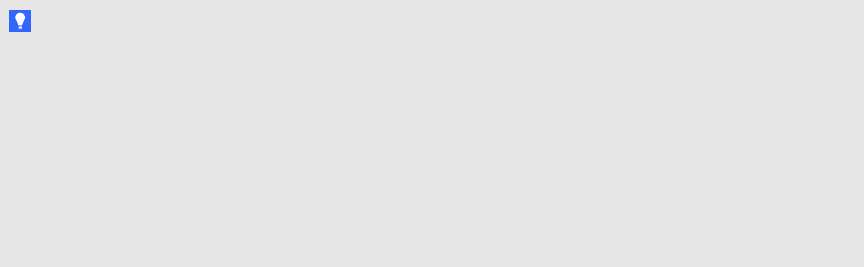 Starting Remote Ink service
Starting Remote Ink serviceUse the following procedureto start Remote Ink service.
gTo startRemote Ink service
1. Go to C:\Windows\system32.
2. Double-click services.msc.
TheServices dialog box appears.
3. Scroll to Remote Ink Service, and thenc lick the service.
4. On the action menu,cli ck Start.
RemoteInk service starts.
TI P S
lIf Remote Ink service doesn’t start, ensure the following:
oMicrosoft.NET 4 Full (not Client) is installed on the computerhosting Remote Ink
service.
oA firewall configurationisn’t blocking network traffic to and from the Remote Ink
service.
lIf you don’t see any logmess ages,c heck that the event sourcehas been created.
CH A P T E R 5
ConfiguringR emote Ink software
53