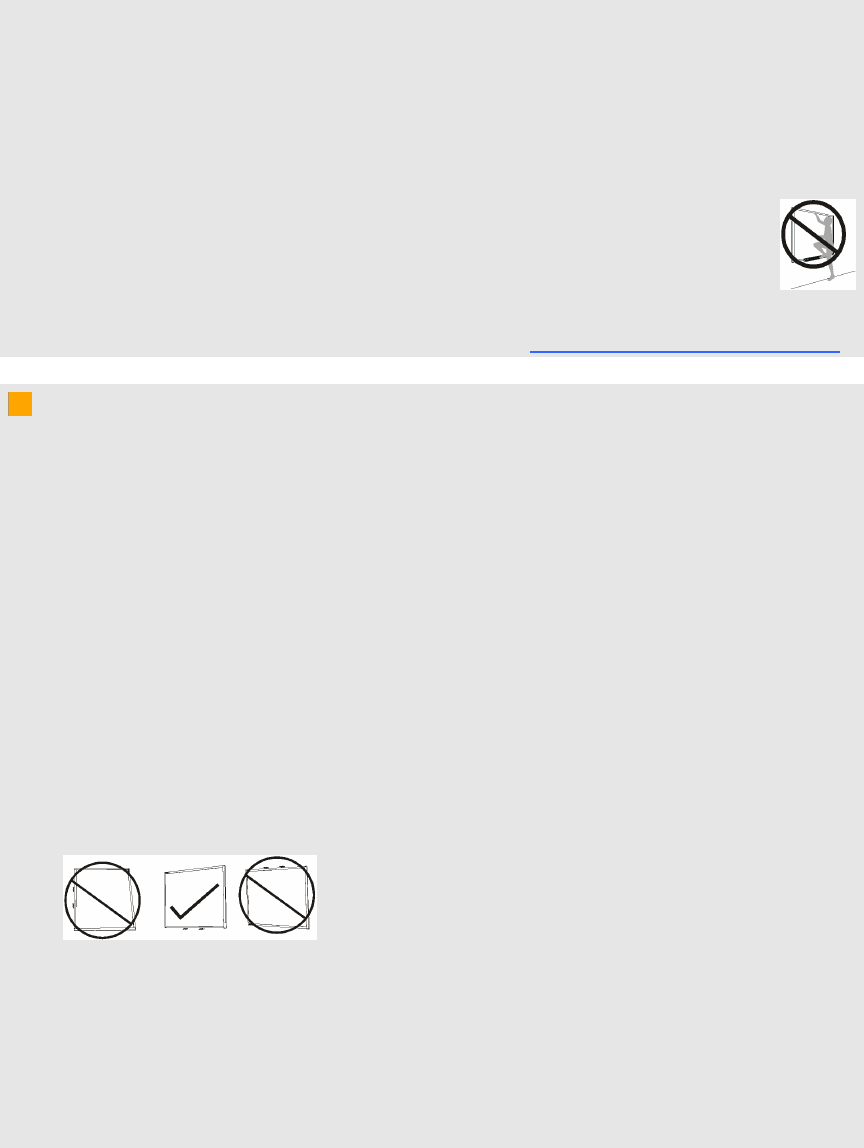
lDonot leave cables on the floor wherethey c anbe a tripping hazard.If youmust run a cable
overthe floor, lay it in a f lat, straight line andsecure it to t hef loorwit h tapeor a cable
managementstripof acontrasting color. Handlecables carefully and avoid excessive
bending.
lDonot climb (or allow children to climb) on a wall- ors tand-mountedSMART Board
interactivewhiteboard.
Donot climb on, hang fromor suspend objects fromt heprojector boom.
Climbingon the interactive whiteboardor projectorboom could result in personal
injuryor productdamage.
lForwarnings relatedto the projector’s 3D support, see smarttech.com/support/3Dwarnings.
CC A U T I O N
lDonot operate this unit immediately after movingit froma cold location to a warm location.
Whenthe unit is exposed to such a change in temperature,moisture can condenseon the
lensand crucial internalparts. Allow thesyst emt o stabilize to roomt emperaturebefore
operationto preventpossible damageto the unit.
lDonot place the unit in hot locations, such as near heatingequipment. Doing so could cause
amalfunction and shortenthe life of t heprojector.
lAvoidsetting up and using the SMART product in anarea with excessiv e levels of dust,
humidityand smoke.
lDonot place your SMART product in direct sunlight or nearany appliancethat generates a
strongmagnetic field.
lIf you needto lean the interactive whiteboardagainst a wall beforey oumount it, makesure it
remainsin an uprightposition.
Donot rest t heinteractive whiteboard onit s side or ont het opof theframe.
lYoumust connect the USB cablethat came with your SMART Board interactive whiteboard
toa computer that has a USB compliant interface and that bearsthe USB logo.In addition,
theUSB sourcecomputermust becompliant with CSA/UL/EN 60950andbear the CE mark
andCSA and/or UL Mark(s) for CSA/UL 60950. This is for operatingsafety andto avoid
damageto the SMART Boardinteractive w hiteboard.
IM P OR T AN T I N F O R M A T I ON
ii