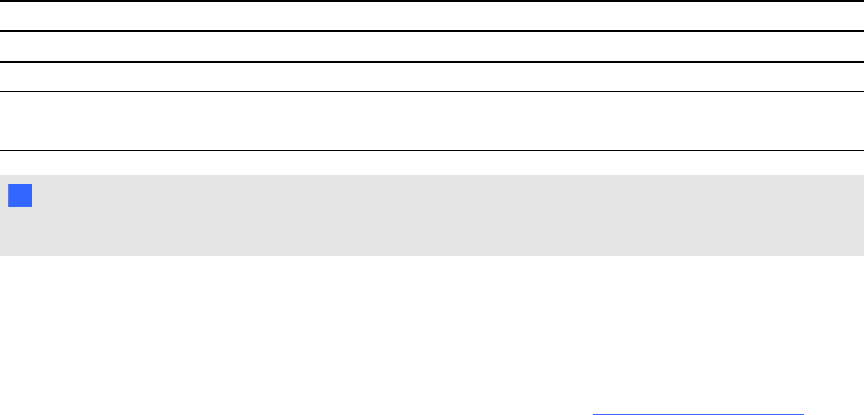
Thesecommands controlt hec urrentsyst ems ettings. These commandsare availableeven when the
projectoris in Standby mode.
Command Command targetrange Response
setrestoredefaults [none] restoredefaults=done
setlamphrs [target] =0 lamphrs=0
setnetwork [target] =on
=off
network=[target]
NN O T E
TheNetwork settings f eaturesare off by default. Select On to activate these features.
Simple Network Management Protocol (SNMP)SMART V25projectors support a list of SNMP commandsas described in themanagement
informationbase(MIB) f ile. You can downloadthis file by browsing to smarttech.com/softw areand
clickingt heMI B files link in the Hardware section for the SMART V25 projector.
TheSNMP agent supportsSN MPv ersion1. Upload theMIB f ilet oyour SNMP managementsys tem
application,and thenuse it asdescribed in your application’suser guide.
AP P E N D I X A
Remotelymanaging your intera ctivewhiteboar d system
67