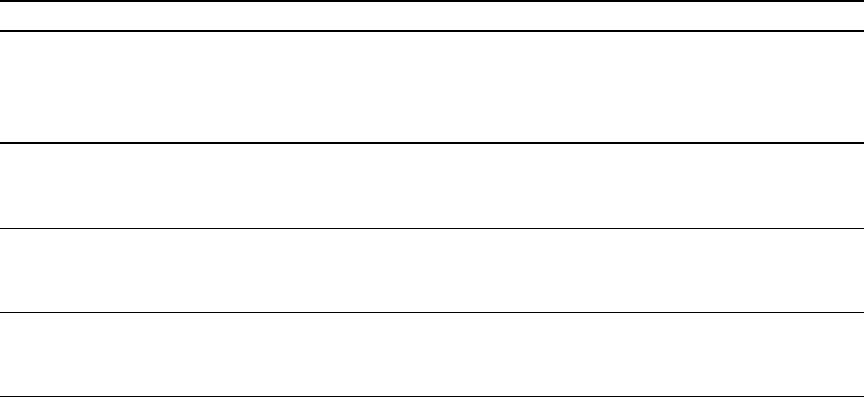
Powerl ight Servicelight Message
Off Solidred Theprojectorhas a f anis sue. It could shut down
automatically.
SeeThe “Fan Failure”message appearson next pageto
troubleshoottheprojector.
Off Solidred Theprojectorhas a c olorwheel issue.
SeeThe “Color WheelFailure” message appearson next
pageto troubleshootthe projector.
Solidred Flashingred The projectorhas a lamp issue.
SeeThe “LampFailure” messageappears on page40 to
troubleshoottheprojector.
Off Off Theprojectoris n’treceiving power.
SeeThe projectorPower light isn’t lit onpage 40 to
troubleshoottheprojector.
Projectorerror statesSystem administratorscan solve or troubleshootthe following projector errorstates on their own prior
tocontacting SMART Support. Performingan initial troubleshootingon your projectorwill reduce the
timeof a s upportcall.
Your projectordoesn’t respond to commands
If yourprojector doesn’t respondto commands or if it starts to display code after you enter a
command,performthe following procedure.
gTo restartan unresponsiveprojector
1. Putthe projector into Standby mode,and then wait 15 minutes for it to cool down.
2. Disconnectt hepower cable from the poweroutlet, and then wait at least 60 seconds.
3. Connectthe power cable, andthen turn on the projector.
The“ ProjectorOverheated” messageappears
If the “ProjectorOverheated”message appearsand the projectorenters Standby modeduring use,
oneof the following issues is occurring:
lTheprojectoris overheating internallybecause of blocked air vents or an internaltemperature
over131°F (55°C).
lThetemperatureoutside the projectoris too high.
CH A P T E R 6
Troubleshootingyour interactive whiteboard system
38