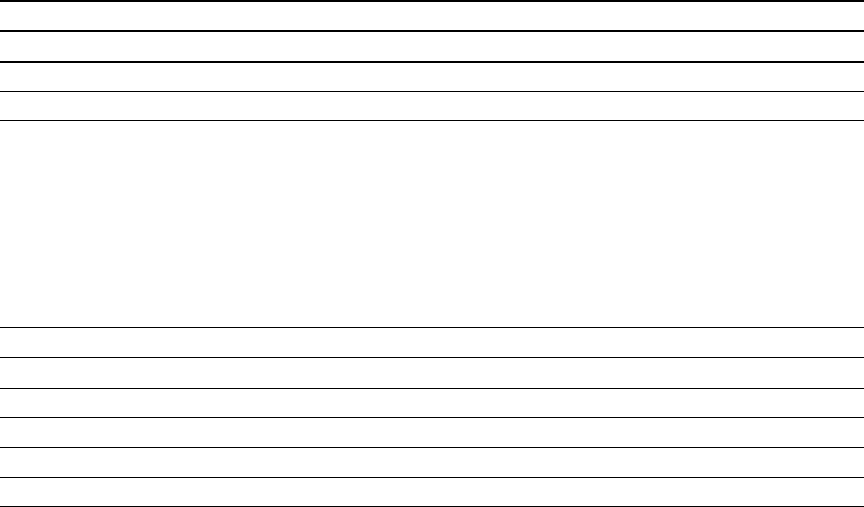 Connecting your room control system to theSMART V25 projector
Connecting your room control system to theSMART V25 projectorBy connectinga computer or roomcontrol system t o theR S-232serial interface of the SMART V25
projector,you can select video inputs, start up or shut down yourinteractive whiteboard system and
requestinformationsuch as projector lamp use, currents ettings andnetwork addresses.
Pinconfigurationon the projector’sRS-232 connector
Thefollowing table providesthe pin configurationon the SMART V 25projector. This pin configuration
followsa t hree-wireconnectionso thata st raight-throughmale-to-femaleRS-232serial cable
connectsto the projector’s serial interfacein t hef ollowingarrangement:
Pin number Projector’sfemale RS-232 connector
2 Transmit
3 Receive
5 SignalGround
Serialinterface settings
Theserial interface of the SMART V25 projector act s as a Data Communications Equipment(DCE)
deviceand its setti ngsc an’t bec onfigured.You must configurey ourcomputer’s serial
communicationprogram(such as Microsoft® HyperTerminal)or your room controlsy stem’s serial
communicationsettings with the following values:
Setting Value
DataRate 19.2kbps
DataBits 8
Parity None
StopBits 1
FlowControl None
AP P E N D I X A
Remotelymanaging your intera ctivewhiteboar d system
54