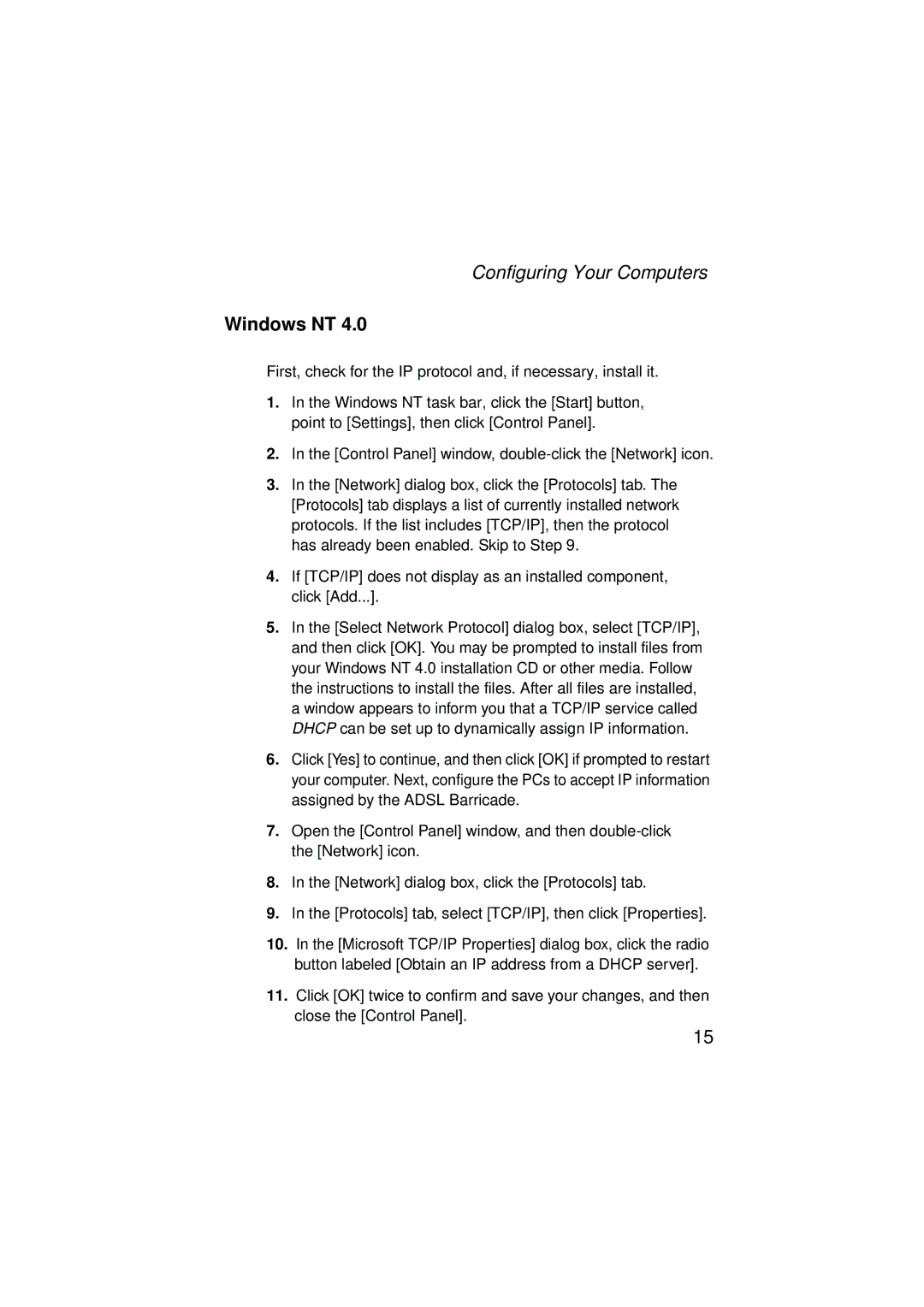Page
February
Table of Contents
Configuring the LAN Ports
Getting Started with the Configuration Manager
Configuring Dynamic Host Configuration Protocol
Configuring Network Address Translation
Configuring IP Routes
Configuring DNS Server Addresses
Configuring the Routing Information Protocol
Configuring the ATM Virtual Circuit
Configuring EOA Interfaces
Configuring PPP Interfaces
Configuring IPoA Interfaces
Configuring Bridging
Viewing DSL Line Information Administrative Tasks
Appendix a
Appendix B
Introduction
Features
System Requirements
Using this Document
Introduction
Notational conventions
Using this Document
Typographical conventions
Special messages
Getting to Know Adsl Barricade
Package Contents
Getting to Know the Adsl Barricade
Hardware Description
Front Panel
Rear Panel
Quick Start
Connecting the Hardware
Connect the Adsl cable
Quick Start
Attach the power connector
Configuring Your Computers
Power up your systems
Connect the Ethernet cable
Windows XP
Windows
Windows Me
Windows 95
Quick Start
Windows NT
Assigning static Internet Information to your PCs
Configuring the Adsl Barricade
Configuring the Adsl Barricade
Logging into the Adsl Barricade Quick Configuration
Path that your connection uses to communicate with your ISP
With your ISP
Password
Configuration of your device
You have used to log in to Configuration Manager
Bridge
Addresses
Default Router Settings
Internet. See Configuring
Description of the NAT service
LAN Ports on page 33 for a
Accessing the Configuration Manager
Getting Started with the Configuration Manager
Login Screen
Getting Started with the Configuration Manager
Functional Layout
Functional Layout
Commonly used buttons
Browser window. Help is available from any main topic
System View Table
Home Page and System View Table
Home Page and System View Table
Modifying Basic System Information
Modifying Basic System Information
Time Zone
Daylight
Committing your changes
Committing Changes and Rebooting
Rebooting the device using Configuration Manager
Committing Changes and Rebooting
Configuration
Reboot from Last
Just committed
Session
Configuring
Connecting via Ethernet
Configuring the LAN Port IP Address
LAN Configuration
Configuring the LAN Ports
Configuring the LAN Port IP Address
Configuring the LAN Ports
Configuring the LAN Port IP Address
Viewing the Adsl Barricades IP Addresses
Viewing System IP Addresses and IP Performance Statistics
Viewing System IP Addresses and IP Performance Statistics
Viewing IP Performance Statistics
Viewing IP Performance Statistics
Configuring Dynamic Host Configuration Protocol
What is DHCP?
Overview of Dhcp
Configuring Dynamic Host Configuration Protocol
Why use DHCP?
Adsl Barricade Dhcp modes
Configuring Dhcp Server
Configuring Dhcp Server
Guidelines for creating Dhcp server address pools
Configuring Dynamic Host Configuration Protocol
Adding Dhcp Server Address Pools
End IP Address
Start IP Address
For distribution to your LAN computers
Mac Address
Domain Name
As explained on
Addresses in this pool. This is used for reference only
Gateway
Dhcp Server Pool Modify
Viewing, modifying, and deleting address pools
Viewing current Dhcp address assignments
Excluding IP addresses from a pool
Netmask
Configuring Dhcp Relay
These terms
Mac
Dynamic Host Configuration Protocol Dhcp Relay Configuration
Configuring Dhcp Relay
Dynamic Host Configuration Protocol Dhcp
Setting the Dhcp Mode
Setting the Dhcp Mode
Overview of NAT
Configuring Network Address Translation
Configuring Network Address Translation
Viewing NAT Global Settings and Statistics
Viewing NAT Global Settings and Statistics
Active state, where the connection is being used to
TCP Def Timeout
Time specified in TCP Idle Timeout
When in the establishing state, the session will timeout
NAT Rule Global Statistics
Viewing NAT Rules and Rule Statistics
Network Address Translation NAT Rule Configuration
Viewing Current NAT Translations
Viewing Current NAT Translations
Was invoked from the rule definition
Is enabled
Protocol
TCP, UDP, Icmp
Out Ports
Translated
Ports Number was translated
Adding NAT Rules
NAT Rule-Add Page Napt Flavor
Adding NAT Rules
RDR rule Allowing external access to a LAN computer
NAT Rule Add Page RDR Flavor
Configuring Network Address Translation
Adding NAT Rules
NAT Rule Add Page Basic Flavor
Basic rule Performing 11 translations
Adding NAT Rules
NAT Rule Add Page Filter Flavor
Adding NAT Rules
Bimap rule Performing two-way translations
NAT Rule Add Page Bimap Flavor
NAT Rule Add Page Pass Flavor
Adding NAT Rules
Configuring DNS Server Addresses
About DNS
Assigning DNS Addresses
Configuring DNS Server Addresses
Configuring DNS Relay
Configuring DNS Relay
Domain Name Service DNS Configuration
Configuring IP Routes
IP routing versus telephone switching
Overview of IP Routes
Hops and gateways
Configuring IP Routes
Using IP routes to define default gateways
Overview of IP Routes
Do I need to define IP routes?
IP Route Table
Viewing the IP Routing Table
Viewing the IP Routing Table
IP Route-Add
Adding IP Routes
Adding IP Routes
RIP Overview
Configuring the Routing Information Protocol
Configuring the Adsl Barricades Interfaces with RIP
Configuring the Routing Information Protocol
When should you configure RIP?
Routing Information Protocol RIP Configuration
Configuring the Adsl Barricades Interfaces with RIP
Configuring the Routing Information Protocol
Configuring the Adsl Barricades Interfaces with RIP
RIP Global Statistics
Viewing RIP Statistics
Viewing Your ATM VC
Configuring the ATM Virtual Circuit
Software and identify the type of traffic that can be
Configuring the ATM Virtual Circuit
Use an aal5-type interface
Vpi
Adding ATM VCs
Adding ATM VCs
Modifying ATM VCs
ATM VC Interface Modify
Modifying ATM VCs
Configuring PPP Interfaces
Configuring PPP Interfaces
Viewing Your Current PPP Configuration
Inactivity TimeOut mins
Ignore WAN to LAN traffic while monitoring inactivity
Viewing Your Current PPP Configuration
Preconfigured in the Dhcp pool see Configuring
Disable, LAN hosts will use the DNS address
Under way e.g., password authorization or
Device will acquire IP addresses for other
Viewing PPP Interface Details
Viewing PPP Interface Details
Rebooted
Enabled
Service Name
Each requiring a different login and other
With the timeout period specified on the PPP
By changing the Configuration Manager settings
On the user name and/or password provided
ISP issued a special packet type to terminate
PPP Interface Add
Adding a PPP Interface Definition
Modifying and Deleting PPP Interfaces
Modifying and Deleting PPP Interfaces
114
Overview of EOA
Configuring EOA Interfaces
Configuring EOA Interfaces
Viewing Your EOA Setup
Viewing Your EOA Setup
Enable or disable the interface a red ball may indicate a
Default Route
Problem with the DSL connection
Adding EOA Interfaces
EOA Interface Add
Adding EOA Interfaces
120
Viewing Your IPoA Interface Setup
Configuring Ipoa Interfaces
Configuring IPoA Interfaces
Indicate a problem with the DSL connection
Enable or disable the interface a down interface may
Adding IPoA Interfaces
Adding IPoA Interfaces
124
Overview of Bridges
Configuring Bridging
Configuring Bridging
When to Use the Bridging Feature
When to Use the Bridging Feature
Defining Bridge Interfaces
128
Deleting a Bridge Interface
Deleting a Bridge Interface
Configuring Global Firewall Settings
Configuring Firewall Settings
Configuring Firewall Settings
Configuring Global Firewall Settings
Managing the Black List
ID assigned to the rule
Its automatic timed expiration
Configuring IP Filters
Configuring IP Filters and Blocked Protocols
Viewing Your IP Filter Configuration
Configuring IP Filters and Blocked Protocols
Configuring IP Filter Global Settings
Configuring IP Filters
Creating IP Filter Rules
That are incoming or outgoing on the selected interface
External computers from accessing your LAN
Incoming refers to packets coming from the LAN
Outgoing refers to packets going to the Internet
Option is valid only for the outgoing direction
Choosing the appropriate interface for various rule types
Security
Log Option to Enable if you configure a Log Tag
Low, then the rule will be inactive
Blacklist
Any any source IP address
Rule to be invoked on packets containing
Lt any source IP address that is numerically less than
Specified address
Store State
Unwelcome attempt to gain access to a network
An ongoing communication, etc. This option provides
Received in the anticipated state. Such packets can signify
That have options specified in their packet headers
Example
IP filter rule examples
146
Viewing IP Filter Statistics
IP Filter Rule Statistics
Managing Current IP Filter Sessions
Blocked Protocols
Blocked Protocols
Filter rule, are assigned a session index
Time to expire
150
Computers when they only know their IP addresses
Address Resolution Protocol. Computers on a LAN use ARP to
Your ISP before blocking this protocol
Is often used for handling e-mail, mailing lists
Large networks
DSL Status
Viewing DSL Line Information
DSL Parameter
Viewing DSL Line Information
155
156
Administrative Tasks
Configuring User Names and Passwords
Changing Login Passwords
User Configuration
Administrative Tasks
Viewing System Alarms
Viewing System Alarms
Viewing the Alarm Table
Upgrading the Software
Image Upgrade
Using Diagnostics
Using Diagnostics
File
162
Modifying Port Settings
Modifying Port Settings
Overview of IP port numbers
Modifying the Adsl Barricade’s port numbers
165
Appendix a
IP Addresses
Structure of an IP address
Network ID Host ID
Appendix a
Network classes
Network classes
Subnet masks
Subnet masks
Appendix B
Binary Numbers
Definition binary numbers
Appendix B
Bits and bytes
Definition bit and byte
Troubleshooting
Internet Access My PC cannot access Internet
Troubleshooting
My LAN PCs cannot display web pages on the Internet
Diagnosing Problem using IP Utilities
My changes to Configuration Manager are not being retained
179
180
Technical Specifications
Chap
Technical Specifications
Power Dissipation
Operating System Support
Environmental Operating Range
Weight
Power Input
Dimensions
Safety
Authenticate
Terminology
Analog
Terminology
Digital
Download
Domain name
Ethernet
Filtering
Gbps
Firewall
Hop
Hop count
In-line filter
Host
Internet
Intranet
191
Mbps
Mask
Microfilter
NAT rule
Network mask
Packet
Port
Pots splitter
Protocol
Remote
Rule
Routing
Splitter
Splitterless
Subnet mask
Subnet
Telnet
Twisted pair
Upstream
Web
Web browser
Web site
Compliances
FCC Class B
FCC Part
Compliances
EC Conformance Declaration Class B
Wichtige Sicherheitshinweise Germany
Safety Compliance
Compliances
Legal Information Contacts
SMCs Limited Warranty Statement
Legal Information and Contacts
Is subject to change without notice
Limitation of Liability