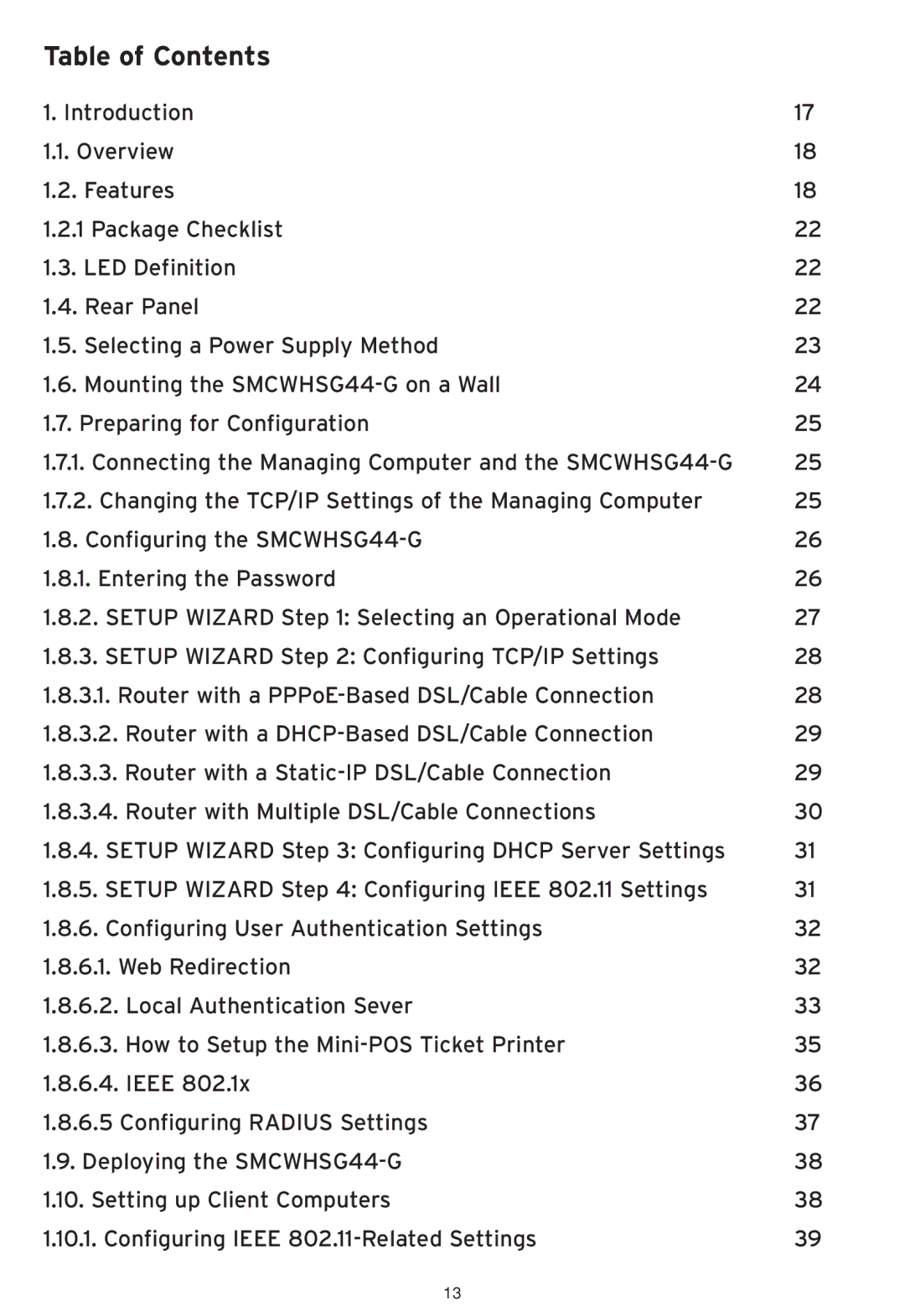Table of Contents
1. Introduction | 17 |
1.1. Overview | 18 |
1.2. Features | 18 |
1.2.1 Package Checklist | 22 |
1.3. LED Definition | 22 |
1.4. Rear Panel | 22 |
1.5. Selecting a Power Supply Method | 23 |
1.6. Mounting the | 24 |
1.7. Preparing for Configuration | 25 |
1.7.1. Connecting the Managing Computer and the | 25 |
1.7.2. Changing the TCP/IP Settings of the Managing Computer | 25 |
1.8. Configuring the | 26 |
1.8.1. Entering the Password | 26 |
1.8.2. SETUP WIZARD Step 1: Selecting an Operational Mode | 27 |
1.8.3. SETUP WIZARD Step 2: Configuring TCP/IP Settings | 28 |
1.8.3.1. Router with a | 28 |
1.8.3.2. Router with a | 29 |
1.8.3.3. Router with a | 29 |
1.8.3.4. Router with Multiple DSL/Cable Connections | 30 |
1.8.4. SETUP WIZARD Step 3: Configuring DHCP Server Settings | 31 |
1.8.5. SETUP WIZARD Step 4: Configuring IEEE 802.11 Settings | 31 |
1.8.6. Configuring User Authentication Settings | 32 |
1.8.6.1. Web Redirection | 32 |
1.8.6.2. Local Authentication Sever | 33 |
1.8.6.3. How to Setup the | 35 |
1.8.6.4. IEEE 802.1x | 36 |
1.8.6.5 Configuring RADIUS Settings | 37 |
1.9. Deploying the | 38 |
1.10. Setting up Client Computers | 38 |
1.10.1. Configuring IEEE | 39 |
13