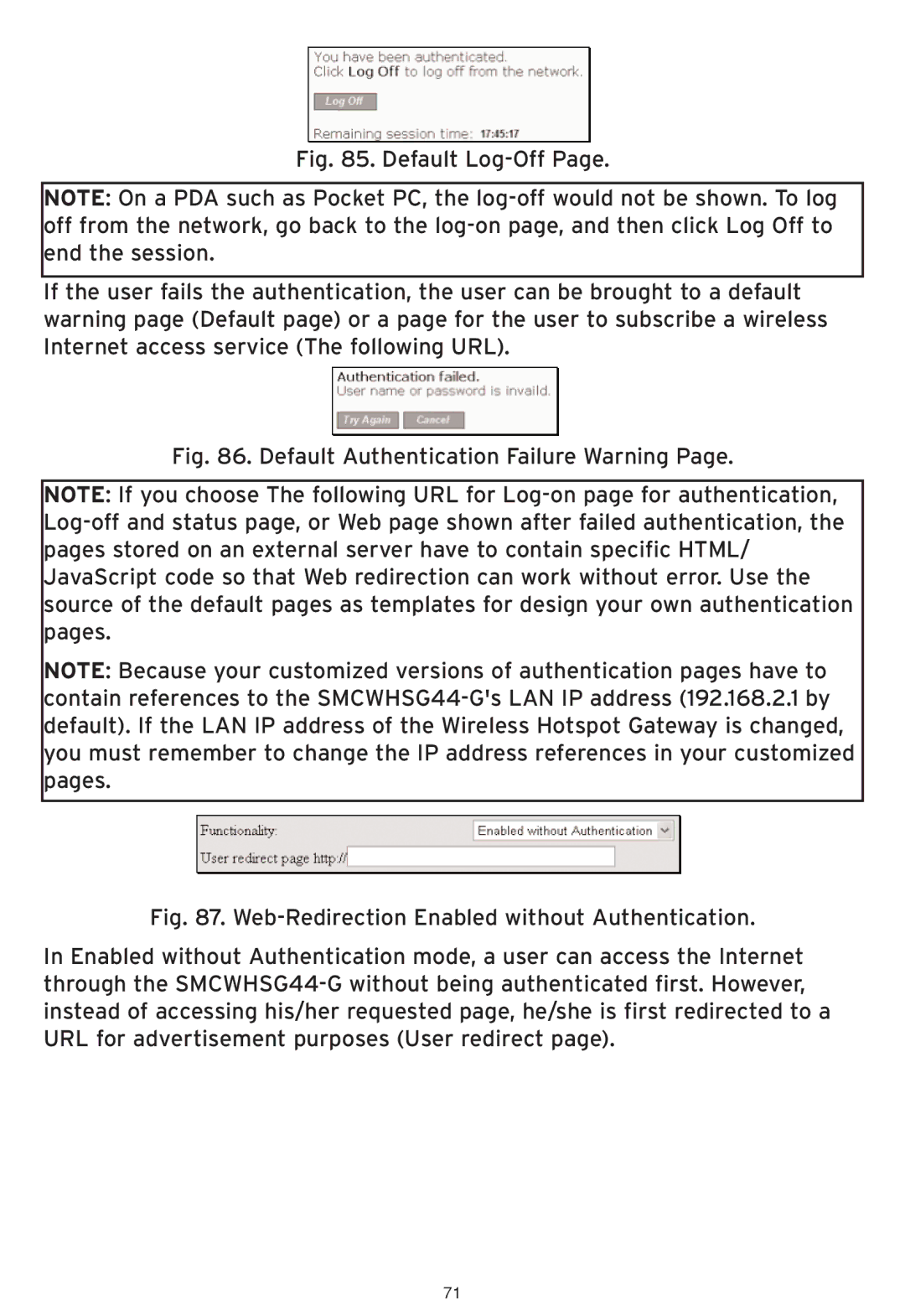Fig. 85. Default Log-Off Page.
NOTE: On a PDA such as Pocket PC, the
If the user fails the authentication, the user can be brought to a default warning page (Default page) or a page for the user to subscribe a wireless Internet access service (The following URL).
Fig. 86. Default Authentication Failure Warning Page.
NOTE: If you choose The following URL for
NOTE: Because your customized versions of authentication pages have to contain references to the
Fig. 87. Web-Redirection Enabled without Authentication.
In Enabled without Authentication mode, a user can access the Internet through the SMCWHSG44-G without being authenticated first. However, instead of accessing his/her requested page, he/she is first redirected to a URL for advertisement purposes (User redirect page).
71