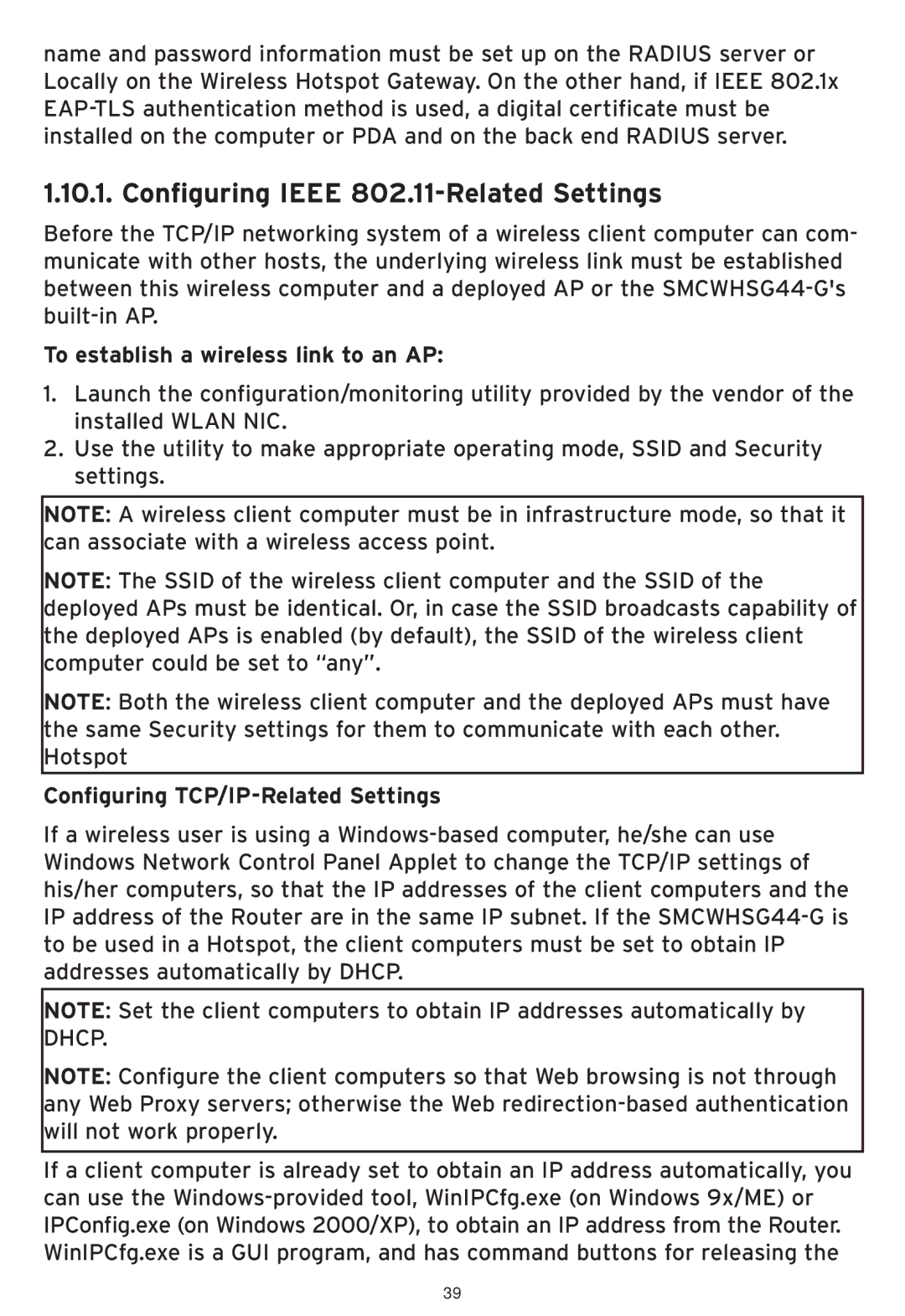name and password information must be set up on the RADIUS server or Locally on the Wireless Hotspot Gateway. On the other hand, if IEEE 802.1x
1.10.1. Configuring IEEE 802.11-Related Settings
Before the TCP/IP networking system of a wireless client computer can com- municate with other hosts, the underlying wireless link must be established between this wireless computer and a deployed AP or the
To establish a wireless link to an AP:
1.Launch the configuration/monitoring utility provided by the vendor of the installed WLAN NIC.
2.Use the utility to make appropriate operating mode, SSID and Security settings.
NOTE: A wireless client computer must be in infrastructure mode, so that it can associate with a wireless access point.
NOTE: The SSID of the wireless client computer and the SSID of the deployed APs must be identical. Or, in case the SSID broadcasts capability of the deployed APs is enabled (by default), the SSID of the wireless client computer could be set to “any”.
NOTE: Both the wireless client computer and the deployed APs must have the same Security settings for them to communicate with each other. Hotspot
Configuring TCP/IP-Related Settings
If a wireless user is using a
NOTE: Set the client computers to obtain IP addresses automatically by DHCP.
NOTE: Configure the client computers so that Web browsing is not through any Web Proxy servers; otherwise the Web
If a client computer is already set to obtain an IP address automatically, you can use the
39