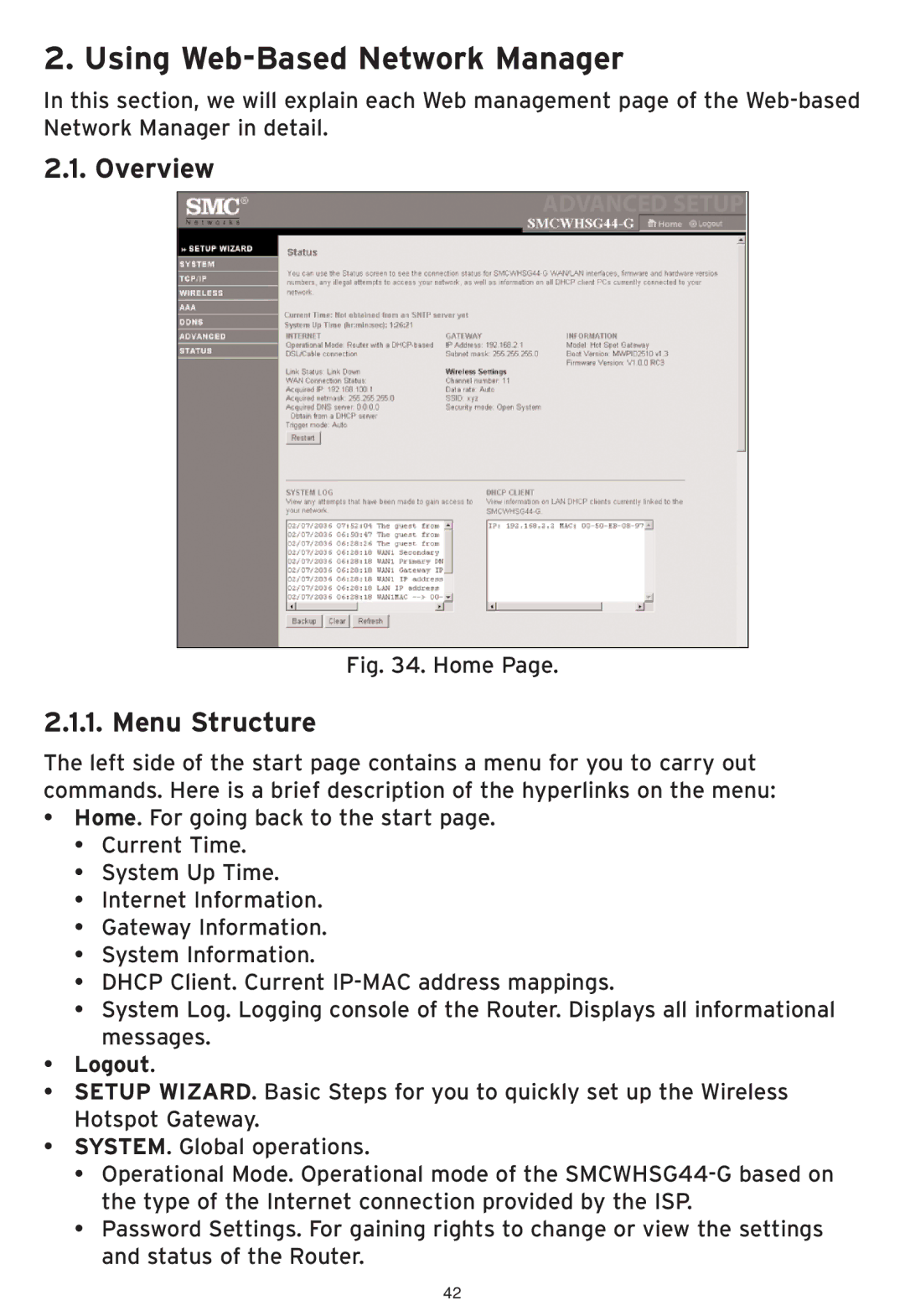2. Using Web-Based Network Manager
In this section, we will explain each Web management page of the
2.1. Overview
Fig. 34. Home Page.
2.1.1. Menu Structure
The left side of the start page contains a menu for you to carry out commands. Here is a brief description of the hyperlinks on the menu:
•Home. For going back to the start page.
•Current Time.
•System Up Time.
•Internet Information.
•Gateway Information.
•System Information.
•DHCP Client. Current
•System Log. Logging console of the Router. Displays all informational messages.
•Logout.
•SETUP WIZARD. Basic Steps for you to quickly set up the Wireless Hotspot Gateway.
•SYSTEM. Global operations.
•Operational Mode. Operational mode of the
•Password Settings. For gaining rights to change or view the settings and status of the Router.
42