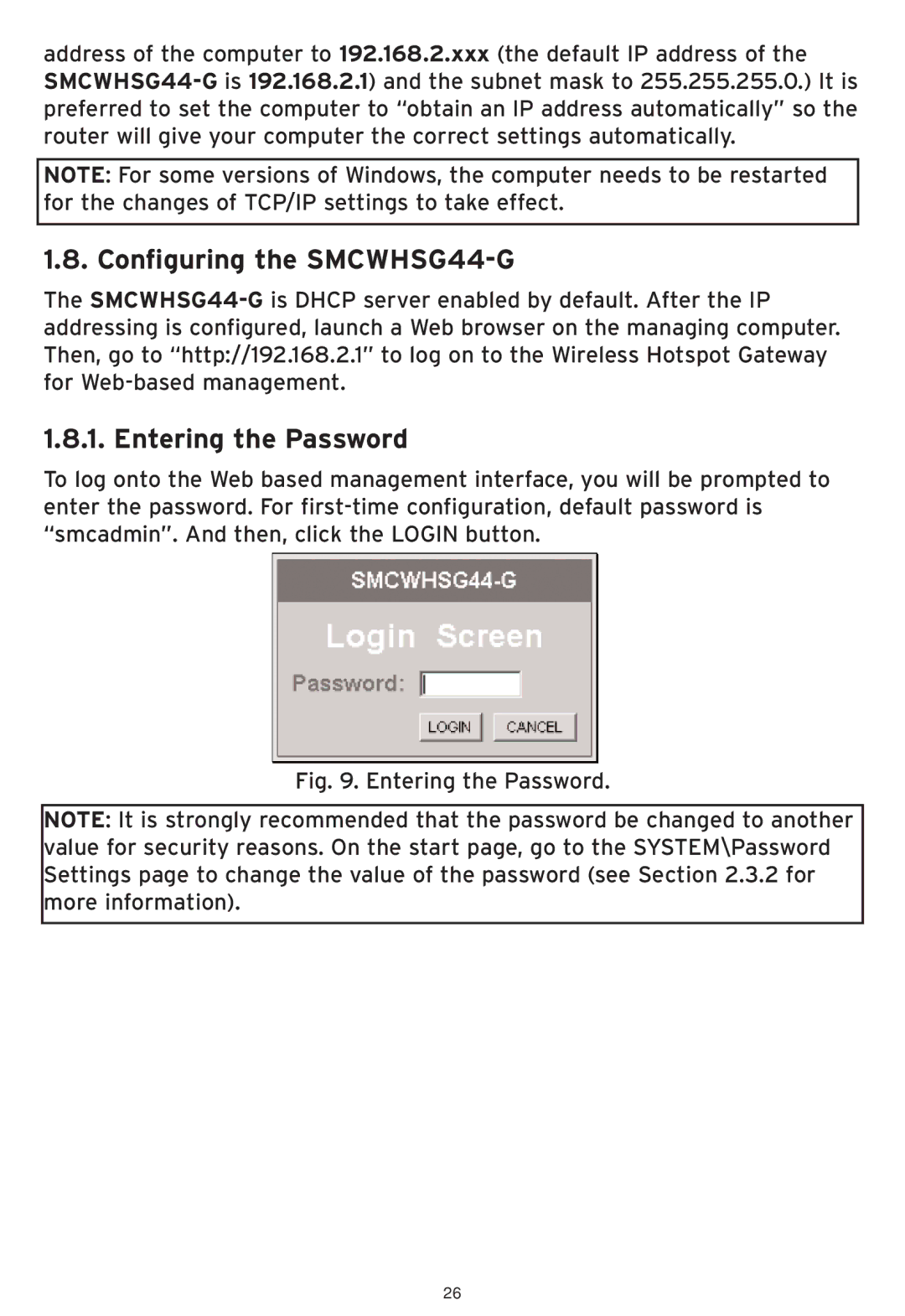address of the computer to 192.168.2.xxx (the default IP address of the
NOTE: For some versions of Windows, the computer needs to be restarted for the changes of TCP/IP settings to take effect.
1.8. Configuring the SMCWHSG44-G
The
1.8.1. Entering the Password
To log onto the Web based management interface, you will be prompted to enter the password. For
Fig. 9. Entering the Password.
NOTE: It is strongly recommended that the password be changed to another value for security reasons. On the start page, go to the SYSTEM\Password Settings page to change the value of the password (see Section 2.3.2 for more information).
26