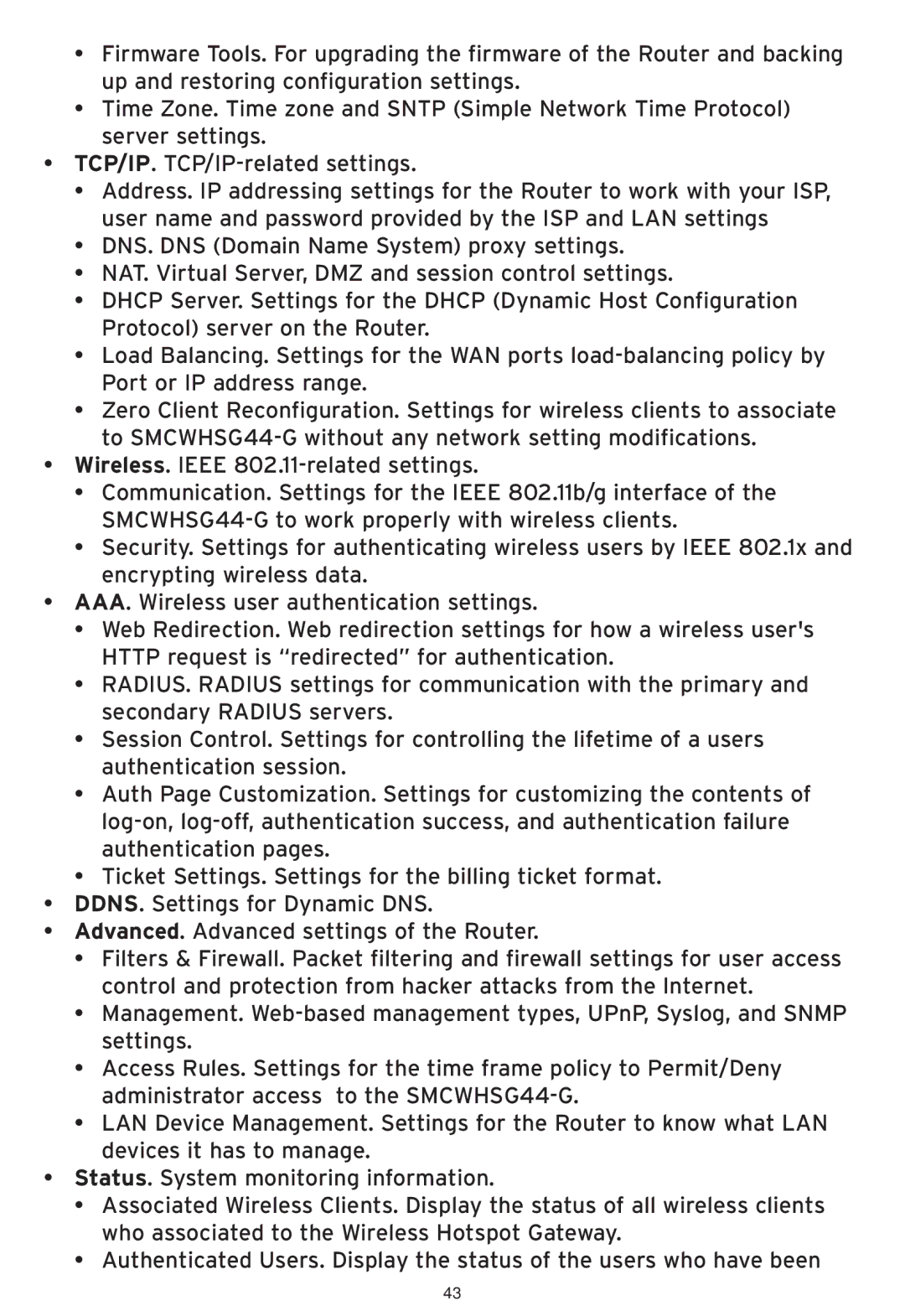•Firmware Tools. For upgrading the firmware of the Router and backing up and restoring configuration settings.
•Time Zone. Time zone and SNTP (Simple Network Time Protocol) server settings.
•TCP/IP.
•Address. IP addressing settings for the Router to work with your ISP, user name and password provided by the ISP and LAN settings
•DNS. DNS (Domain Name System) proxy settings.
•NAT. Virtual Server, DMZ and session control settings.
•DHCP Server. Settings for the DHCP (Dynamic Host Configuration Protocol) server on the Router.
•Load Balancing. Settings for the WAN ports
•Zero Client Reconfiguration. Settings for wireless clients to associate to
•Wireless. IEEE
•Communication. Settings for the IEEE 802.11b/g interface of the
•Security. Settings for authenticating wireless users by IEEE 802.1x and encrypting wireless data.
•AAA. Wireless user authentication settings.
•Web Redirection. Web redirection settings for how a wireless user's HTTP request is “redirected” for authentication.
•RADIUS. RADIUS settings for communication with the primary and secondary RADIUS servers.
•Session Control. Settings for controlling the lifetime of a users authentication session.
•Auth Page Customization. Settings for customizing the contents of
•Ticket Settings. Settings for the billing ticket format.
•DDNS. Settings for Dynamic DNS.
•Advanced. Advanced settings of the Router.
•Filters & Firewall. Packet filtering and firewall settings for user access control and protection from hacker attacks from the Internet.
•Management.
•Access Rules. Settings for the time frame policy to Permit/Deny administrator access to the
•LAN Device Management. Settings for the Router to know what LAN devices it has to manage.
•Status. System monitoring information.
•Associated Wireless Clients. Display the status of all wireless clients who associated to the Wireless Hotspot Gateway.
•Authenticated Users. Display the status of the users who have been
43