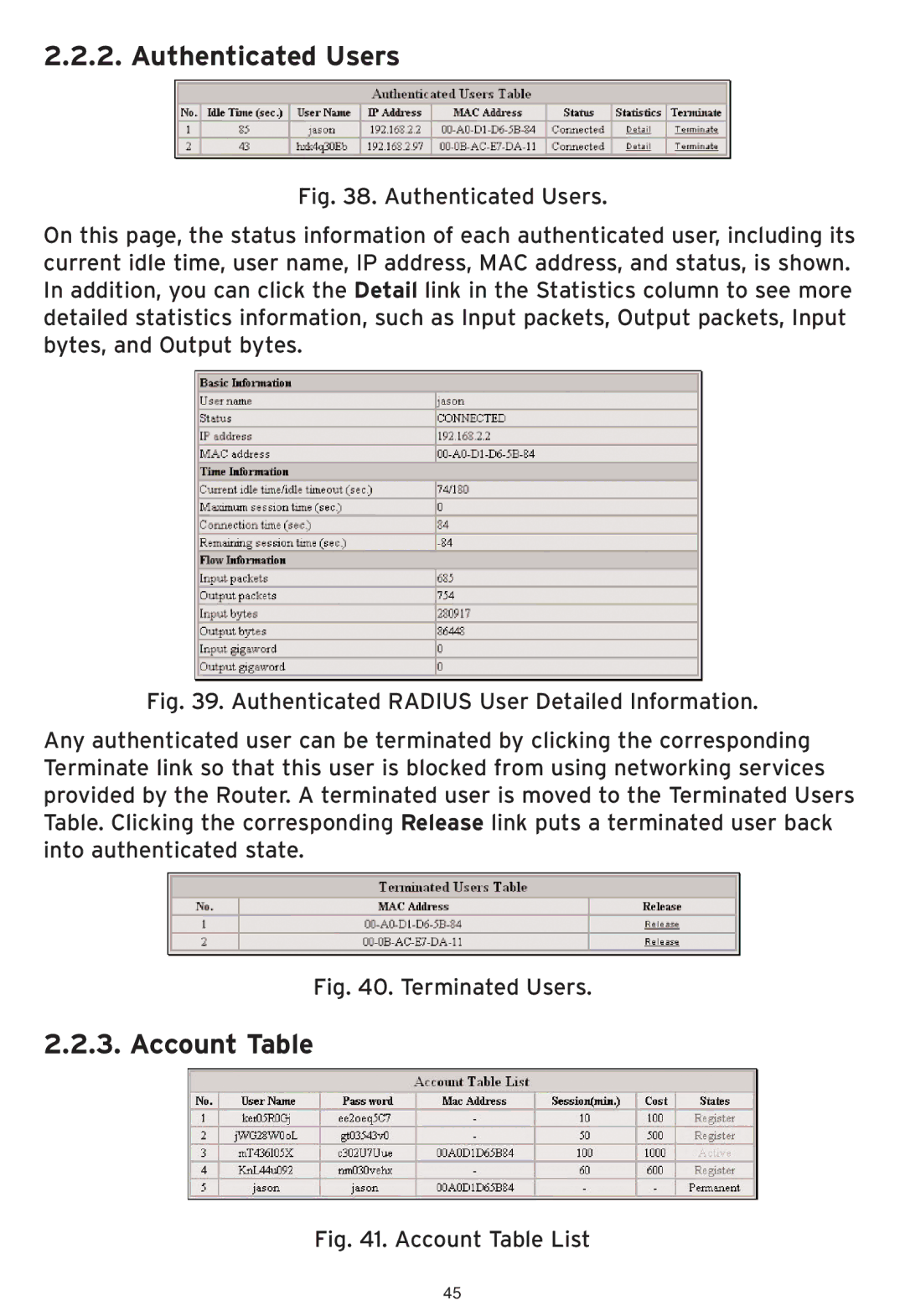2.2.2. Authenticated Users
Fig. 38. Authenticated Users.
On this page, the status information of each authenticated user, including its current idle time, user name, IP address, MAC address, and status, is shown. In addition, you can click the Detail link in the Statistics column to see more detailed statistics information, such as Input packets, Output packets, Input bytes, and Output bytes.
Fig. 39. Authenticated RADIUS User Detailed Information.
Any authenticated user can be terminated by clicking the corresponding Terminate link so that this user is blocked from using networking services provided by the Router. A terminated user is moved to the Terminated Users Table. Clicking the corresponding Release link puts a terminated user back into authenticated state.
Fig. 40. Terminated Users.
2.2.3. Account Table
Fig. 41. Account Table List
45