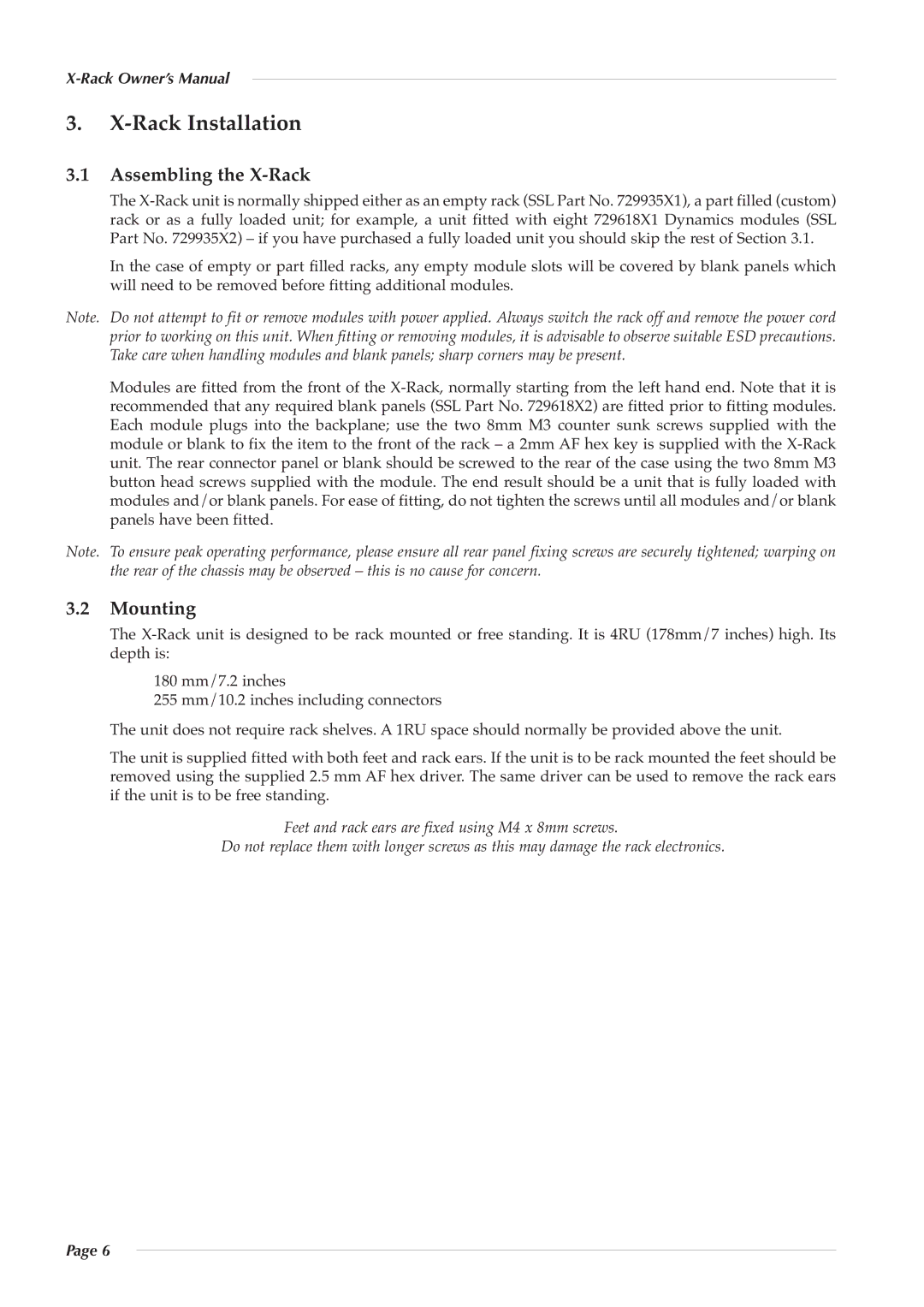3.X-Rack Installation
3.1
Note.
Note.
3.2
Assembling the X-Rack
The
In the case of empty or part filled racks, any empty module slots will be co vered by blank panels which will need to be removed before fitting additional modules.
Do not attempt to fit or remove modules with power applied. Always switch the rack off and remove the power cord prior to working on this unit. When fitting or removing modules, it is advisable to observe suitable ESD precautions. Take care when handling modules and blank panels; sharp corners may be present.
Modules are fitted from the front of the
To ensure peak operating performance, please ensure all rear panel fixing screws are securely ti ghtened; warping on the rear of the chassis may be observed – this is no cause for concern.
Mounting
The
180 mm/7.2 inches
255 mm/10.2 inches including connectors
The unit does not require rack shelves. A 1RU space should normally be provided above the unit.
The unit is supplied fitted with both feet and rack ears. If the unit is to be rack mounted the feet should be removed using the supplied 2.5 mm AF hex driver. The same driver can be used to remove the rack ears if the unit is to be free standing.
Feet and rack ears are fixed using M4 x 8mm screws.
Do not replace them with longer screws as this may damage the rack electronics.
Page 6