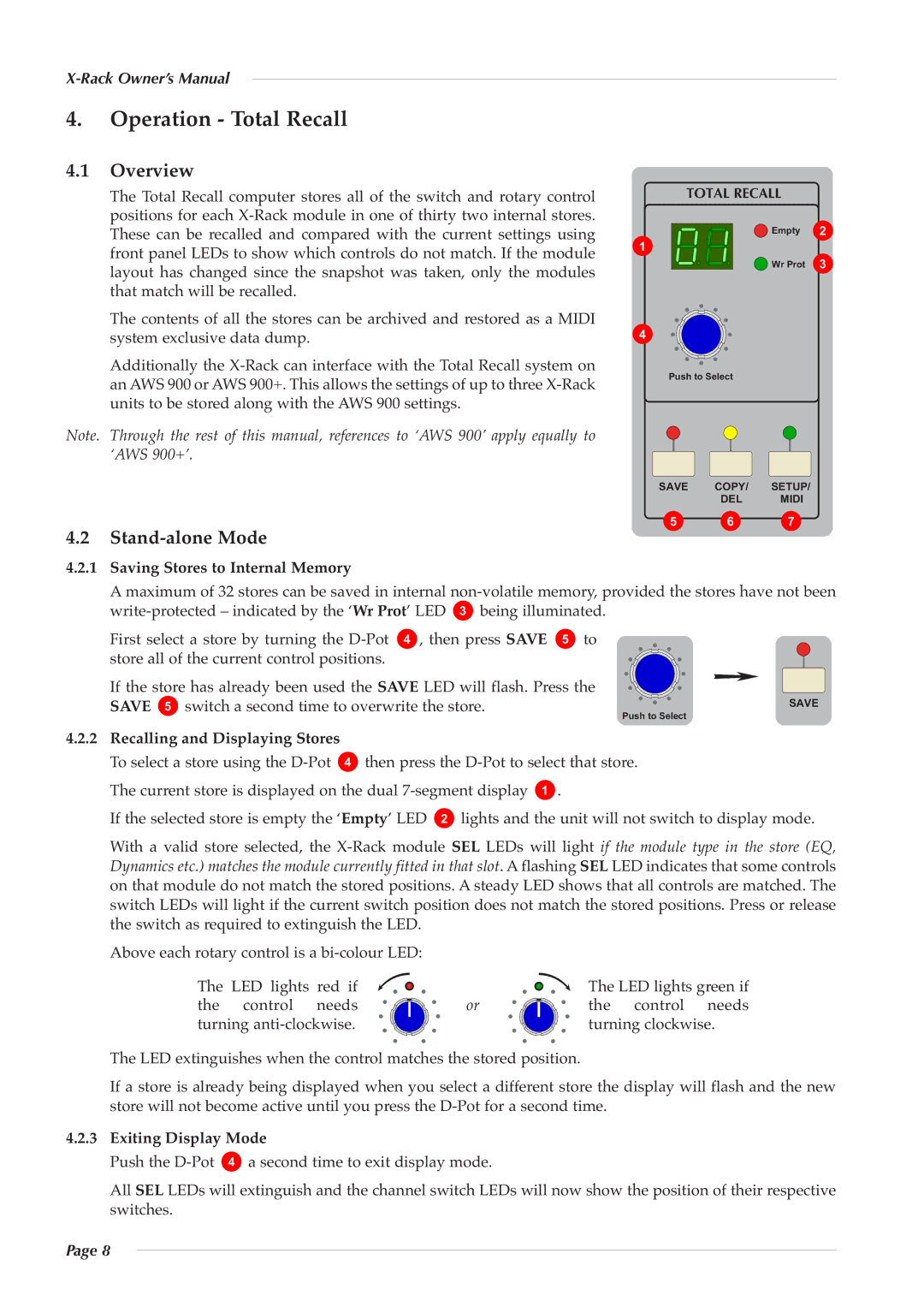4. Operation - Total Recall
4.1 Overview
The Total Recall computer stores all o f the switch and rotary control positions for each
The contents of all t he stores can be archived and r estored as a MID I system exclusive data dump.
Additionally the
Note. Through the rest of t his manual, references to ‘AWS 900’ a pply equal ly to ‘AWS 900+’.
TOTAL RECALL
Empty | 2 |
1 | 3 |
Wr Prot |
4
Push to Select
SAVE COPY/ SETUP/
DEL MIDI
4.2 |
|
|
|
|
|
| 5 | 6 | 7 | ||
|
|
|
|
|
|
|
| ||||
4.2.1 | Saving Stores to Internal Memory |
|
|
|
|
|
|
|
| ||
| A maximum of 32 stores can be saved in internal | ||||||||||
| 3 | being illuminated. |
|
| |||||||
| First select a store by turning the | 4 , then press SAVE 5 | to |
|
| ||||||
| store all of the current control positions. |
|
|
|
|
|
|
| |||
| If the store has already been used the SAVE LED will flash. Press the |
|
| ||||||||
4.2.2 | SAVE 5 | switch a second time to overwrite the store. |
| Push to Select |
| SAVE | |||||
Recalling and Displaying Stores | then press the |
|
| ||||||||
| To select a store using the |
|
| ||||||||
| The current store is displayed on the dual | 1 . |
|
|
| ||||||
| If the selected store is empty the ‘Empty’ LED 2 | lights and the unit will not switch to display mode. | |||||||||
| With a valid s tore selected, the | SEL LEDs will ligh t if the module type in the store (EQ, | |||||||||
| Dynamics etc.) matches the module currently fitted in that slot. A flashing SEL LED indicates that some controls | ||||||||||
| on that module do not match the stored positions. A steady LED shows that all controls are matched. The | ||||||||||
| switch LEDs will light if the current switch position does not match the stored positions. Press or release | ||||||||||
| the switch as required to extinguish the LED. |
|
|
|
|
|
| ||||
| Above each rotary control is a |
|
|
| The LED lights green if |
| |||||
|
| The LED lights red if |
|
|
| or |
|
| |||
|
| the co | ntrol needs |
|
|
|
| the cont rol ne | eds |
| |
|
| turning |
|
|
|
|
| turning clockwise. |
|
| |
| The LED extinguishes when the control matches the stored position. |
|
|
| |||||||
| If a st ore is already being displayed when you select a different s tore the display will flash and the new | ||||||||||
4.2.3 | store will not become active until you press the |
|
| ||||||||
Exiting Display Mode |
|
|
|
|
|
|
|
| |||
| Push the | a second time to exit display mode. |
|
|
|
| |||||
| All SEL LEDs will extinguish and the channel switch LEDs will now show the position of their respective | ||||||||||
| switches. |
|
|
|
|
|
|
|
|
|
|
Page 8