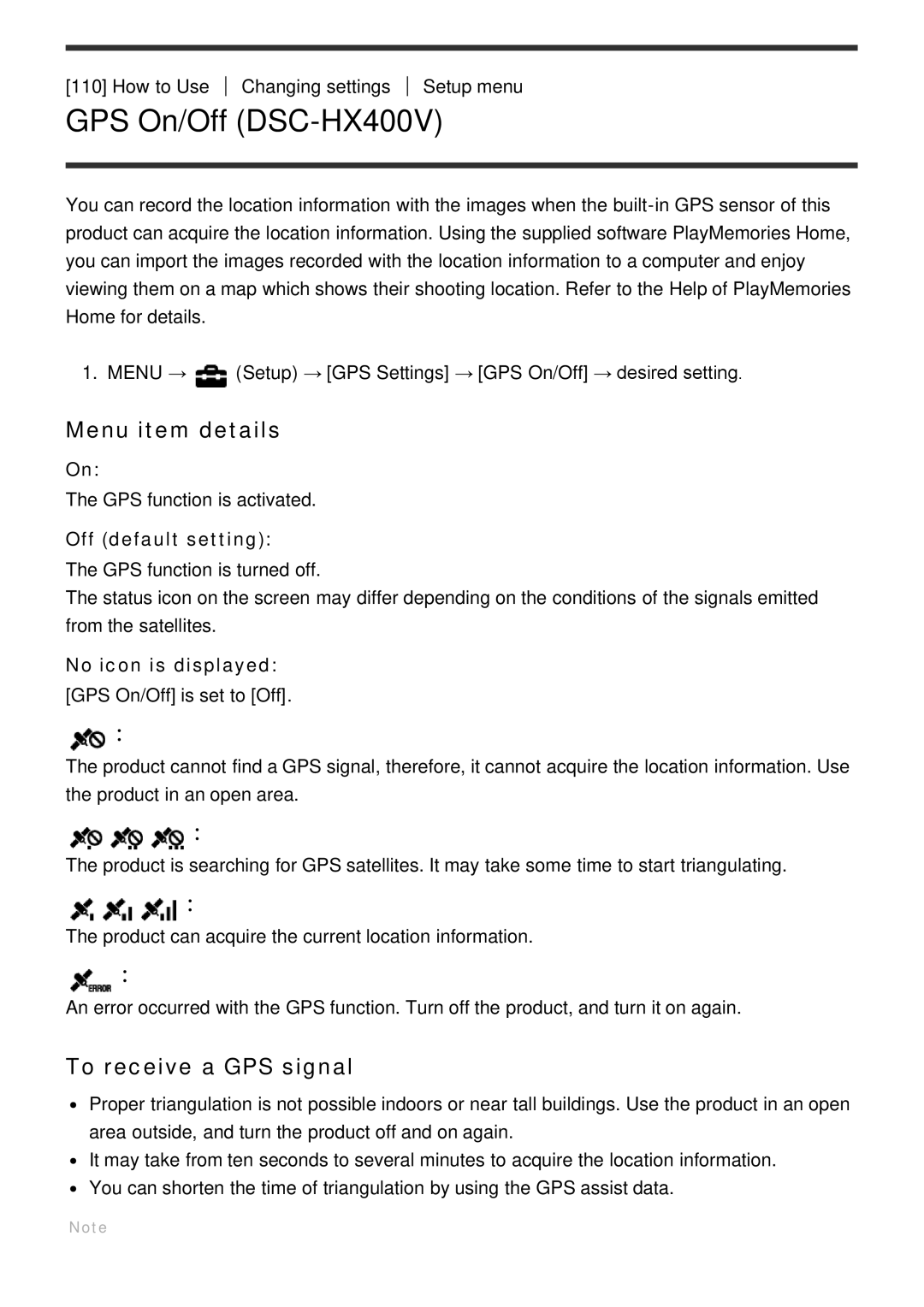[110] How to Use
Changing settings
Setup menu
GPS On/Off (DSC-HX400V)
You can record the location information with the images when the
1. MENU → ![]() (Setup) → [GPS Settings] → [GPS On/Off] → desired setting.
(Setup) → [GPS Settings] → [GPS On/Off] → desired setting.
Menu item details
On:
The GPS function is activated.
Off (default setting):
The GPS function is turned off.
The status icon on the screen may differ depending on the conditions of the signals emitted from the satellites.
No icon is displayed:
[GPS On/Off] is set to [Off].
![]() :
:
The product cannot find a GPS signal, therefore, it cannot acquire the location information. Use the product in an open area.
![]()
![]() :
:
The product is searching for GPS satellites. It may take some time to start triangulating.
![]()
![]() :
:
The product can acquire the current location information.
![]() :
:
An error occurred with the GPS function. Turn off the product, and turn it on again.
To receive a GPS signal
Proper triangulation is not possible indoors or near tall buildings. Use the product in an open area outside, and turn the product off and on again.
It may take from ten seconds to several minutes to acquire the location information. You can shorten the time of triangulation by using the GPS assist data.
Note