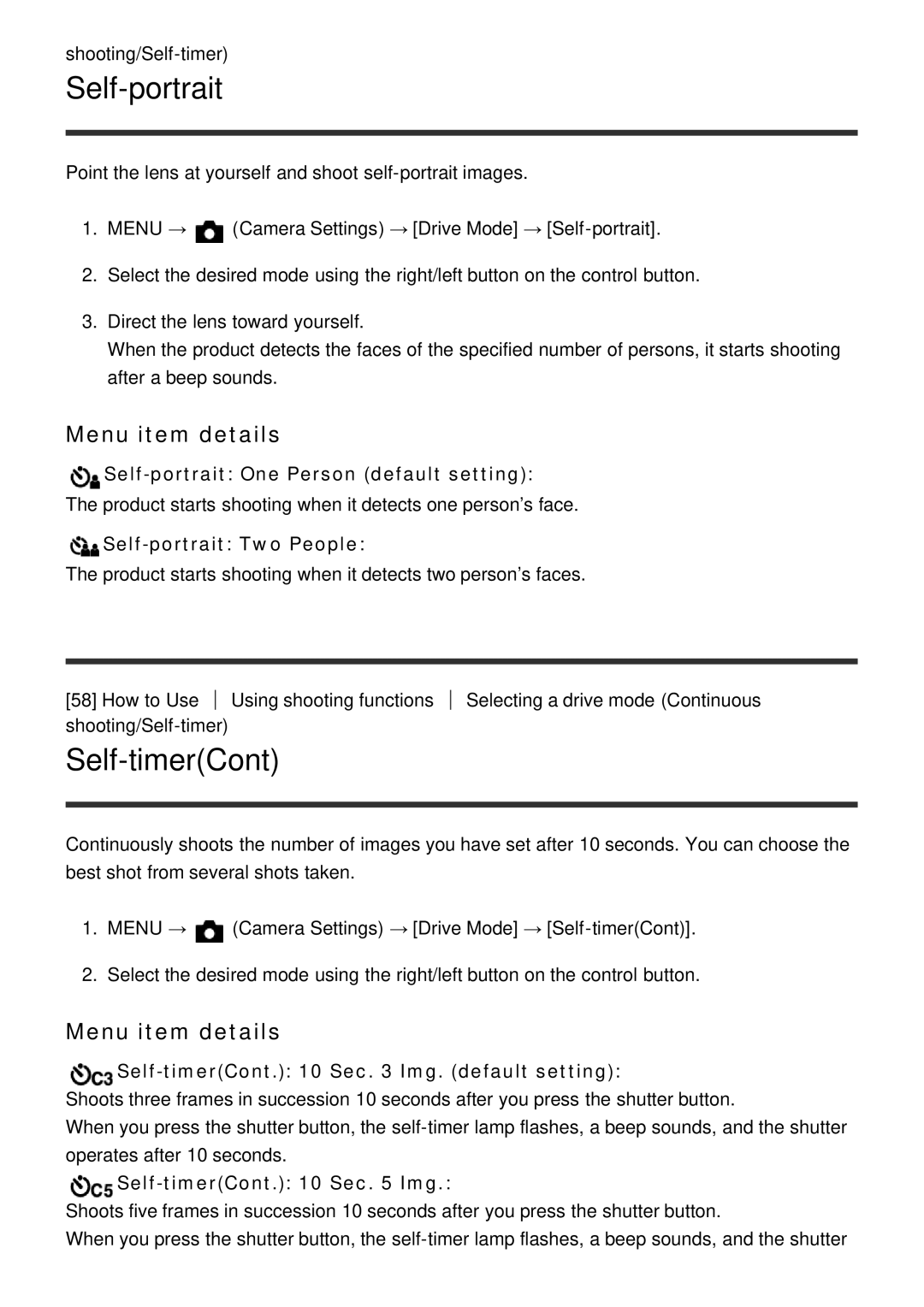Self-portrait
Point the lens at yourself and shoot
1.MENU → ![]() (Camera Settings) → [Drive Mode] →
(Camera Settings) → [Drive Mode] →
2.Select the desired mode using the right/left button on the control button.
3.Direct the lens toward yourself.
When the product detects the faces of the specified number of persons, it starts shooting after a beep sounds.
Menu item details
![]() Self-portrait:
Self-portrait:
The product starts shooting when it detects one person’s face.
 Self-portrait:
Self-portrait:
The product starts shooting when it detects two person’s faces.
[58] How to Use Using shooting functions
Selecting a drive mode (Continuous
Self-timer(Cont)
Continuously shoots the number of images you have set after 10 seconds. You can choose the best shot from several shots taken.
1.MENU → ![]() (Camera Settings) → [Drive Mode] →
(Camera Settings) → [Drive Mode] →
2.Select the desired mode using the right/left button on the control button.
Menu item details
 Self-timer(Cont.):
Self-timer(Cont.):
Shoots three frames in succession 10 seconds after you press the shutter button.
When you press the shutter button, the
 Self-timer(Cont.):
Self-timer(Cont.):
Shoots five frames in succession 10 seconds after you press the shutter button.
When you press the shutter button, the