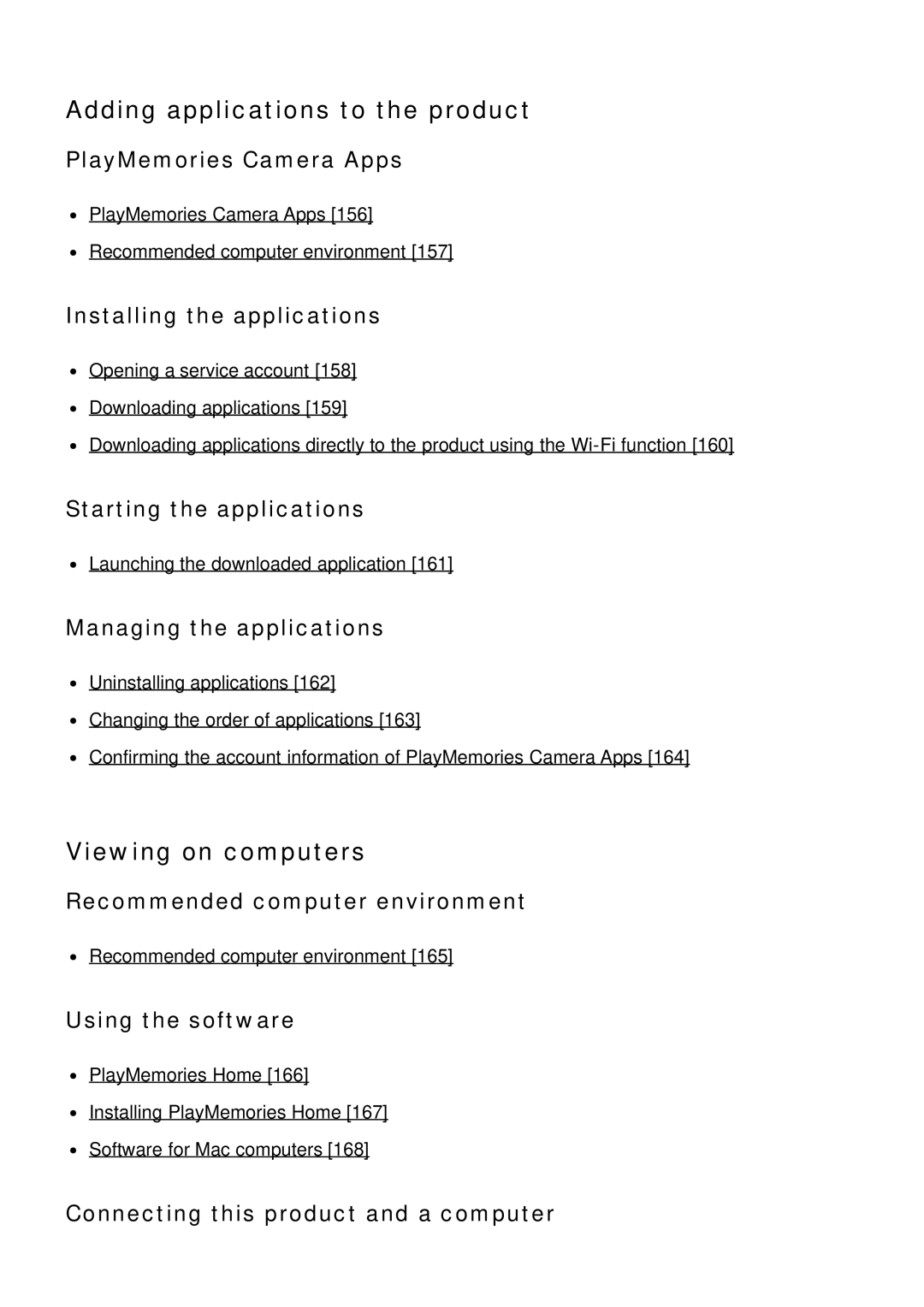Adding applications to the product
PlayMemories Camera Apps
PlayMemories Camera Apps [156]
![]() Recommended computer environment [157]
Recommended computer environment [157]
Installing the applications
![]() Opening a service account [158]
Opening a service account [158]
![]() Downloading applications [159]
Downloading applications [159]
![]() Downloading applications directly to the product using the
Downloading applications directly to the product using the
Starting the applications
![]() Launching the downloaded application [161]
Launching the downloaded application [161]
Managing the applications
![]() Uninstalling applications [162]
Uninstalling applications [162]
![]() Changing the order of applications [163]
Changing the order of applications [163]
![]() Confirming the account information of PlayMemories Camera Apps [164]
Confirming the account information of PlayMemories Camera Apps [164]
Viewing on computers
Recommended computer environment
![]() Recommended computer environment [165]
Recommended computer environment [165]
Using the software
![]() PlayMemories Home [166]
PlayMemories Home [166]
![]() Installing PlayMemories Home [167]
Installing PlayMemories Home [167]
![]() Software for Mac computers [168]
Software for Mac computers [168]