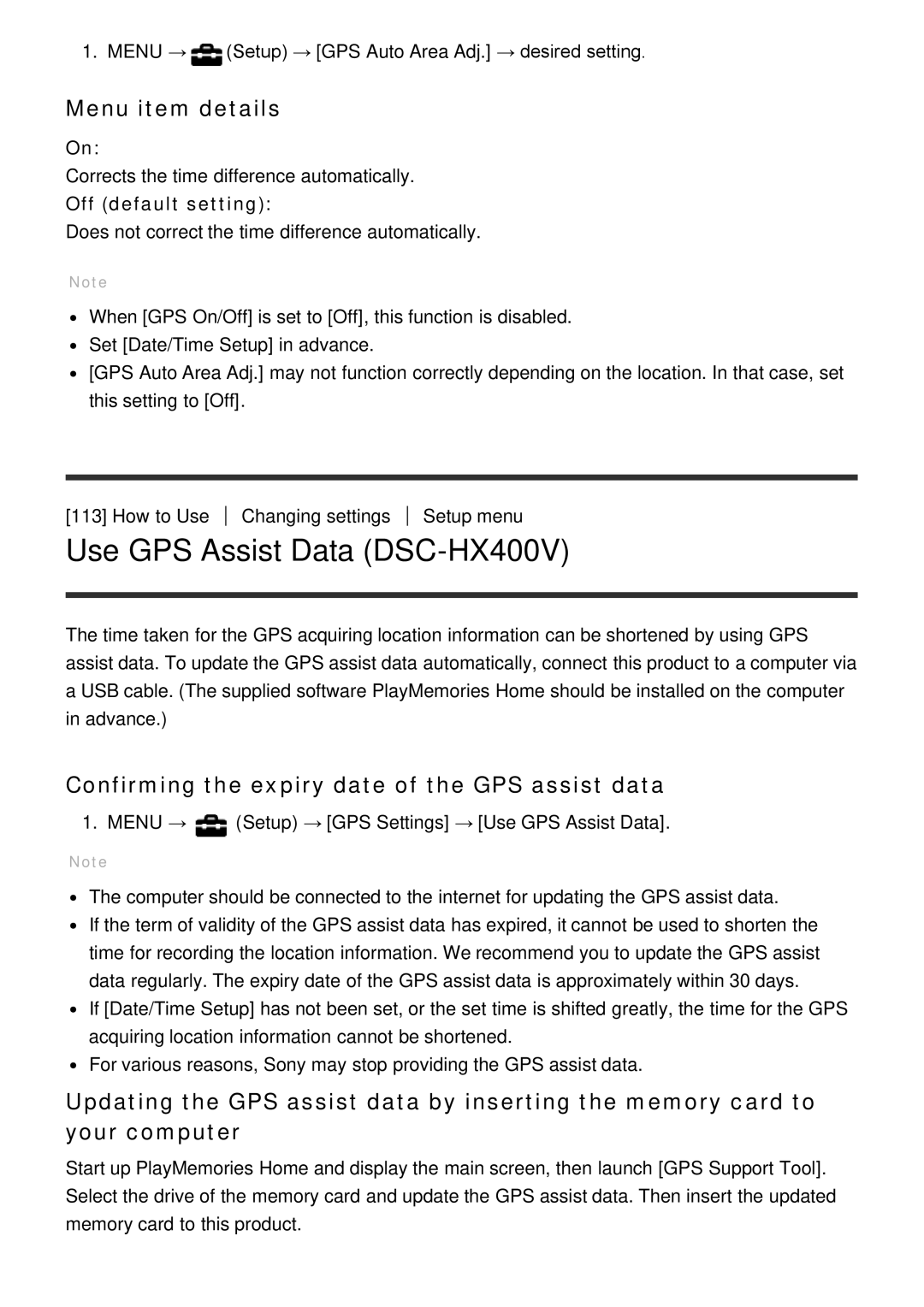1.MENU →![]() (Setup) → [GPS Auto Area Adj.] → desired setting.
(Setup) → [GPS Auto Area Adj.] → desired setting.
Menu item details
On:
Corrects the time difference automatically.
Off (default setting):
Does not correct the time difference automatically.
Note
When [GPS On/Off] is set to [Off], this function is disabled. Set [Date/Time Setup] in advance.
[GPS Auto Area Adj.] may not function correctly depending on the location. In that case, set this setting to [Off].
[113] How to Use
Changing settings
Setup menu
Use GPS Assist Data (DSC-HX400V)
The time taken for the GPS acquiring location information can be shortened by using GPS assist data. To update the GPS assist data automatically, connect this product to a computer via a USB cable. (The supplied software PlayMemories Home should be installed on the computer in advance.)
Confirming the expiry date of the GPS assist data
1. MENU → ![]() (Setup) → [GPS Settings] → [Use GPS Assist Data].
(Setup) → [GPS Settings] → [Use GPS Assist Data].
Note
The computer should be connected to the internet for updating the GPS assist data.
If the term of validity of the GPS assist data has expired, it cannot be used to shorten the time for recording the location information. We recommend you to update the GPS assist data regularly. The expiry date of the GPS assist data is approximately within 30 days.
If [Date/Time Setup] has not been set, or the set time is shifted greatly, the time for the GPS acquiring location information cannot be shortened.
For various reasons, Sony may stop providing the GPS assist data.
Updating the GPS assist data by inserting the memory card to your computer
Start up PlayMemories Home and display the main screen, then launch [GPS Support Tool]. Select the drive of the memory card and update the GPS assist data. Then insert the updated memory card to this product.