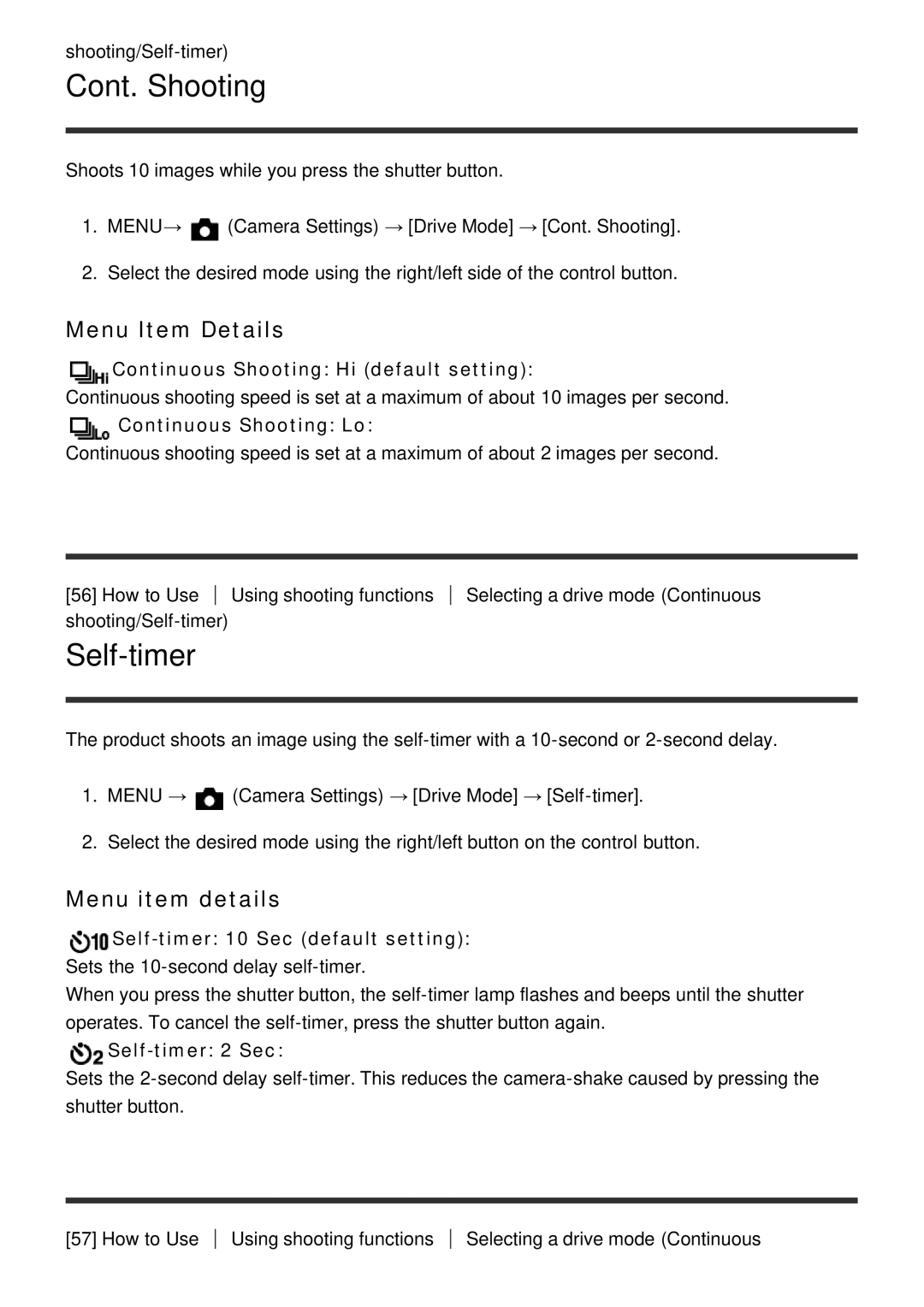Cont. Shooting
Shoots 10 images while you press the shutter button.
1.MENU→ ![]() (Camera Settings) → [Drive Mode] → [Cont. Shooting].
(Camera Settings) → [Drive Mode] → [Cont. Shooting].
2.Select the desired mode using the right/left side of the control button.
Menu Item Details
![]() Continuous Shooting: Hi (default setting):
Continuous Shooting: Hi (default setting):
Continuous shooting speed is set at a maximum of about 10 images per second.
 Continuous Shooting: Lo:
Continuous Shooting: Lo:
Continuous shooting speed is set at a maximum of about 2 images per second.
[56] How to Use Using shooting functions
Self-timer
Selecting a drive mode (Continuous
The product shoots an image using the
1.MENU → ![]() (Camera Settings) → [Drive Mode] →
(Camera Settings) → [Drive Mode] →
2.Select the desired mode using the right/left button on the control button.
Menu item details
 Self-timer:
Self-timer:
Sets the
When you press the shutter button, the
 Self-timer:
Self-timer:
Sets the
[57] How to Use
Using shooting functions
Selecting a drive mode (Continuous