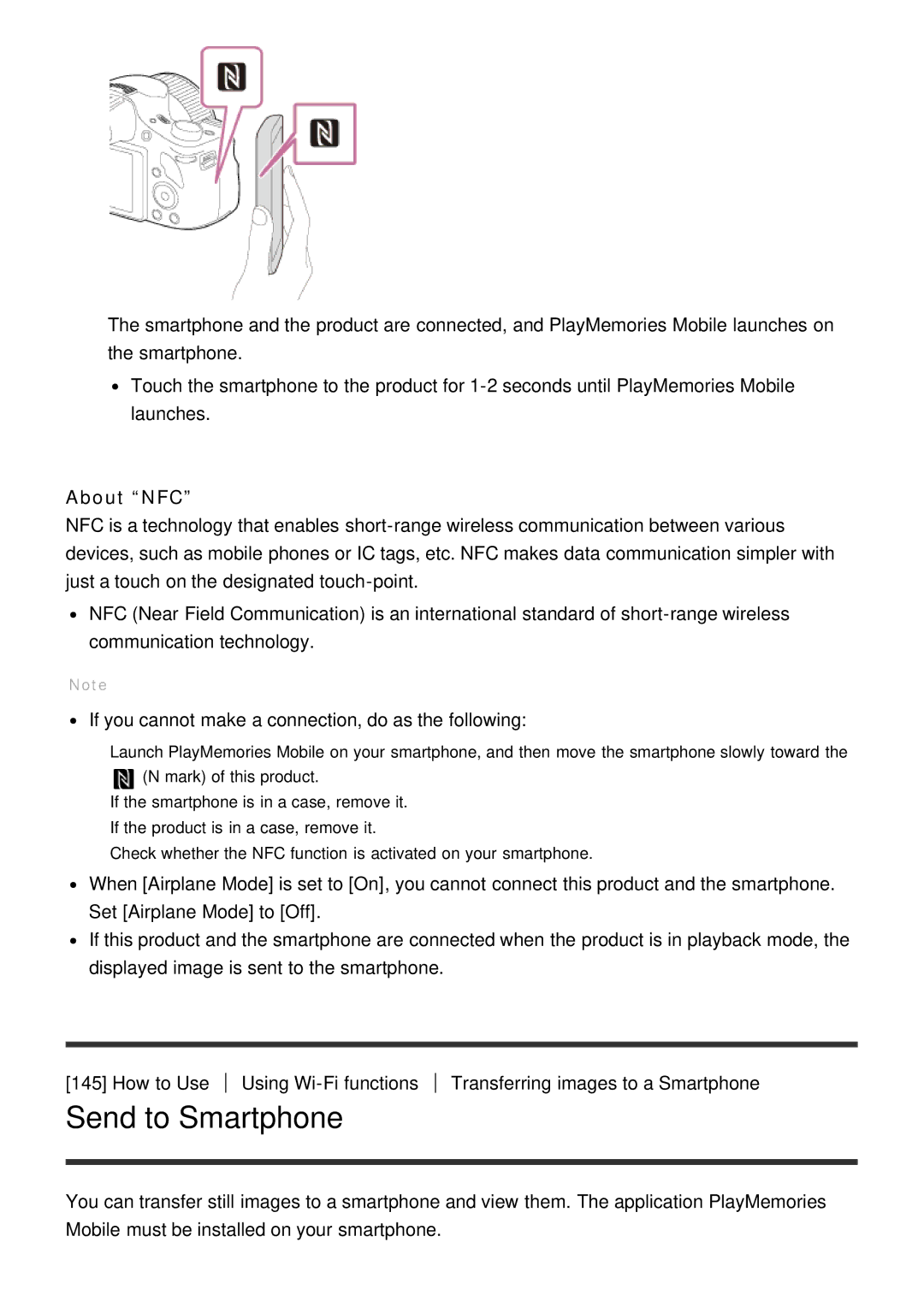The smartphone and the product are connected, and PlayMemories Mobile launches on the smartphone.
Touch the smartphone to the product for
About “NFC”
NFC is a technology that enables
NFC (Near Field Communication) is an international standard of
Note
If you cannot make a connection, do as the following:
Launch PlayMemories Mobile on your smartphone, and then move the smartphone slowly toward the ![]() (N mark) of this product.
(N mark) of this product.
If the smartphone is in a case, remove it. If the product is in a case, remove it.
Check whether the NFC function is activated on your smartphone.
When [Airplane Mode] is set to [On], you cannot connect this product and the smartphone. Set [Airplane Mode] to [Off].
If this product and the smartphone are connected when the product is in playback mode, the displayed image is sent to the smartphone.
[145] How to Use Using
Send to Smartphone
Transferring images to a Smartphone
You can transfer still images to a smartphone and view them. The application PlayMemories Mobile must be installed on your smartphone.