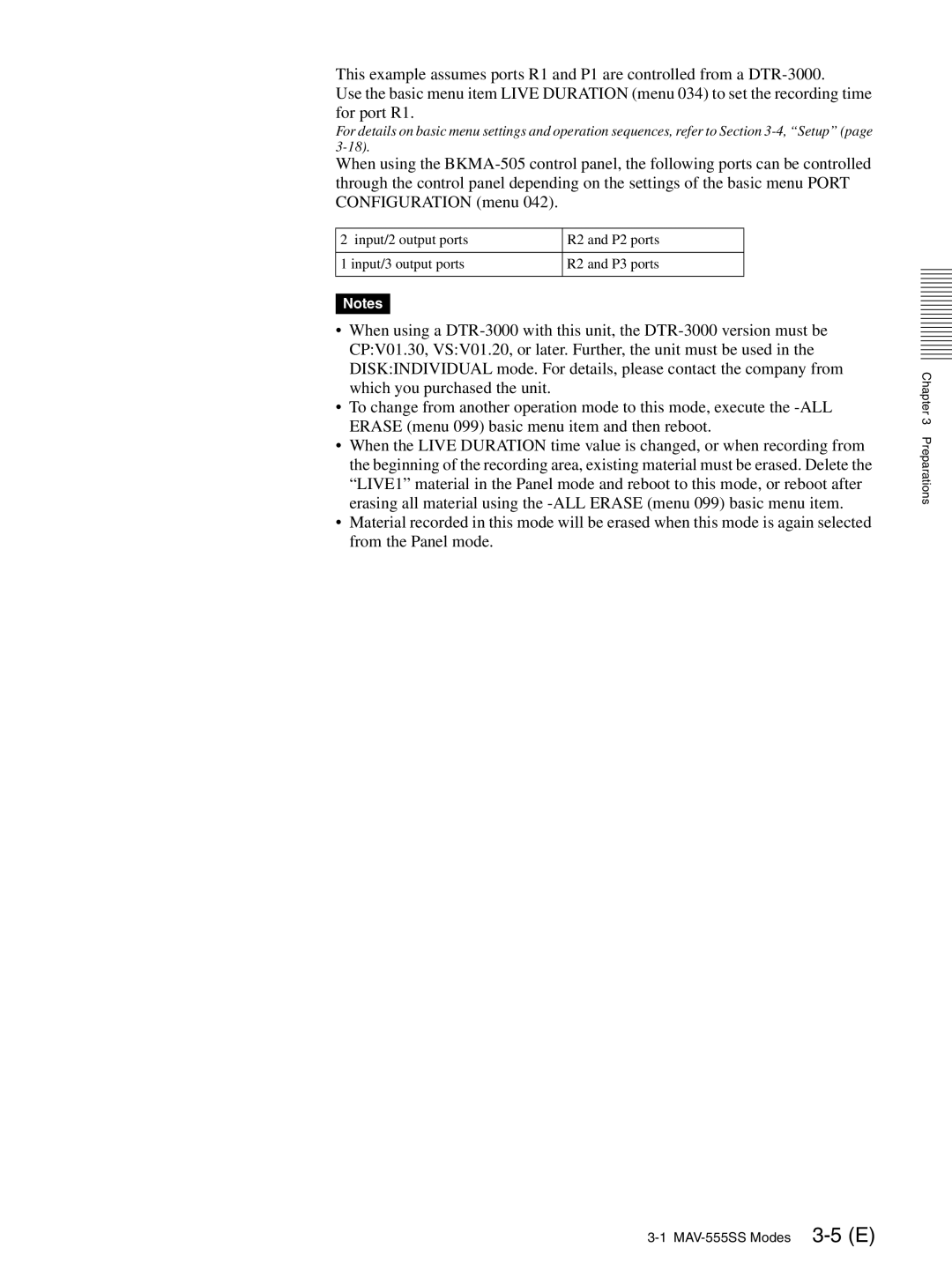This example assumes ports R1 and P1 are controlled from a
Use the basic menu item LIVE DURATION (menu 034) to set the recording time for port R1.
For details on basic menu settings and operation sequences, refer to Section
When using the
2 input/2 output ports | R2 and P2 ports |
|
|
1 input/3 output ports | R2 and P3 ports |
|
|
Notes
•When using a
•To change from another operation mode to this mode, execute the
•When the LIVE DURATION time value is changed, or when recording from the beginning of the recording area, existing material must be erased. Delete the “LIVE1” material in the Panel mode and reboot to this mode, or reboot after erasing all material using the
•Material recorded in this mode will be erased when this mode is again selected from the Panel mode.
Chapter 3 Preparations