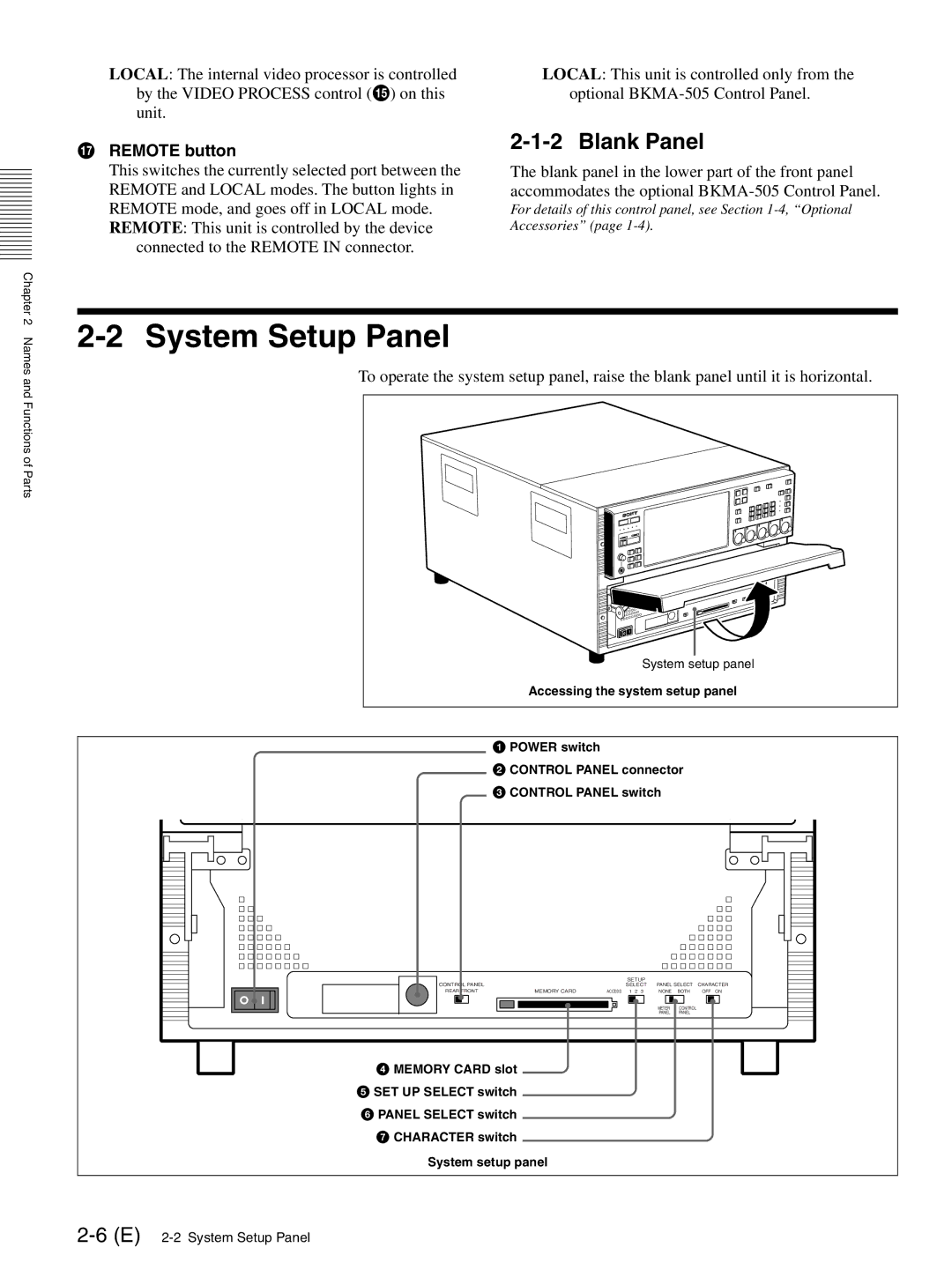LOCAL: The internal video processor is controlled by the VIDEO PROCESS control (o) on this unit.
qREMOTE button
This switches the currently selected port between the REMOTE and LOCAL modes. The button lights in REMOTE mode, and goes off in LOCAL mode.
REMOTE: This unit is controlled by the device connected to the REMOTE IN connector.
LOCAL: This unit is controlled only from the optional
2-1-2 Blank Panel
The blank panel in the lower part of the front panel accommodates the optional
For details of this control panel, see Section
Chapter 2 Names and Functions of Parts
2-2 System Setup Panel
To operate the system setup panel, raise the blank panel until it is horizontal.
System setup panel |
Accessing the system setup panel |
a POWER switch
b CONTROL PANEL connector c CONTROL PANEL switch
CONTROL PANEL |
|
| SETUP | PANEL SELECT | CHARACTER | |
|
| SELECT | ||||
REAR FRONT | MEMORY CARD | ACCESS | 1 2 3 | NONE | BOTH | OFF ON |
|
|
|
| METER | CONTROL |
|
|
|
|
| PANEL | PANEL |
|
dMEMORY CARD slot
eSET UP SELECT switch
fPANEL SELECT switch
gCHARACTER switch System setup panel