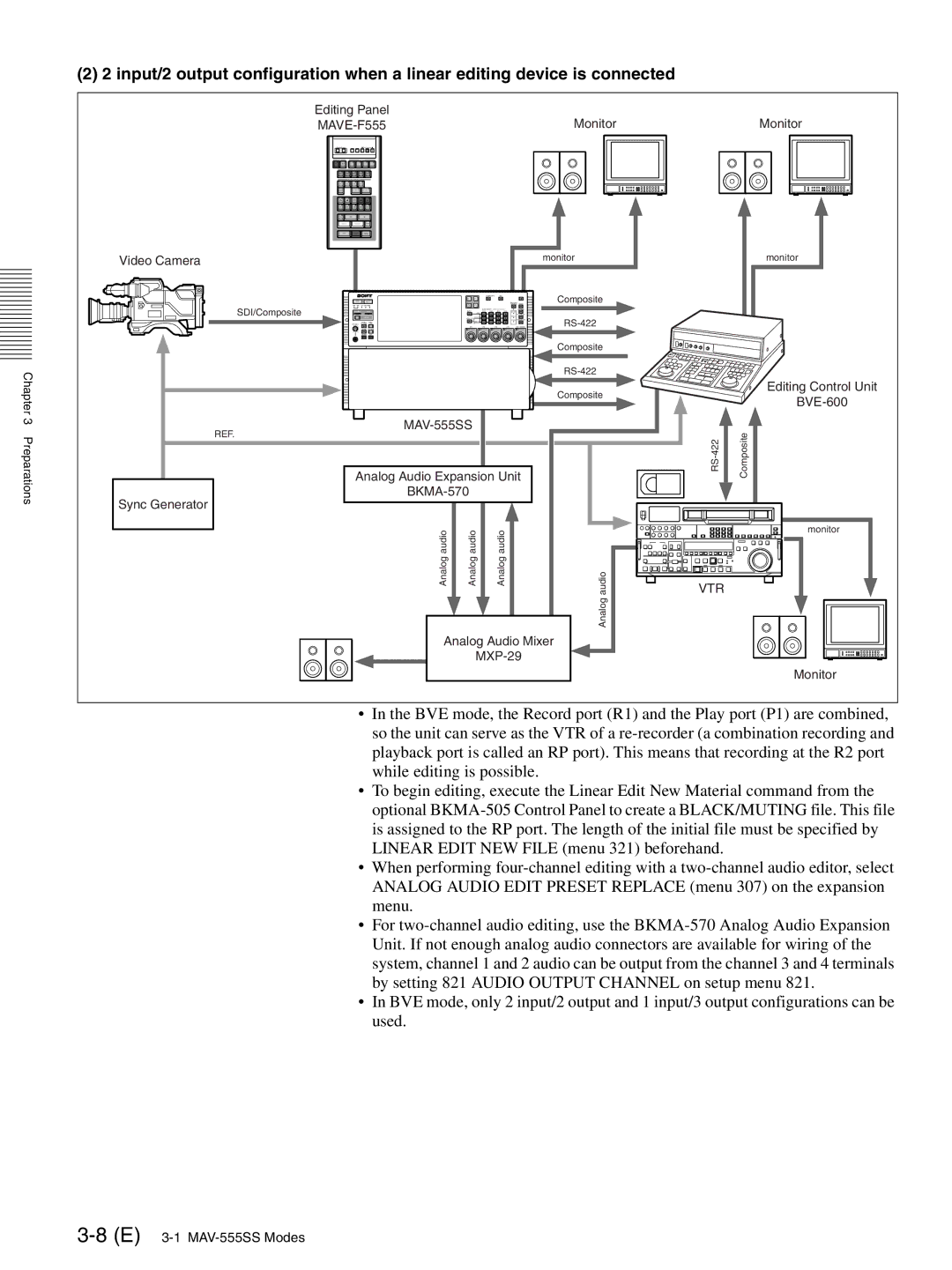(2) 2 input/2 output configuration when a linear editing device is connected
Editing Panel | Monitor | Monitor |
- +
Chapter
Video Camera
SDI/Composite
|
|
|
|
|
|
|
|
|
|
|
|
|
|
|
|
|
|
|
|
|
|
| monitor | ||
|
|
|
|
|
|
|
|
|
|
|
|
|
|
|
|
|
|
|
|
|
|
|
| Composite | |
|
|
|
|
|
|
|
|
|
|
| ||
|
| R2/ |
|
| VIDEO |
|
|
|
| |||
|
| R1 | P1 |
| INPUT | REMOTE |
|
|
|
|
|
|
| PORT SELECT |
|
|
|
|
|
|
|
| |||
|
| P3 | P2 |
|
|
|
|
|
|
|
|
|
|
|
|
|
|
|
|
|
|
|
| ||
|
|
|
|
|
|
|
|
|
|
|
|
|
|
|
|
|
|
|
|
|
|
|
|
|
|
HELP
MENU
![]() Composite
Composite
|
|
|
|
|
|
|
|
|
|
| SETUP | Composite | ||||||
|
|
|
|
|
|
| CONTROL PANEL |
| SELECT PANEL SELECT CHARACTER |
| ||||||||
|
|
|
|
|
|
|
|
|
|
|
|
|
|
|
|
|
|
|
monitor
Editing Control Unit
3 Preparations
REF.
Analog Audio Expansion Unit
Sync Generator
Analog audio | Analog audio | Analog audio |
| audio |
|
|
|
| Analog |
|
|
|
|
Analog Audio Mixer
Composite |
monitor
VTR
Monitor
•In the BVE mode, the Record port (R1) and the Play port (P1) are combined, so the unit can serve as the VTR of a
•To begin editing, execute the Linear Edit New Material command from the optional
•When performing
•For
•In BVE mode, only 2 input/2 output and 1 input/3 output configurations can be used.