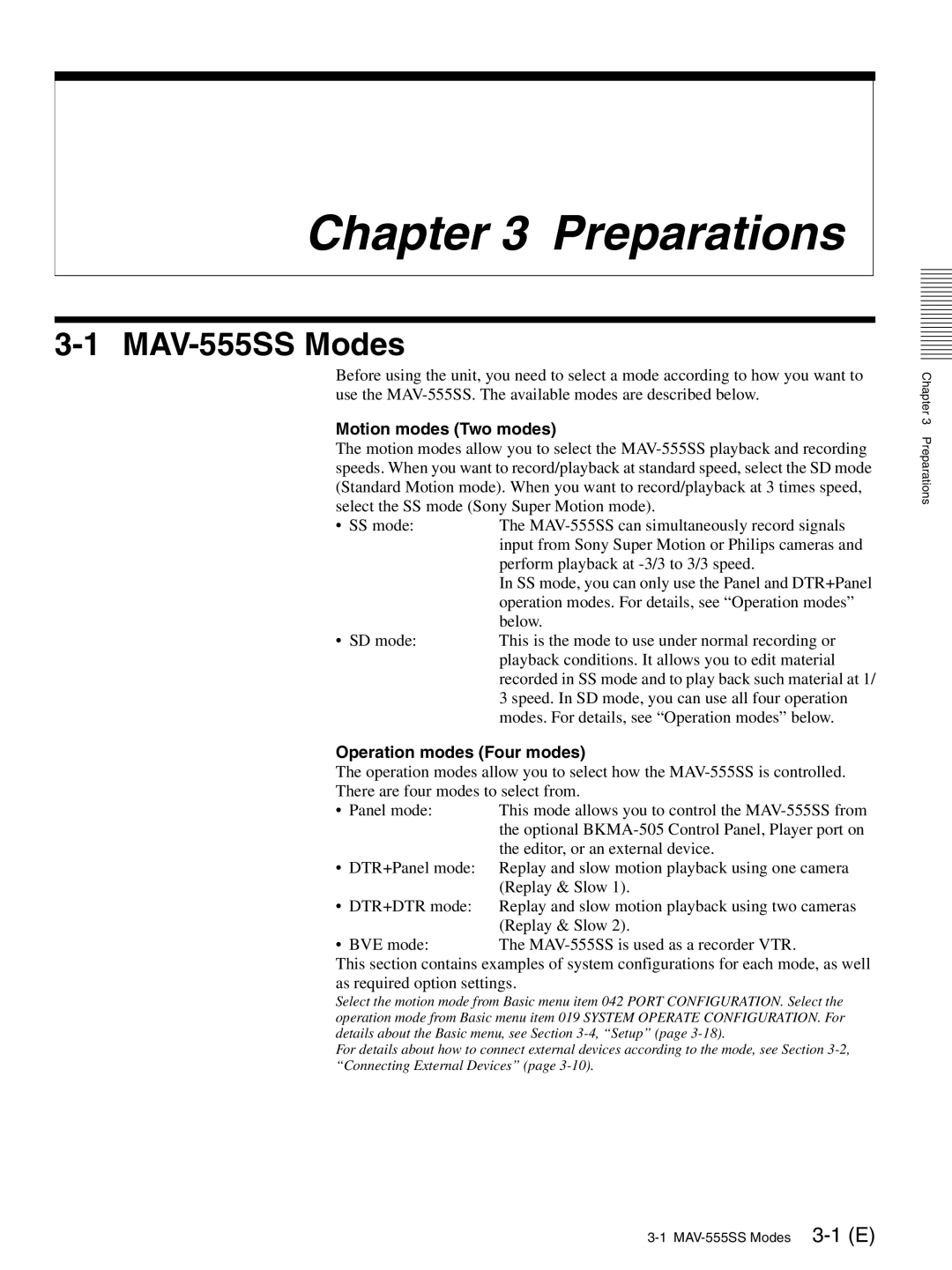Chapter 3 Preparations
3-1 MAV-555SS Modes
Before using the unit, you need to select a mode according to how you want to use the
Motion modes (Two modes)
The motion modes allow you to select the
• SS mode: | The |
| input from Sony Super Motion or Philips cameras and |
| perform playback at |
| In SS mode, you can only use the Panel and DTR+Panel |
| operation modes. For details, see “Operation modes” |
| below. |
• SD mode: | This is the mode to use under normal recording or |
| playback conditions. It allows you to edit material |
| recorded in SS mode and to play back such material at 1/ |
| 3 speed. In SD mode, you can use all four operation |
| modes. For details, see “Operation modes” below. |
Operation modes (Four modes)
The operation modes allow you to select how the
• Panel mode: This mode allows you to control the
•DTR+Panel mode: Replay and slow motion playback using one camera (Replay & Slow 1).
• DTR+DTR mode: | Replay and slow motion playback using two cameras |
| (Replay & Slow 2). |
• BVE mode: | The |
This section contains examples of system configurations for each mode, as well as required option settings.
Select the motion mode from Basic menu item 042 PORT CONFIGURATION. Select the operation mode from Basic menu item 019 SYSTEM OPERATE CONFIGURATION. For details about the Basic menu, see Section
For details about how to connect external devices according to the mode, see Section
Chapter 3 Preparations