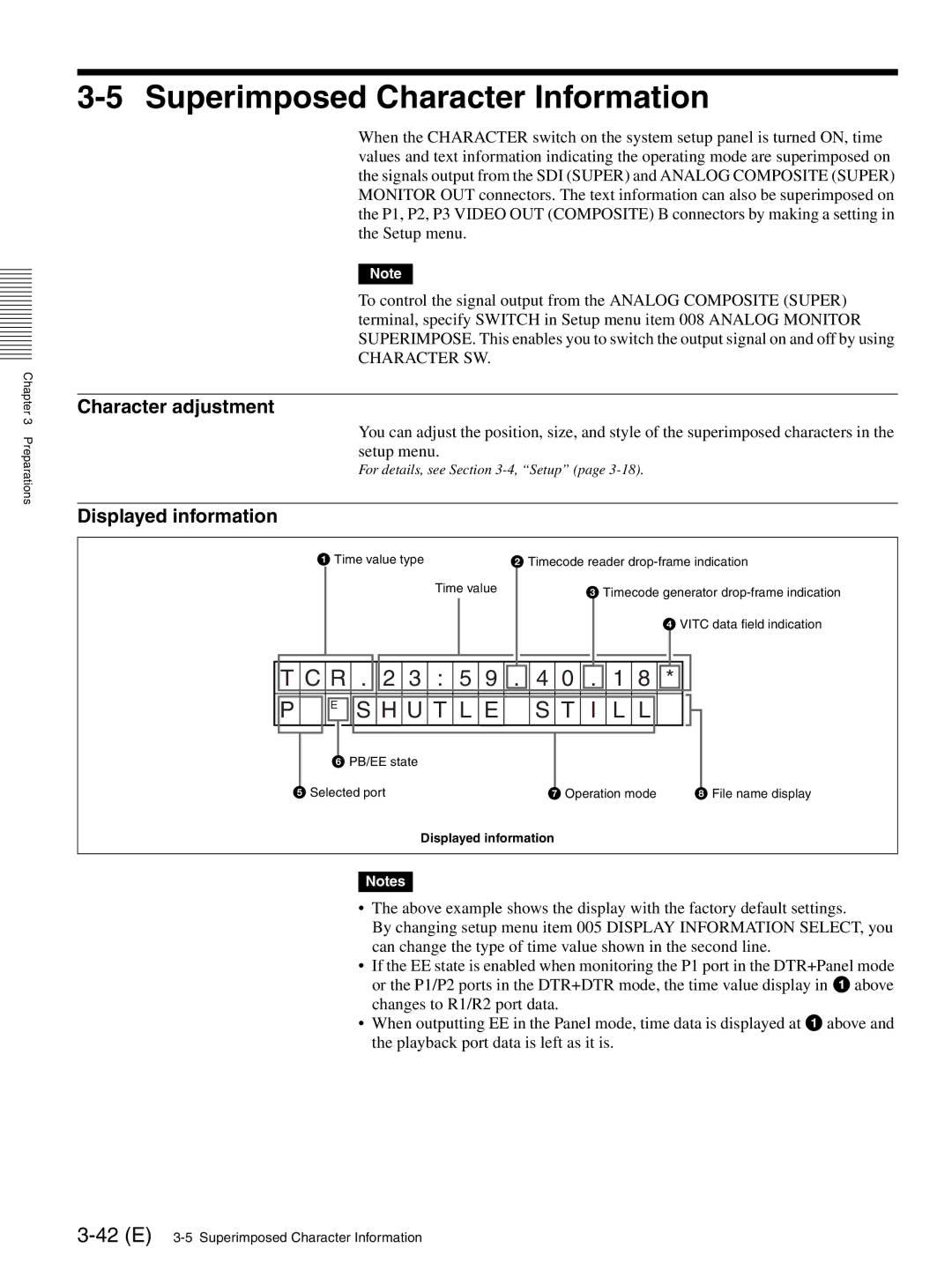Chapter 3 Preparations
3-5 Superimposed Character Information
When the CHARACTER switch on the system setup panel is turned ON, time values and text information indicating the operating mode are superimposed on the signals output from the SDI (SUPER) and ANALOG COMPOSITE (SUPER) MONITOR OUT connectors. The text information can also be superimposed on the P1, P2, P3 VIDEO OUT (COMPOSITE) B connectors by making a setting in the Setup menu.
Note
To control the signal output from the ANALOG COMPOSITE (SUPER) terminal, specify SWITCH in Setup menu item 008 ANALOG MONITOR SUPERIMPOSE. This enables you to switch the output signal on and off by using
CHARACTER SW.
Character adjustment
You can adjust the position, size, and style of the superimposed characters in the setup menu.
For details, see Section
Displayed information
| a Time value type |
|
| b Timecode reader | |||||||||||||
|
|
|
|
| Time value |
|
|
| c Timecode generator | ||||||||
|
|
|
|
|
|
|
|
|
| ||||||||
|
|
|
|
|
|
|
|
|
|
|
|
| d VITC data field indication | ||||
|
|
|
|
|
|
|
|
|
|
|
|
|
|
|
|
|
|
|
|
|
|
|
|
|
|
|
|
|
|
|
|
|
|
|
|
|
|
|
|
|
|
|
|
|
|
|
|
|
|
|
|
|
|
| T C R . 2 3 : | 5 | 9 . 4 0 . | 1 | 8 | * |
|
| ||||||||
|
|
|
|
|
|
|
|
|
|
|
|
|
|
|
|
|
| P | E | S H U T L E S T I | L L |
|
|
|
| ||||||||
|
|
|
|
|
|
|
|
|
|
|
|
|
|
|
|
|
fPB/EE state
e Selected port | g Operation mode | h File name display |
Displayed information
Notes
•The above example shows the display with the factory default settings.
By changing setup menu item 005 DISPLAY INFORMATION SELECT, you can change the type of time value shown in the second line.
•If the EE state is enabled when monitoring the P1 port in the DTR+Panel mode or the P1/P2 ports in the DTR+DTR mode, the time value display in a above changes to R1/R2 port data.
•When outputting EE in the Panel mode, time data is displayed at a above and the playback port data is left as it is.