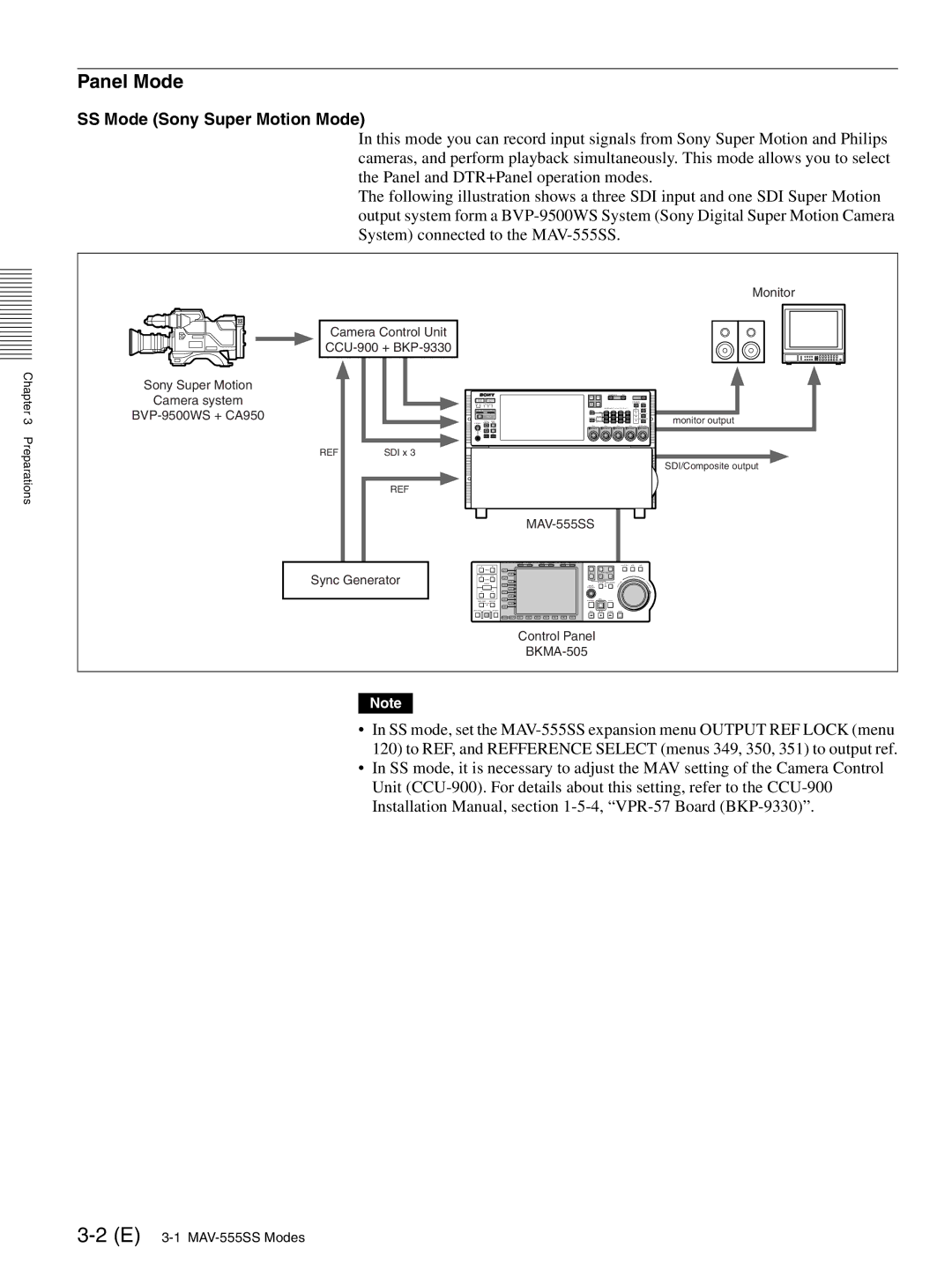Panel Mode
SS Mode (Sony Super Motion Mode)
In this mode you can record input signals from Sony Super Motion and Philips cameras, and perform playback simultaneously. This mode allows you to select the Panel and DTR+Panel operation modes.
The following illustration shows a three SDI input and one SDI Super Motion output system form a
Monitor
Camera Control Unit
Chapter 3 Preparations
Sony Super Motion
Camera system
REF | SDI x 3 |
REF
Sync Generator
R1 | P1 | VIDEO | REMOTE |
INPUT | |||
PORT SELECT |
|
| |
R2/ | P2 |
|
|
P3 |
|
| |
HELP |
|
| monitor output |
|
|
| |
SDI/Composite output
L1 | 1 | R1 | P1 |
L2 | 2 | R2/ | P2 |
L3 | P3 | ||
L4 |
|
| FO |
L5 |
|
| RW |
|
| ARD | |
L6 |
|
|
|
L7 |
|
|
|
L8
L9
L10
L11
B1 | B2 | B3 | B4 | B5 | B6 | B7 |
|
|
|
|
|
|
|
|
|
|
|
|
|
|
Control Panel
Note
•In SS mode, set the
•In SS mode, it is necessary to adjust the MAV setting of the Camera Control Unit