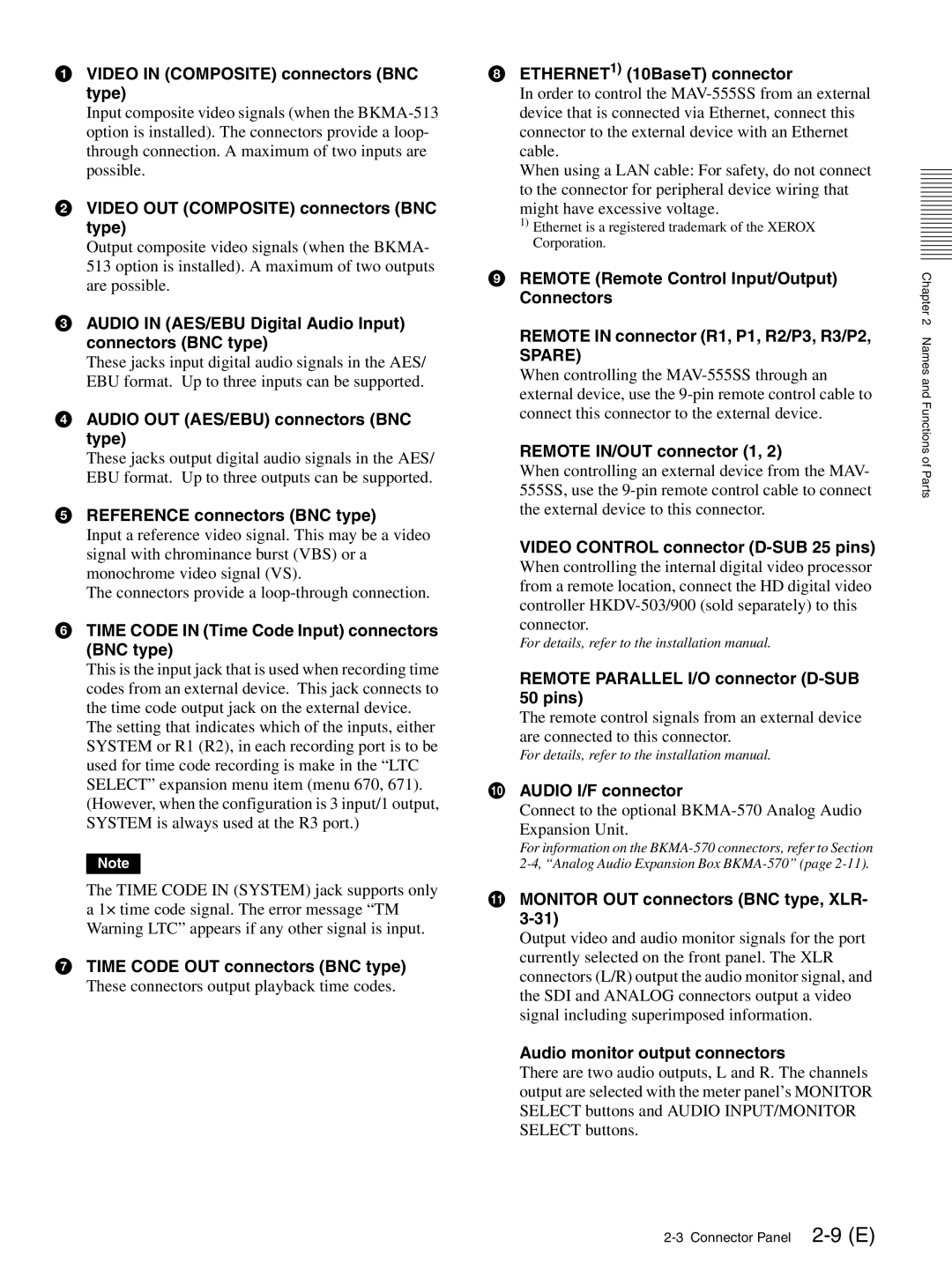aVIDEO IN (COMPOSITE) connectors (BNC type)
Input composite video signals (when the
bVIDEO OUT (COMPOSITE) connectors (BNC type)
Output composite video signals (when the BKMA- 513 option is installed). A maximum of two outputs are possible.
cAUDIO IN (AES/EBU Digital Audio Input) connectors (BNC type)
These jacks input digital audio signals in the AES/ EBU format. Up to three inputs can be supported.
dAUDIO OUT (AES/EBU) connectors (BNC type)
These jacks output digital audio signals in the AES/ EBU format. Up to three outputs can be supported.
eREFERENCE connectors (BNC type)
Input a reference video signal. This may be a video signal with chrominance burst (VBS) or a monochrome video signal (VS).
The connectors provide a
fTIME CODE IN (Time Code Input) connectors (BNC type)
This is the input jack that is used when recording time codes from an external device. This jack connects to the time code output jack on the external device.
The setting that indicates which of the inputs, either SYSTEM or R1 (R2), in each recording port is to be used for time code recording is make in the “LTC SELECT” expansion menu item (menu 670, 671). (However, when the configuration is 3 input/1 output, SYSTEM is always used at the R3 port.)
Note
The TIME CODE IN (SYSTEM) jack supports only a 1× time code signal. The error message “TM Warning LTC” appears if any other signal is input.
gTIME CODE OUT connectors (BNC type)
These connectors output playback time codes.
hETHERNET1) (10BaseT) connector
In order to control the
When using a LAN cable: For safety, do not connect to the connector for peripheral device wiring that might have excessive voltage.
1)Ethernet is a registered trademark of the XEROX Corporation.
iREMOTE (Remote Control Input/Output) Connectors
REMOTE IN connector (R1, P1, R2/P3, R3/P2,
SPARE)
When controlling the
REMOTE IN/OUT connector (1, 2)
When controlling an external device from the MAV- 555SS, use the
VIDEO CONTROL connector (D-SUB 25 pins)
When controlling the internal digital video processor from a remote location, connect the HD digital video controller
connector.
For details, refer to the installation manual.
REMOTE PARALLEL I/O connector (D-SUB 50 pins)
The remote control signals from an external device are connected to this connector.
For details, refer to the installation manual.
jAUDIO I/F connector
Connect to the optional
Expansion Unit.
For information on the
kMONITOR OUT connectors (BNC type, XLR- 3-31)
Output video and audio monitor signals for the port currently selected on the front panel. The XLR connectors (L/R) output the audio monitor signal, and the SDI and ANALOG connectors output a video signal including superimposed information.
Audio monitor output connectors
There are two audio outputs, L and R. The channels output are selected with the meter panel’s MONITOR SELECT buttons and AUDIO INPUT/MONITOR SELECT buttons.
Chapter 2 Names and Functions of Parts