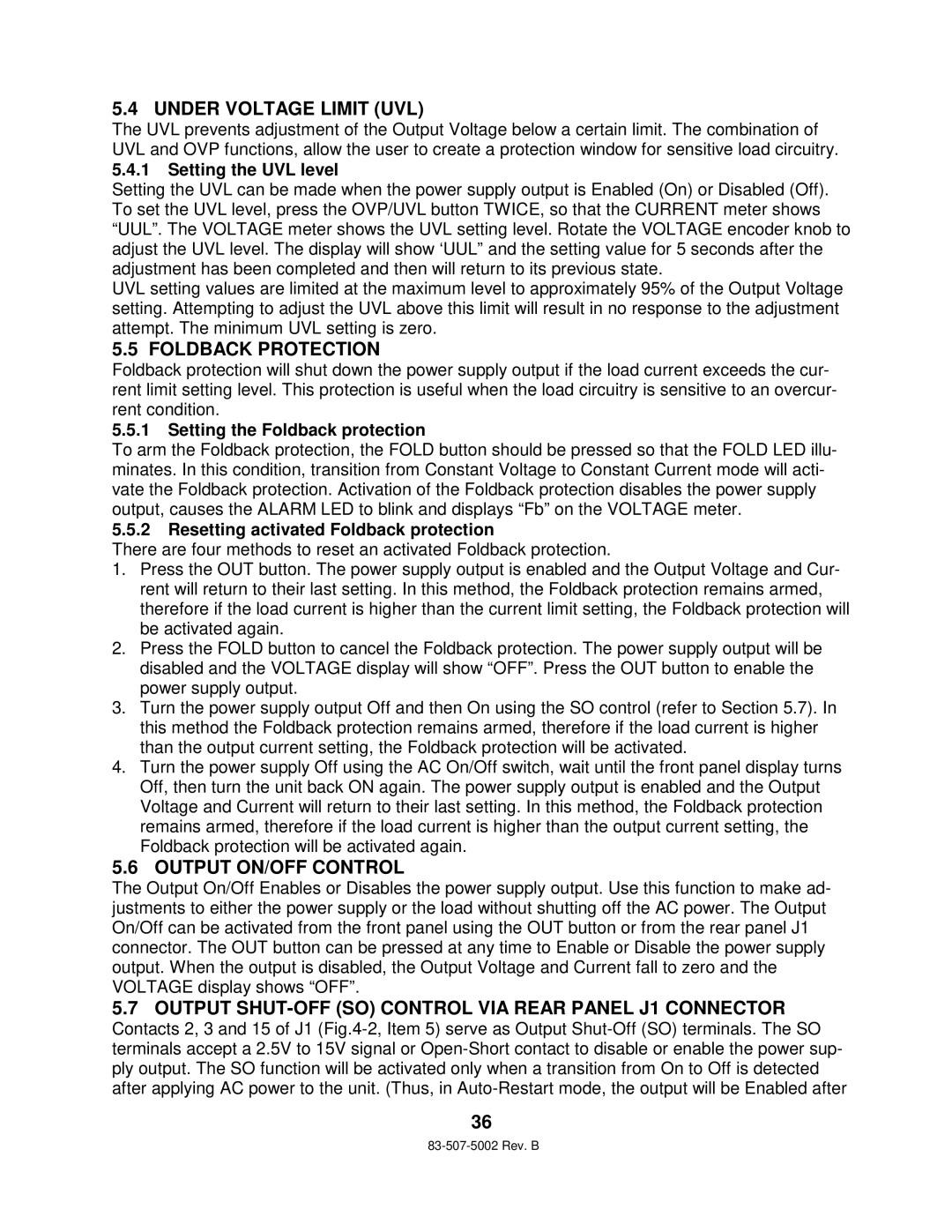5.4 UNDER VOLTAGE LIMIT (UVL)
The UVL prevents adjustment of the Output Voltage below a certain limit. The combination of UVL and OVP functions, allow the user to create a protection window for sensitive load circuitry.
5.4.1Setting the UVL level
Setting the UVL can be made when the power supply output is Enabled (On) or Disabled (Off). To set the UVL level, press the OVP/UVL button TWICE, so that the CURRENT meter shows “UUL”. The VOLTAGE meter shows the UVL setting level. Rotate the VOLTAGE encoder knob to adjust the UVL level. The display will show ‘UUL” and the setting value for 5 seconds after the adjustment has been completed and then will return to its previous state.
UVL setting values are limited at the maximum level to approximately 95% of the Output Voltage setting. Attempting to adjust the UVL above this limit will result in no response to the adjustment attempt. The minimum UVL setting is zero.
5.5 FOLDBACK PROTECTION
Foldback protection will shut down the power supply output if the load current exceeds the cur- rent limit setting level. This protection is useful when the load circuitry is sensitive to an overcur- rent condition.
5.5.1Setting the Foldback protection
To arm the Foldback protection, the FOLD button should be pressed so that the FOLD LED illu- minates. In this condition, transition from Constant Voltage to Constant Current mode will acti- vate the Foldback protection. Activation of the Foldback protection disables the power supply output, causes the ALARM LED to blink and displays “Fb” on the VOLTAGE meter.
5.5.2Resetting activated Foldback protection
There are four methods to reset an activated Foldback protection.
1.Press the OUT button. The power supply output is enabled and the Output Voltage and Cur- rent will return to their last setting. In this method, the Foldback protection remains armed, therefore if the load current is higher than the current limit setting, the Foldback protection will be activated again.
2.Press the FOLD button to cancel the Foldback protection. The power supply output will be disabled and the VOLTAGE display will show “OFF”. Press the OUT button to enable the power supply output.
3.Turn the power supply output Off and then On using the SO control (refer to Section 5.7). In this method the Foldback protection remains armed, therefore if the load current is higher than the output current setting, the Foldback protection will be activated.
4.Turn the power supply Off using the AC On/Off switch, wait until the front panel display turns Off, then turn the unit back ON again. The power supply output is enabled and the Output Voltage and Current will return to their last setting. In this method, the Foldback protection remains armed, therefore if the load current is higher than the output current setting, the Foldback protection will be activated again.
5.6 OUTPUT ON/OFF CONTROL
The Output On/Off Enables or Disables the power supply output. Use this function to make ad- justments to either the power supply or the load without shutting off the AC power. The Output On/Off can be activated from the front panel using the OUT button or from the rear panel J1 connector. The OUT button can be pressed at any time to Enable or Disable the power supply output. When the output is disabled, the Output Voltage and Current fall to zero and the VOLTAGE display shows “OFF”.
5.7OUTPUT SHUT-OFF (SO) CONTROL VIA REAR PANEL J1 CONNECTOR
Contacts 2, 3 and 15 of J1
36