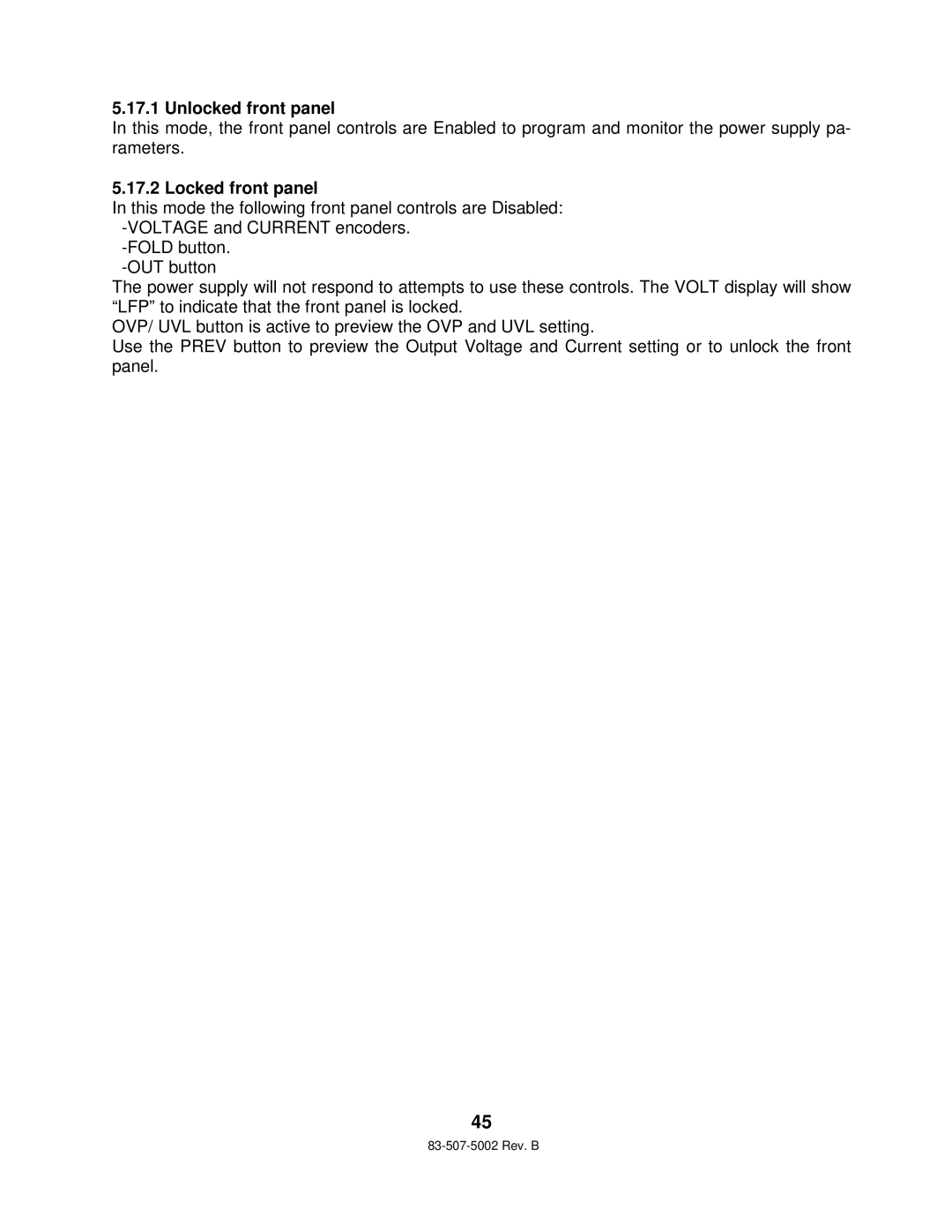5.17.1 Unlocked front panel
In this mode, the front panel controls are Enabled to program and monitor the power supply pa- rameters.
5.17.2 Locked front panel
In this mode the following front panel controls are Disabled:
The power supply will not respond to attempts to use these controls. The VOLT display will show “LFP” to indicate that the front panel is locked.
OVP/ UVL button is active to preview the OVP and UVL setting.
Use the PREV button to preview the Output Voltage and Current setting or to unlock the front panel.
45