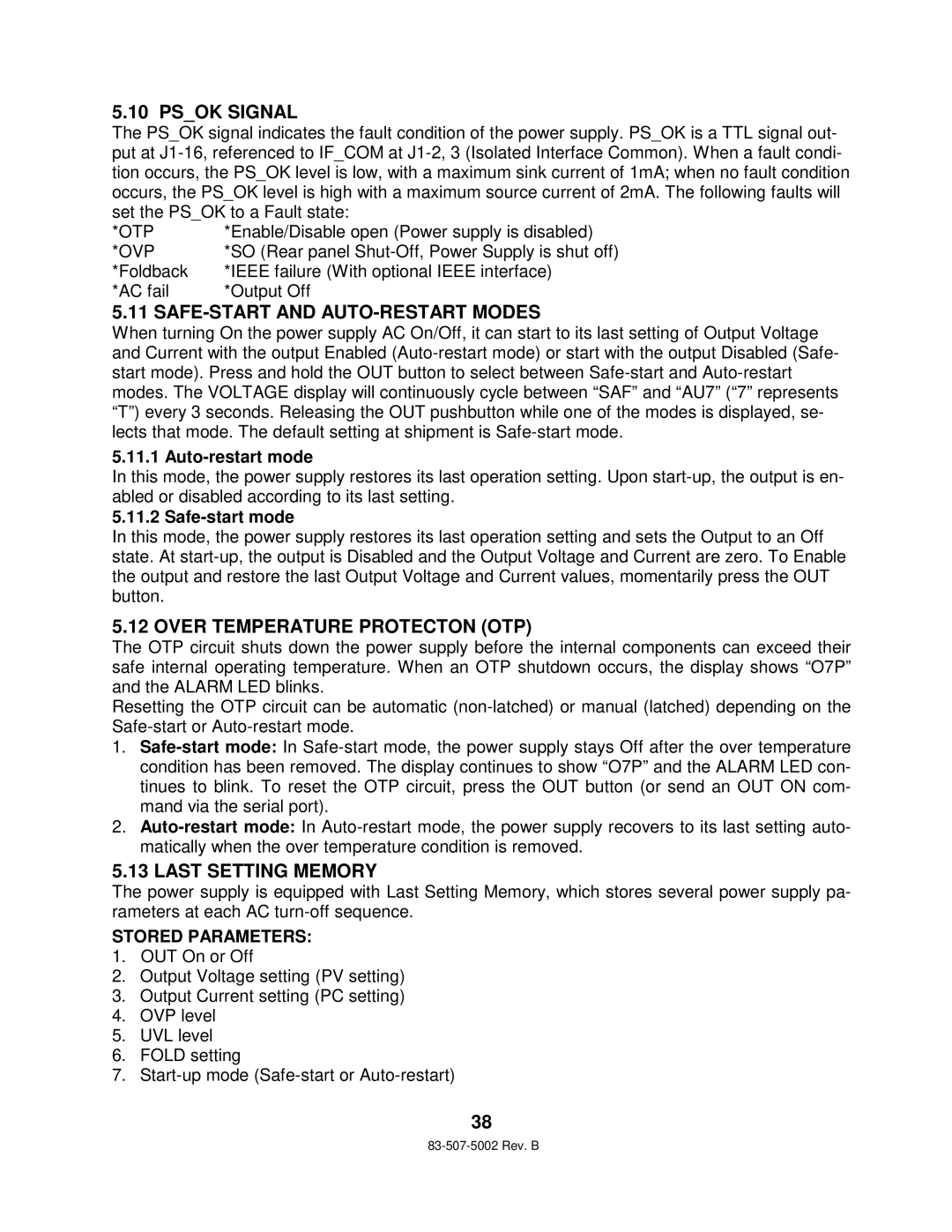5.10 PS_OK SIGNAL
The PS_OK signal indicates the fault condition of the power supply. PS_OK is a TTL signal out- put at J1-16, referenced to IF_COM at J1-2, 3 (Isolated Interface Common). When a fault condi- tion occurs, the PS_OK level is low, with a maximum sink current of 1mA; when no fault condition occurs, the PS_OK level is high with a maximum source current of 2mA. The following faults will set the PS_OK to a Fault state:
*OTP | *Enable/Disable open (Power supply is disabled) |
*OVP | *SO (Rear panel Shut-Off, Power Supply is shut off) |
*Foldback | *IEEE failure (With optional IEEE interface) |
*AC fail | *Output Off |
5.11 SAFE-START AND AUTO-RESTART MODES
When turning On the power supply AC On/Off, it can start to its last setting of Output Voltage and Current with the output Enabled (Auto-restart mode) or start with the output Disabled (Safe- start mode). Press and hold the OUT button to select between Safe-start and Auto-restart modes. The VOLTAGE display will continuously cycle between “SAF” and “AU7” (“7” represents “T”) every 3 seconds. Releasing the OUT pushbutton while one of the modes is displayed, se- lects that mode. The default setting at shipment is Safe-start mode.
5.11.1 Auto-restart mode
In this mode, the power supply restores its last operation setting. Upon start-up, the output is en- abled or disabled according to its last setting.
5.11.2 Safe-start mode
In this mode, the power supply restores its last operation setting and sets the Output to an Off state. At start-up, the output is Disabled and the Output Voltage and Current are zero. To Enable the output and restore the last Output Voltage and Current values, momentarily press the OUT button.
5.12 OVER TEMPERATURE PROTECTON (OTP)
The OTP circuit shuts down the power supply before the internal components can exceed their safe internal operating temperature. When an OTP shutdown occurs, the display shows “O7P” and the ALARM LED blinks.
Resetting the OTP circuit can be automatic (non-latched) or manual (latched) depending on the Safe-start or Auto-restart mode.
1.Safe-start mode: In Safe-start mode, the power supply stays Off after the over temperature condition has been removed. The display continues to show “O7P” and the ALARM LED con- tinues to blink. To reset the OTP circuit, press the OUT button (or send an OUT ON com- mand via the serial port).
2.Auto-restart mode: In Auto-restart mode, the power supply recovers to its last setting auto- matically when the over temperature condition is removed.
5.13 LAST SETTING MEMORY
The power supply is equipped with Last Setting Memory, which stores several power supply pa- rameters at each AC turn-off sequence.
STORED PARAMETERS:
1.OUT On or Off
2.Output Voltage setting (PV setting)
3.Output Current setting (PC setting)
4.OVP level
5.UVL level
6.FOLD setting
7.Start-up mode (Safe-start or Auto-restart)
38
83-507-5002 Rev. B