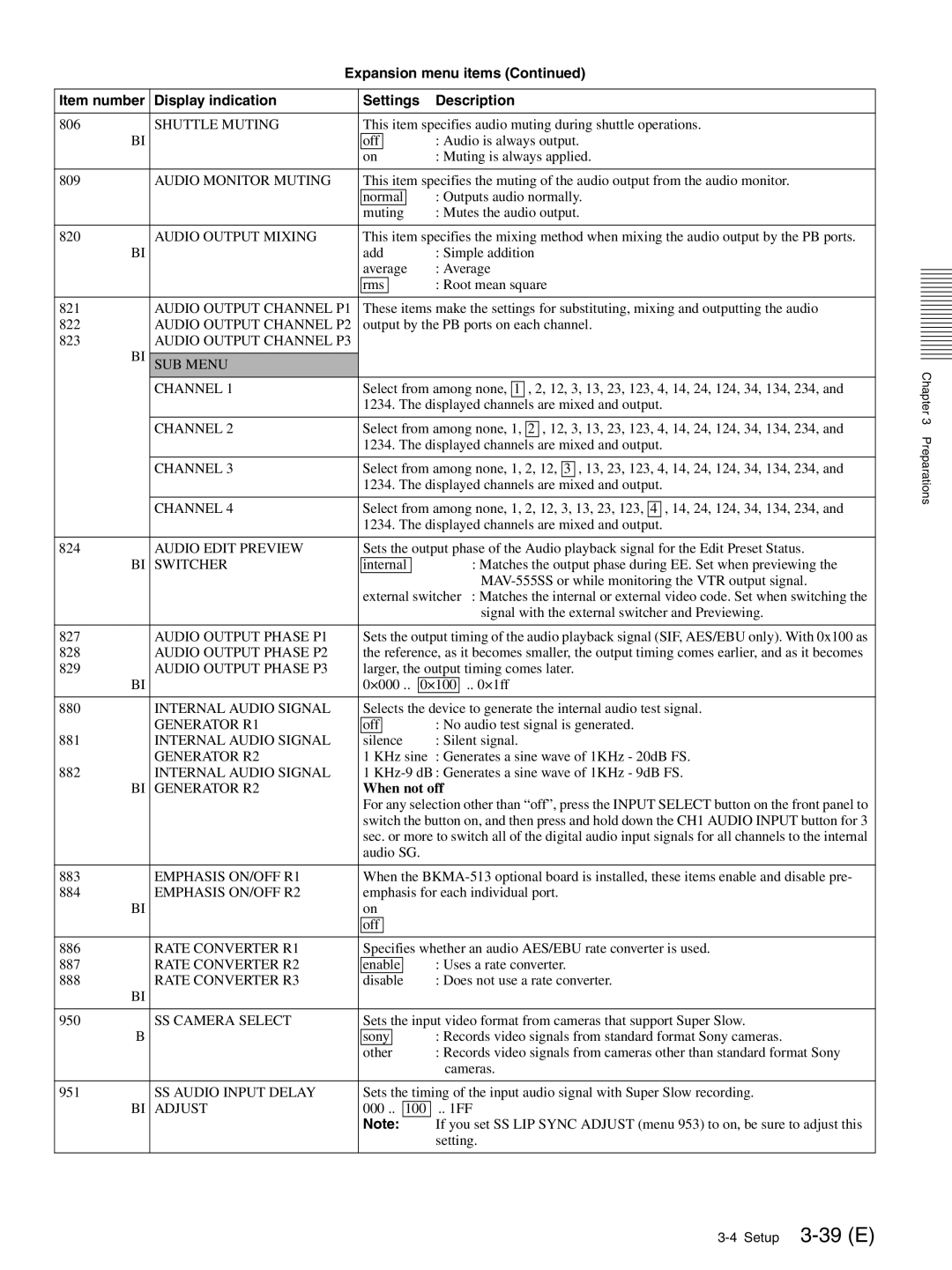Expansion menu items (Continued)
Item number | Display indication | Settings | Description | ||||||||
|
|
|
|
|
|
|
|
|
|
|
|
806 | SHUTTLE MUTING | This item specifies audio muting during shuttle operations. | |||||||||
BI |
| off | : Audio is always output. | ||||||||
|
| on | : Muting is always applied. | ||||||||
|
|
|
|
|
|
|
|
|
|
|
|
809 | AUDIO MONITOR MUTING | This item specifies the muting of the audio output from the audio monitor. | |||||||||
|
| normal |
|
|
| : Outputs audio normally. | |||||
|
| muting |
|
|
| : Mutes the audio output. | |||||
|
|
|
|
|
|
|
|
|
|
|
|
820 | AUDIO OUTPUT MIXING | This item specifies the mixing method when mixing the audio output by the PB ports. | |||||||||
BI |
| add | : Simple addition | ||||||||
|
| average | : Average | ||||||||
|
| rms |
|
|
|
|
| : Root mean square | |||
|
|
|
|
|
|
|
|
|
|
|
|
821 | AUDIO OUTPUT CHANNEL P1 | These items make the settings for substituting, mixing and outputting the audio | |||||||||
822 | AUDIO OUTPUT CHANNEL P2 | output by the PB ports on each channel. | |||||||||
823 | AUDIO OUTPUT CHANNEL P3 |
|
|
|
|
|
|
|
|
|
|
BI |
|
|
|
|
|
|
|
|
|
|
|
SUB MENU |
|
|
|
|
|
|
|
|
|
| |
| CHANNEL 1 | Select from among none, 1 , 2, 12, 3, 13, 23, 123, 4, 14, 24, 124, 34, 134, 234, and | |||||||||
|
| 1234. The displayed channels are mixed and output. | |||||||||
|
|
|
|
|
|
|
|
|
|
|
|
| CHANNEL 2 | Select from among none, 1, 2 , 12, 3, 13, 23, 123, 4, 14, 24, 124, 34, 134, 234, and | |||||||||
|
| 1234. The displayed channels are mixed and output. | |||||||||
|
|
|
|
|
|
|
|
|
|
|
|
| CHANNEL 3 | Select from among none, 1, 2, 12, 3 , 13, 23, 123, 4, 14, 24, 124, 34, 134, 234, and | |||||||||
|
| 1234. The displayed channels are mixed and output. | |||||||||
|
|
|
|
|
|
|
|
|
|
|
|
| CHANNEL 4 | Select from among none, 1, 2, 12, 3, 13, 23, 123, 4 , 14, 24, 124, 34, 134, 234, and | |||||||||
|
| 1234. The displayed channels are mixed and output. | |||||||||
|
|
|
|
|
|
|
|
|
|
|
|
824 | AUDIO EDIT PREVIEW | Sets the output phase of the Audio playback signal for the Edit Preset Status. | |||||||||
BI | SWITCHER | internal |
|
|
| : Matches the output phase during EE. Set when previewing the | |||||
|
|
|
|
|
|
|
|
|
|
| |
|
| external switcher : Matches the internal or external video code. Set when switching the | |||||||||
|
|
|
|
|
|
|
|
|
|
| signal with the external switcher and Previewing. |
|
|
|
|
|
|
|
|
|
|
|
|
827 | AUDIO OUTPUT PHASE P1 | Sets the output timing of the audio playback signal (SIF, AES/EBU only). With 0x100 as | |||||||||
828 | AUDIO OUTPUT PHASE P2 | the reference, as it becomes smaller, the output timing comes earlier, and as it becomes | |||||||||
829 | AUDIO OUTPUT PHASE P3 | larger, the output timing comes later. | |||||||||
BI |
| 0×000 .. | 0×100 | .. 0×1ff | |||||||
|
|
|
|
|
|
|
|
|
|
|
|
880 | INTERNAL AUDIO SIGNAL | Selects the device to generate the internal audio test signal. | |||||||||
| GENERATOR R1 | off | : No audio test signal is generated. | ||||||||
881 | INTERNAL AUDIO SIGNAL | silence | : Silent signal. | ||||||||
| GENERATOR R2 | 1 KHz sine : Generates a sine wave of 1KHz - 20dB FS. | |||||||||
882 | INTERNAL AUDIO SIGNAL | 1 | |||||||||
BI | GENERATOR R2 | When not off | |||||||||
|
| For any selection other than “off”, press the INPUT SELECT button on the front panel to | |||||||||
|
| switch the button on, and then press and hold down the CH1 AUDIO INPUT button for 3 | |||||||||
|
| sec. or more to switch all of the digital audio input signals for all channels to the internal | |||||||||
|
| audio SG. |
|
| |||||||
|
|
|
|
|
|
|
|
|
|
|
|
883 | EMPHASIS ON/OFF R1 | When the | |||||||||
884 | EMPHASIS ON/OFF R2 | emphasis for each individual port. | |||||||||
BI |
| on |
|
| |||||||
|
| off |
|
|
|
|
| ||||
|
|
|
|
|
|
|
|
|
|
|
|
886 | RATE CONVERTER R1 | Specifies whether an audio AES/EBU rate converter is used. | |||||||||
887 | RATE CONVERTER R2 | enable |
| : Uses a rate converter. | |||||||
888 | RATE CONVERTER R3 | disable |
| : Does not use a rate converter. | |||||||
BI |
|
|
|
|
|
|
|
|
|
|
|
|
|
|
|
|
|
|
|
|
|
|
|
950 | SS CAMERA SELECT | Sets the input video format from cameras that support Super Slow. | |||||||||
B |
| sony |
|
| : Records video signals from standard format Sony cameras. | ||||||
|
| other |
|
| : Records video signals from cameras other than standard format Sony | ||||||
|
|
|
|
|
|
|
|
|
| cameras. | |
|
|
|
|
|
|
|
|
|
|
|
|
951 | SS AUDIO INPUT DELAY | Sets the timing of the input audio signal with Super Slow recording. | |||||||||
BI | ADJUST | 000 .. | 100 | .. 1FF | |||||||
|
| Note: |
| If you set SS LIP SYNC ADJUST (menu 953) to on, be sure to adjust this | |||||||
|
|
|
|
|
|
|
|
|
| setting. | |
|
|
|
|
|
|
|
|
|
|
|
|
Chapter 3 Preparations