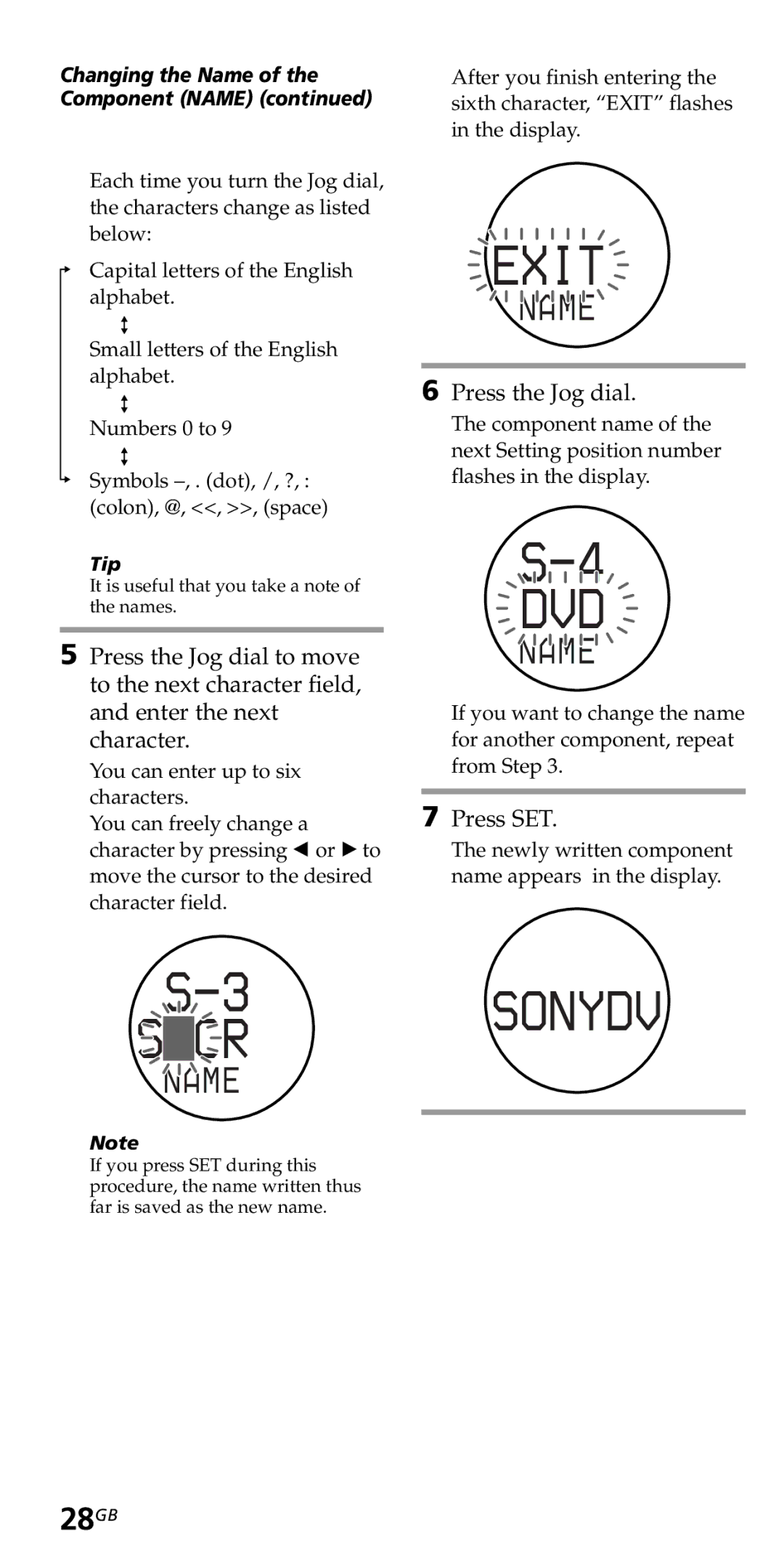Changing the Name of the Component (NAME) (continued)
Each time you turn the Jog dial, the characters change as listed below:
Capital letters of the English alphabet.
Small letters of the English alphabet.
Numbers 0 to 9
Symbols
Tip
It is useful that you take a note of the names.
5Press the Jog dial to move to the next character field, and enter the next character.
You can enter up to six characters.
You can freely change a character by pressing b or B to move the cursor to the desired character field.
After you finish entering the sixth character, “EXIT” flashes in the display.
EXIT 
![]()
![]()
![]() NAME
NAME![]()
6Press the Jog dial.
The component name of the next Setting position number flashes in the display.
![]() S-4
S-4![]()
![]()
![]()
 DVD
DVD 
 NAME
NAME

If you want to change the name for another component, repeat from Step 3.
7Press SET.
The newly written component name appears in the display.
SONYDV | ||
S CR | ||
| ||
NAME |
|
Note
If you press SET during this procedure, the name written thus far is saved as the new name.