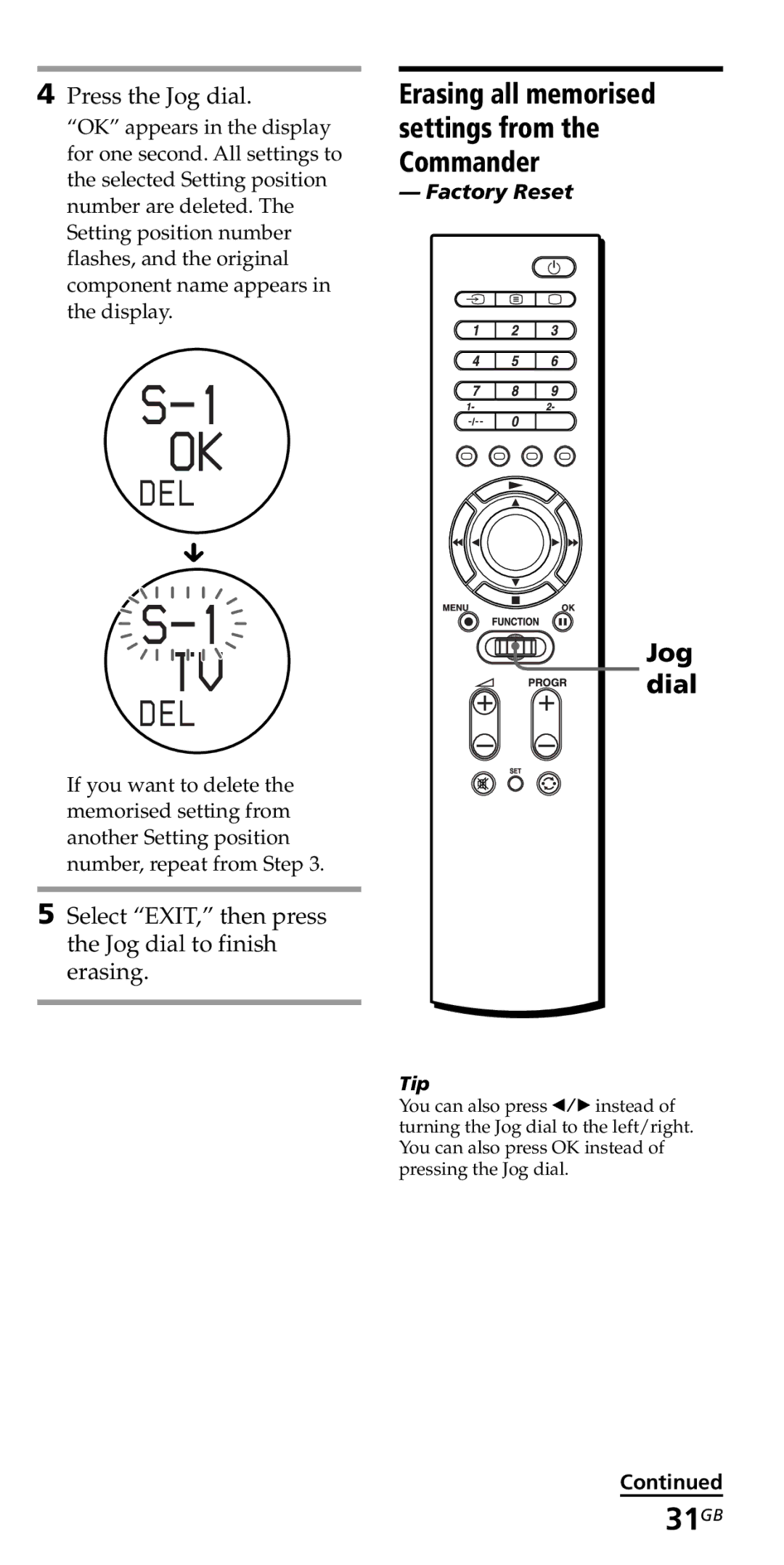4Press the Jog dial.
“OK” appears in the display for one second. All settings to the selected Setting position number are deleted. The Setting position number flashes, and the original component name appears in the display.
Erasing all memorised settings from the Commander
— Factory Reset
OK
DEL
TV
DEL
 Jog
Jog 

 dial
dial
If you want to delete the memorised setting from another Setting position number, repeat from Step 3.
5Select “EXIT,” then press the Jog dial to finish erasing.
Tip
You can also press b/B instead of turning the Jog dial to the left/right. You can also press OK instead of pressing the Jog dial.
Continued