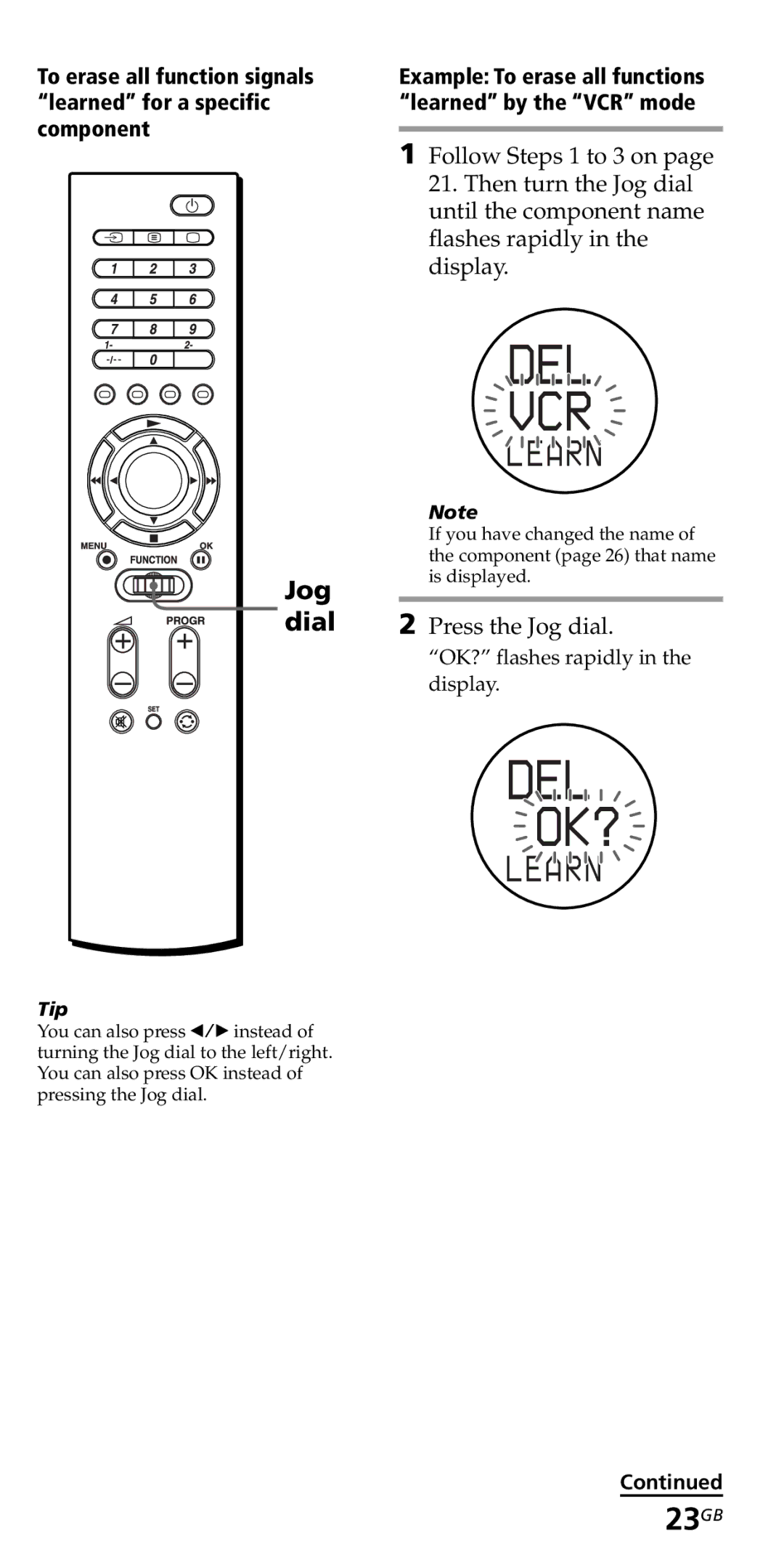To erase all function signals “learned” for a specific component
Jog dial
Tip
You can also press b/B instead of turning the Jog dial to the left/right. You can also press OK instead of pressing the Jog dial.
Example: To erase all functions “learned” by the “VCR” mode
1Follow Steps 1 to 3 on page 21. Then turn the Jog dial until the component name flashes rapidly in the display.
 DEL
DEL

 VCR
VCR 
![]() LEARN
LEARN
Note
If you have changed the name of the component (page 26) that name is displayed.
2Press the Jog dial.
“OK?” flashes rapidly in the display.
DEL


![]() OK?
OK? ![]()
LE ARN
ARN

Continued