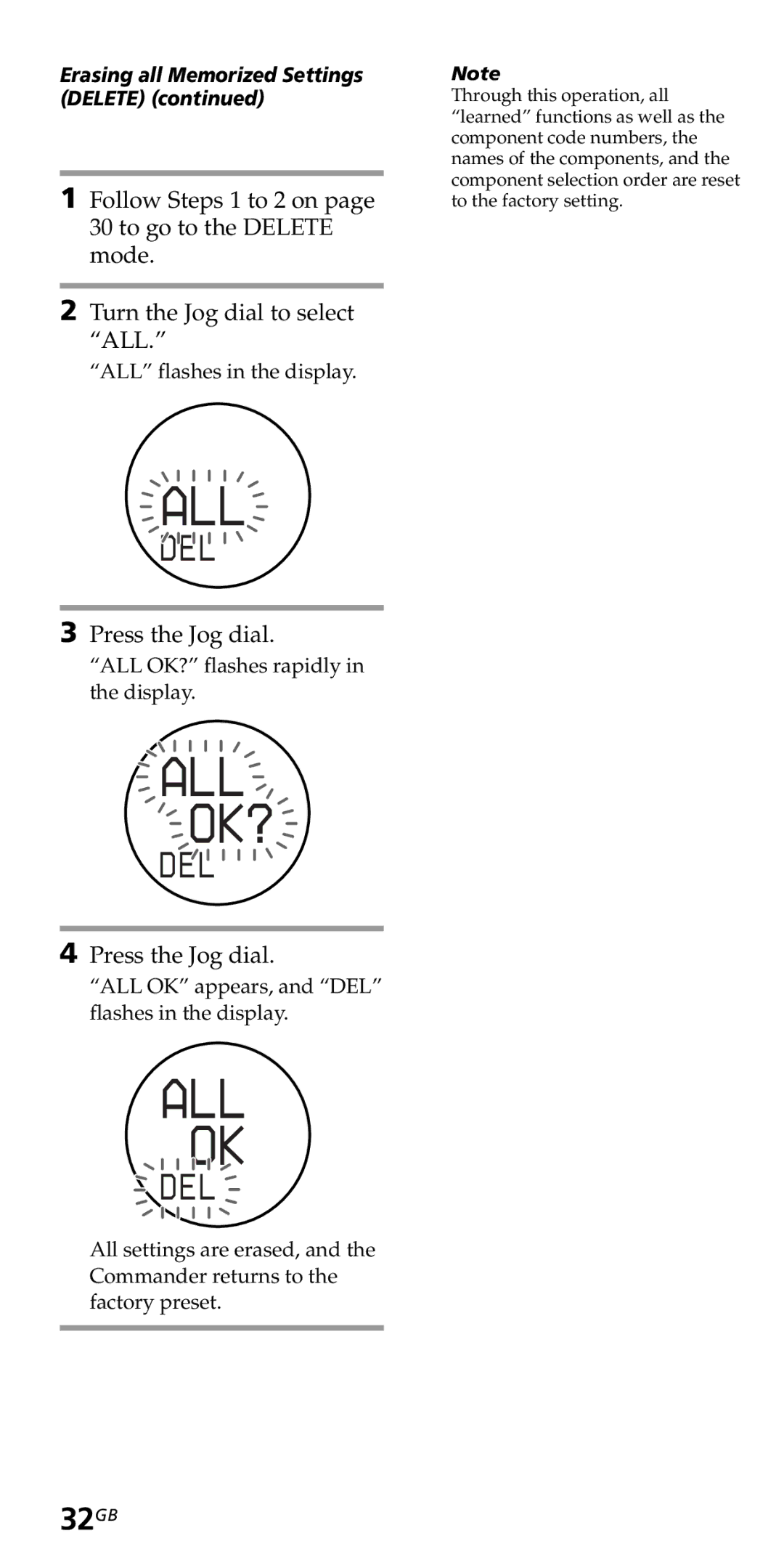Erasing all Memorized Settings (DELETE) (continued)
1Follow Steps 1 to 2 on page 30 to go to the DELETE mode.
2Turn the Jog dial to select “ALL.”
“ALL” flashes in the display.
ALL
DEL
3Press the Jog dial.
“ALL OK?” flashes rapidly in the display.
ALL
OK?
DEL
4Press the Jog dial.
“ALL OK” appears, and “DEL” flashes in the display.
ALL
OK
DEL
All settings are erased, and the Commander returns to the factory preset.
Note
Through this operation, all “learned” functions as well as the component code numbers, the names of the components, and the component selection order are reset to the factory setting.