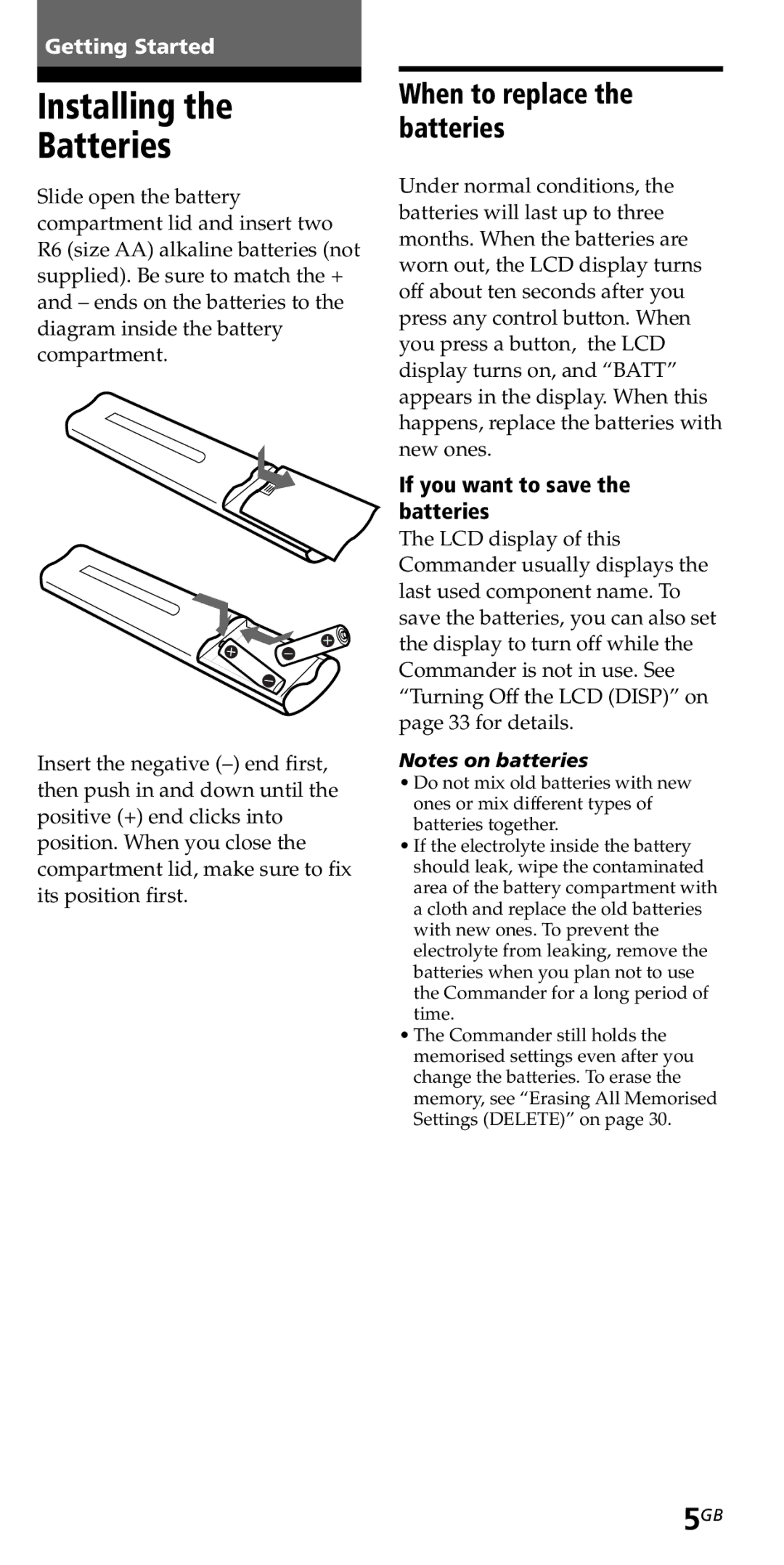Getting Started
Installing the
Batteries
Slide open the battery compartment lid and insert two
R6 (size AA) alkaline batteries (not supplied). Be sure to match the + and – ends on the batteries to the diagram inside the battery compartment.
Insert the negative
When to replace the batteries
Under normal conditions, the batteries will last up to three months. When the batteries are worn out, the LCD display turns off about ten seconds after you press any control button. When you press a button, the LCD display turns on, and “BATT” appears in the display. When this happens, replace the batteries with new ones.
If you want to save the batteries
The LCD display of this Commander usually displays the last used component name. To save the batteries, you can also set the display to turn off while the Commander is not in use. See “Turning Off the LCD (DISP)” on page 33 for details.
Notes on batteries
•Do not mix old batteries with new ones or mix different types of batteries together.
•If the electrolyte inside the battery should leak, wipe the contaminated area of the battery compartment with a cloth and replace the old batteries with new ones. To prevent the electrolyte from leaking, remove the batteries when you plan not to use the Commander for a long period of time.
•The Commander still holds the memorised settings even after you change the batteries. To erase the memory, see “Erasing All Memorised Settings (DELETE)” on page 30.
5GB