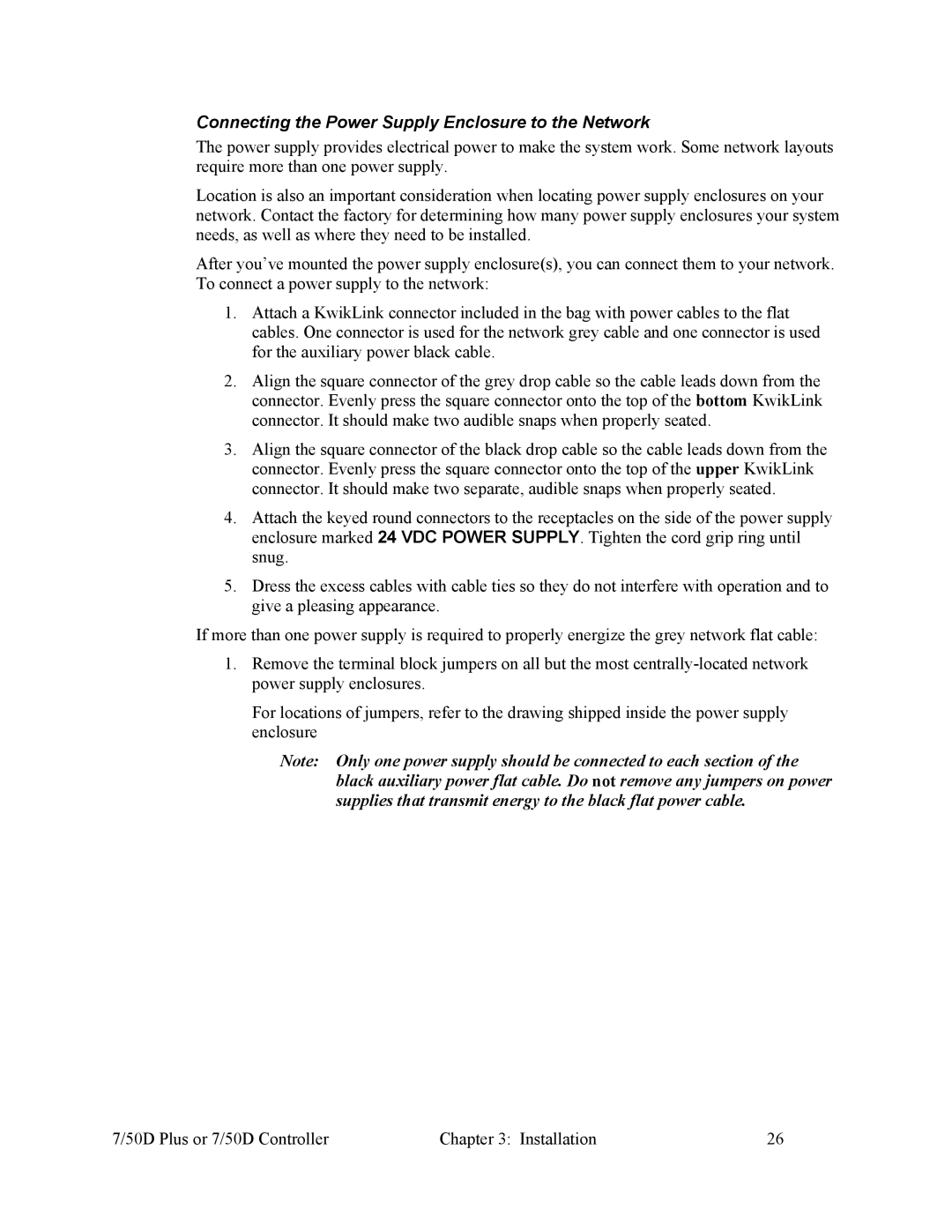Connecting the Power Supply Enclosure to the Network
The power supply provides electrical power to make the system work. Some network layouts require more than one power supply.
Location is also an important consideration when locating power supply enclosures on your network. Contact the factory for determining how many power supply enclosures your system needs, as well as where they need to be installed.
After you’ve mounted the power supply enclosure(s), you can connect them to your network. To connect a power supply to the network:
1.Attach a KwikLink connector included in the bag with power cables to the flat cables. One connector is used for the network grey cable and one connector is used for the auxiliary power black cable.
2.Align the square connector of the grey drop cable so the cable leads down from the connector. Evenly press the square connector onto the top of the bottom KwikLink connector. It should make two audible snaps when properly seated.
3.Align the square connector of the black drop cable so the cable leads down from the connector. Evenly press the square connector onto the top of the upper KwikLink connector. It should make two separate, audible snaps when properly seated.
4.Attach the keyed round connectors to the receptacles on the side of the power supply enclosure marked 24 VDC POWER SUPPLY. Tighten the cord grip ring until snug.
5.Dress the excess cables with cable ties so they do not interfere with operation and to give a pleasing appearance.
If more than one power supply is required to properly energize the grey network flat cable:
1.Remove the terminal block jumpers on all but the most
For locations of jumpers, refer to the drawing shipped inside the power supply enclosure
Note: Only one power supply should be connected to each section of the black auxiliary power flat cable. Do not remove any jumpers on power supplies that transmit energy to the black flat power cable.
7/50D Plus or 7/50D Controller | Chapter 3: Installation | 26 |