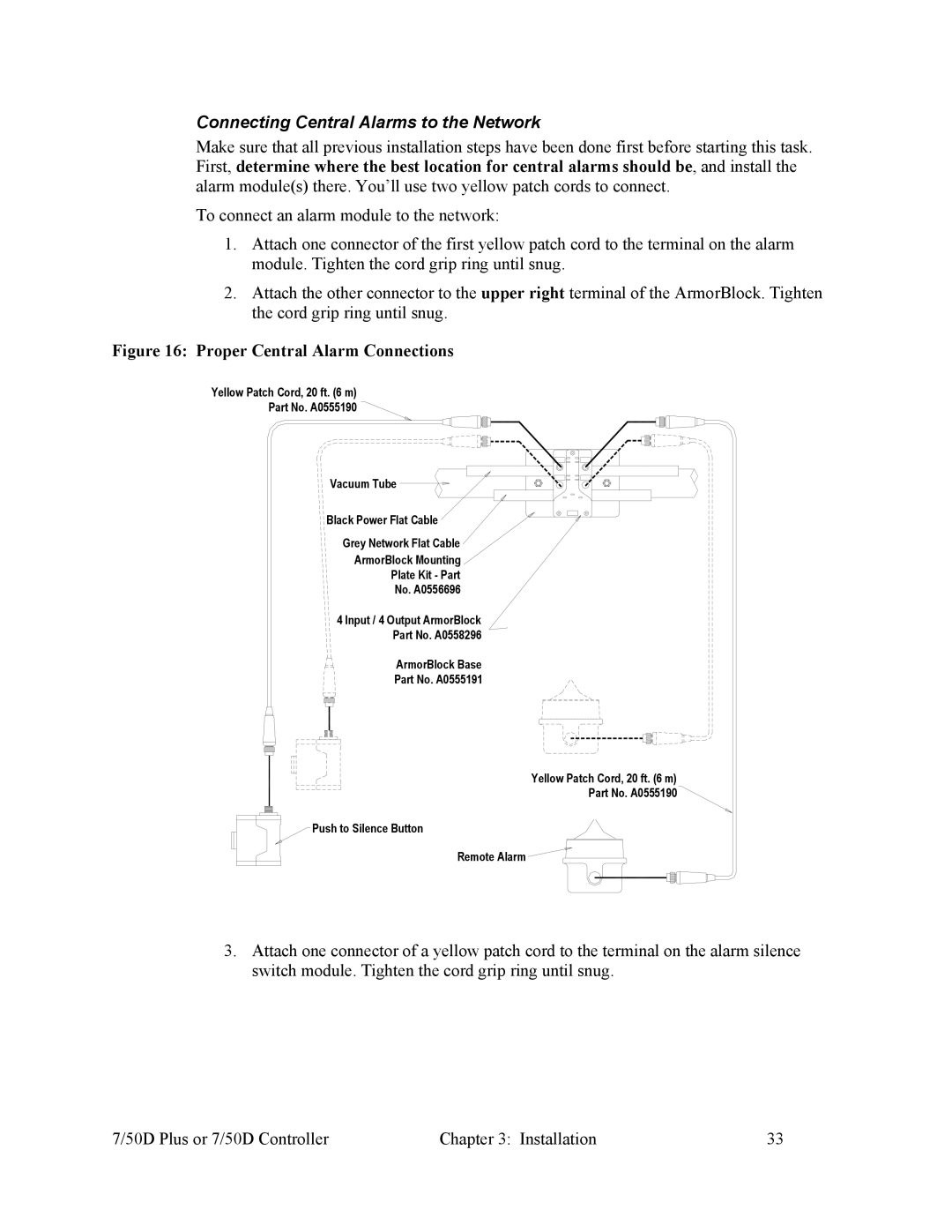Connecting Central Alarms to the Network
Make sure that all previous installation steps have been done first before starting this task. First, determine where the best location for central alarms should be, and install the alarm module(s) there. You’ll use two yellow patch cords to connect.
To connect an alarm module to the network:
1.Attach one connector of the first yellow patch cord to the terminal on the alarm module. Tighten the cord grip ring until snug.
2.Attach the other connector to the upper right terminal of the ArmorBlock. Tighten the cord grip ring until snug.
Figure 16: Proper Central Alarm Connections
Yellow Patch Cord, 20 ft. (6 m)
AEC Part No. A0555190
Vacuum Tube
Black Power Flat Cable
Grey Network Flat Cable
ArmorBlock Mounting
Plate Kit - Part
No. A0556696
4 Input / 4 Output ArmorBlock
Part No. A0558296
ArmorBlock Base
Part No. A0555191
Yellow Patch Cord, 20 ft. (6 m)
Part No. A0555190
Push to Silence Button
Remote Alarm
3.Attach one connector of a yellow patch cord to the terminal on the alarm silence switch module. Tighten the cord grip ring until snug.
7/50D Plus or 7/50D Controller | Chapter 3: Installation | 33 |