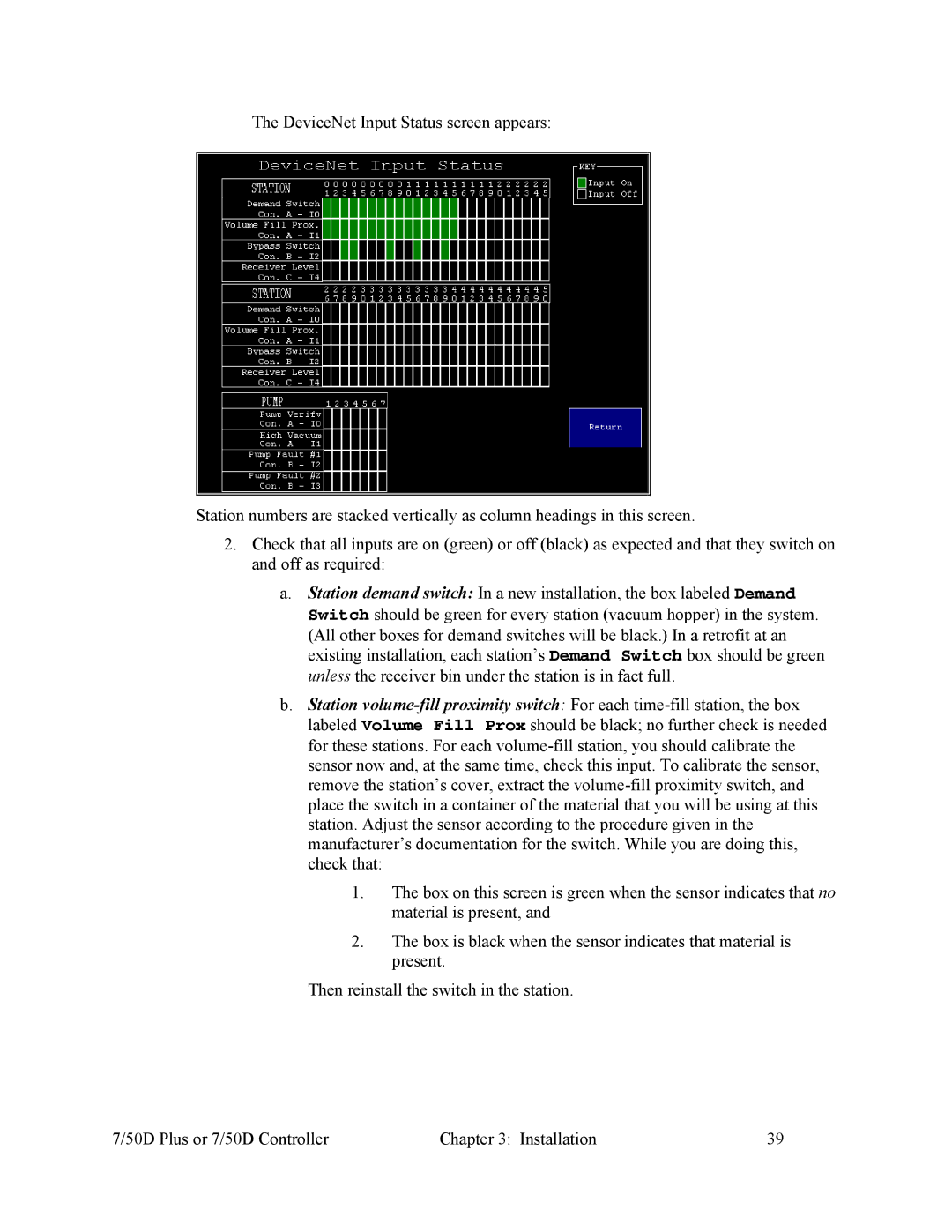The DeviceNet Input Status screen appears:
Station numbers are stacked vertically as column headings in this screen.
2.Check that all inputs are on (green) or off (black) as expected and that they switch on and off as required:
a.Station demand switch: In a new installation, the box labeled Demand Switch should be green for every station (vacuum hopper) in the system. (All other boxes for demand switches will be black.) In a retrofit at an existing installation, each station’s Demand Switch box should be green unless the receiver bin under the station is in fact full.
b.Station
1.The box on this screen is green when the sensor indicates that no material is present, and
2.The box is black when the sensor indicates that material is present.
Then reinstall the switch in the station.
7/50D Plus or 7/50D Controller | Chapter 3: Installation | 39 |