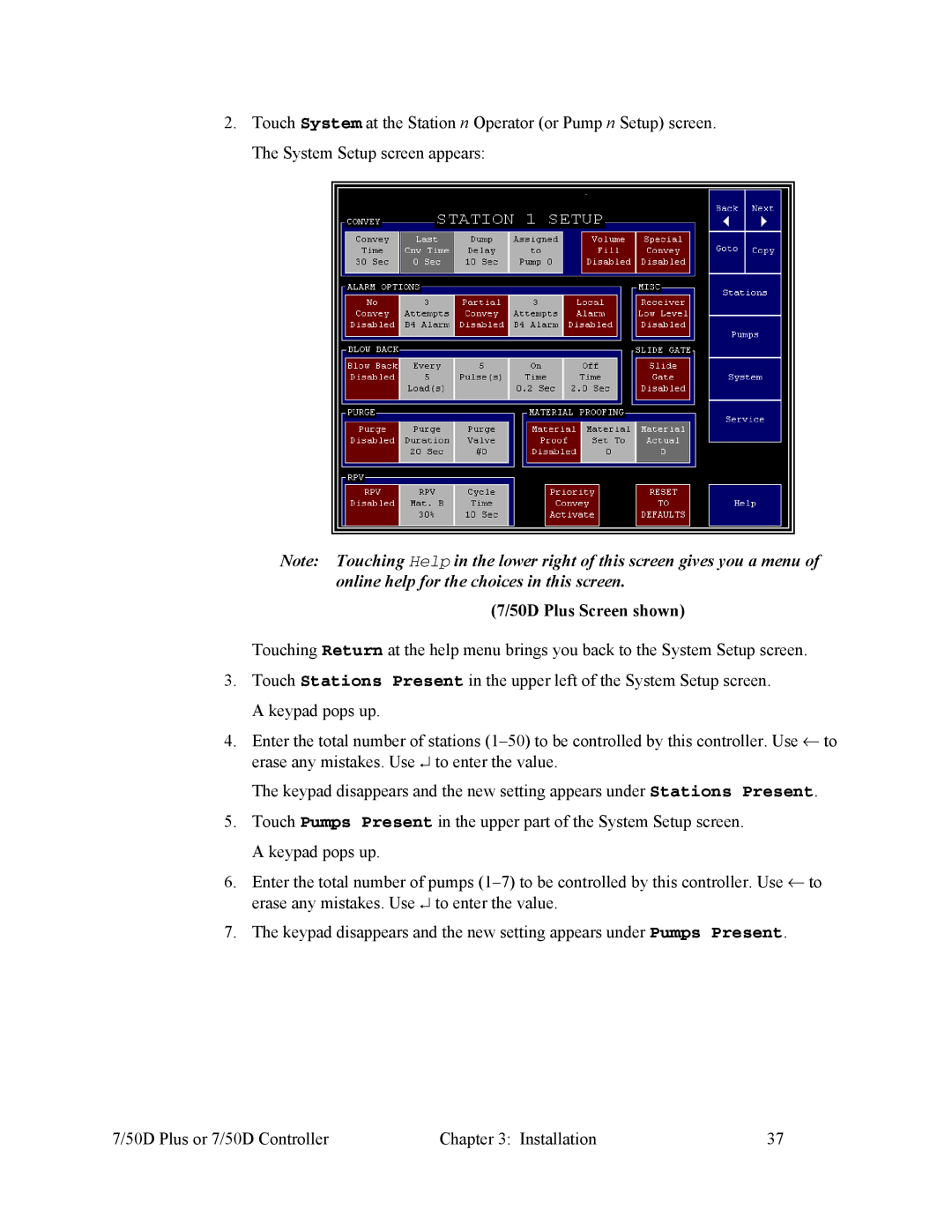2.Touch System at the Station n Operator (or Pump n Setup) screen. The System Setup screen appears:
Note: Touching Help in the lower right of this screen gives you a menu of online help for the choices in this screen.
(7/50D Plus Screen shown)
Touching Return at the help menu brings you back to the System Setup screen.
3.Touch Stations Present in the upper left of the System Setup screen. A keypad pops up.
4.Enter the total number of stations
The keypad disappears and the new setting appears under Stations Present.
5.Touch Pumps Present in the upper part of the System Setup screen. A keypad pops up.
6.Enter the total number of pumps
7.The keypad disappears and the new setting appears under Pumps Present.
7/50D Plus or 7/50D Controller | Chapter 3: Installation | 37 |